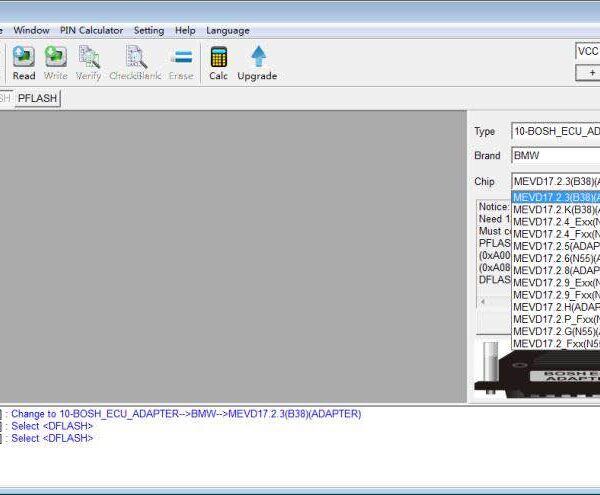One of our customers ran into a problem after downloading Xhorse VVDI PROG software the latest version 4.9.6. “The application was unable to start correctly (0xc0000906). Click OK to close the application.” And he cannot execute VVDI PROG normally.
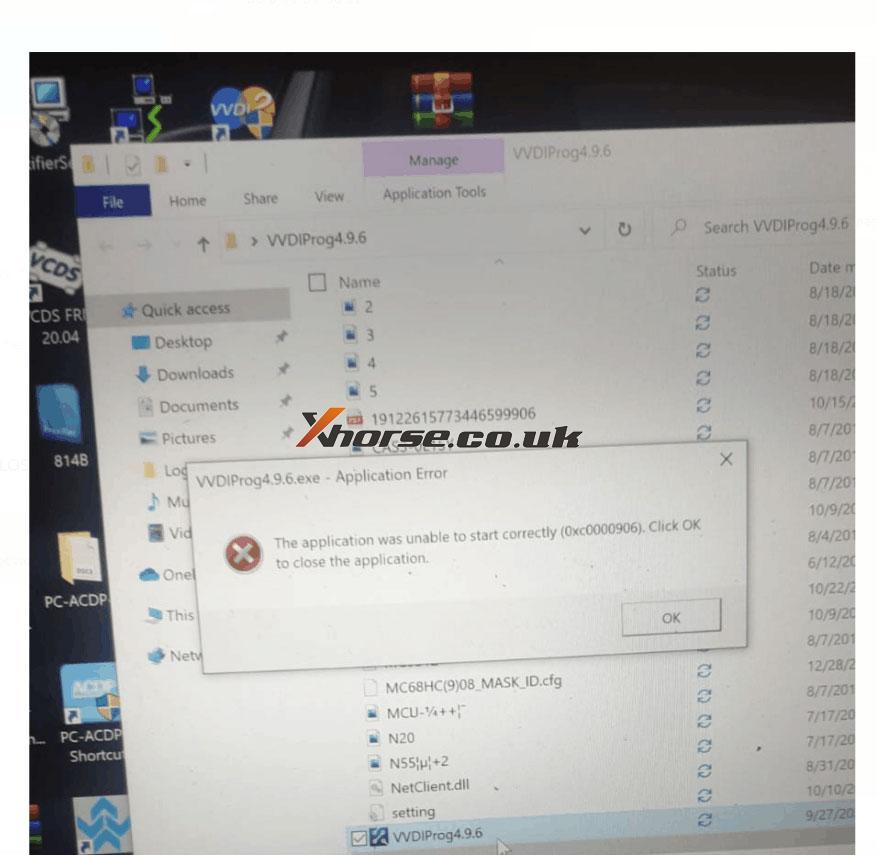
Xhorse engineer replied to close antivirus software and redownload it again.
The problem was solved!
Tip: To make sure the application starts correctly, all antivirus software should be closed when downloading VVDI PROG software.
V4.9.6 VVDI PROG Software Download:
https://mega.nz/file/UZ8x2CJT#btVi2EJV6pS-EkjpHc-SMtMJKAcD-G073VR5X5Bq5O8
Thanks to Xhorse engineer.
Any questions could contact us.
https://www.xhorse.co.uk/