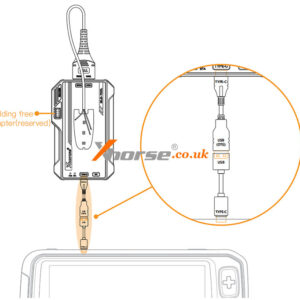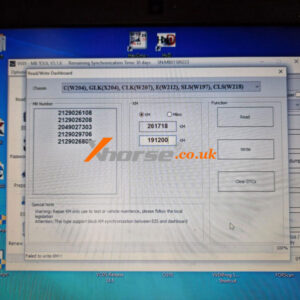Xhorse XDMO20 MINI OBD TOOL V2 Is Coming Soon!
Xhorse XDMO20 MINI OBD TOOL V2 with enhanced hardware and greater functionality has been launched overseas. Bulk stock is expected to arrive in August and accept pre-orders now. Features 1. Newly supported CANFD. 2.8A immo box all keys lost(needs 8A Adapter). 3.Immo programming & diagnostics for thousands of models, such as Cadillac CT4/CT5, Buick GL8 Encore, Chevrolet Cavalier Trax,Read More…