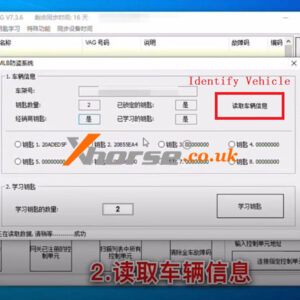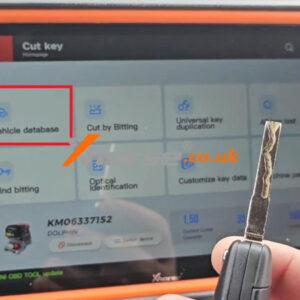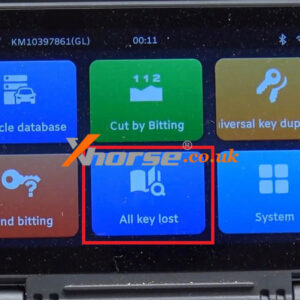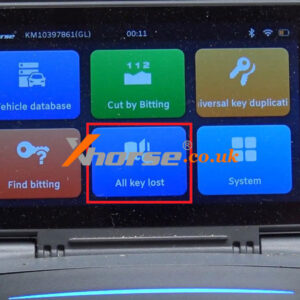Xhorse MLB-Tool: Read, Write & Calculate MLB IMMO Tool
Good news! The 2024 latest Xhorse MLB Tool can accept pre-order now. It’s a pro tool for MLB vehicles in reading, writing, and calculating. No points are required when using the VVDI MLB specialized key. Note: 1. Need to work with VVDI2 or Key Tool Plus when learning MLB keys. 2. Need to open MQB & Audi 5th generation IMMO authorization. 3. Applicable to original key & Xhorse MLB keyRead More…