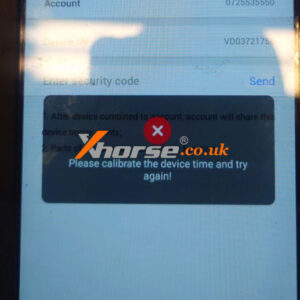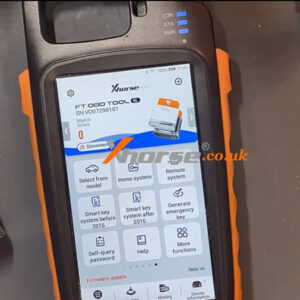How to Identify Unknown Key Type with VVDI Key Tool Max Pro?
How to do if don’t know which option needs to be generated for this car? Here’s one trick of Xhorse VVDI Key Tool Max Pro/ VVDI Key Tool Max to help you identify the remote type! Special function >> Remote cloud recognition >> Start testing >> Select remote type like Toyota smart key Press the lock button and put the key into the Key Tool Max Pro coil. Okay recognition succeRead More…