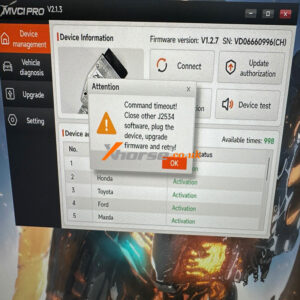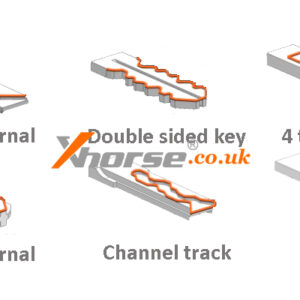Xhorse VVDI 40Pin Gateway Cable for Nissan & Mitsubishi
Xhorse XDKP91GL VVDI 40PIN Gateway Cable is available now! Supports add key and all keys lost bypass pin code for Nissan & Mitsubishi. Easy to use, enhanced convenience. Compatible Device Key Tool Plus Key Tool Max Pro Support List J5 Cable: Mitsubishi Outlander 2022- Nissan Sylphy 2020-, B18 Nissan X-Trail 2021-, T33 Nissan Pathfinder 2022- Ariya 2023- J6 Cable: Altima 2Read More…