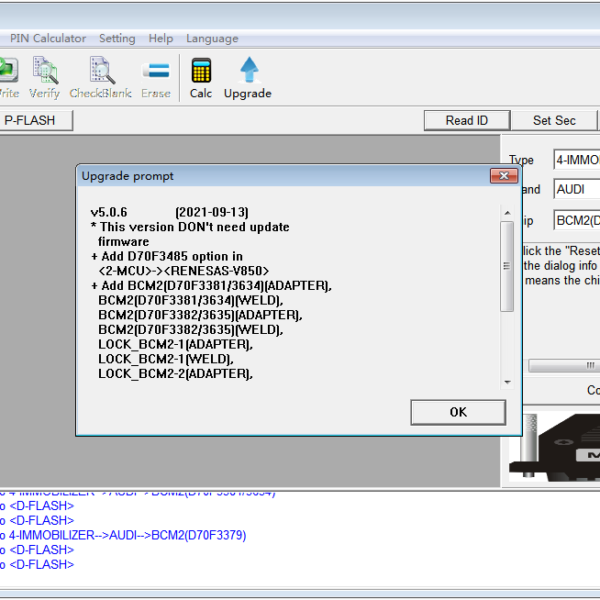Xhorse VVDI PROG is able to read & write Mercedes Benz SLK R171 EIS W211 easily. Need to remove the original EIS module from the vehicle and prepare a new or second-hand module to clone. Following that, I’m gonna show you how to do it.


Open VVDI PROG to check the connection diagram:
Type: 4-IMMOBILIZER
Brand: BENZ
Chip: EIZ-W211(ST12)
For soldering method: connect with MC9S12 Reflash Cable.
For solder-free method: connect to Benz W211 ST12 EZS Adapter.
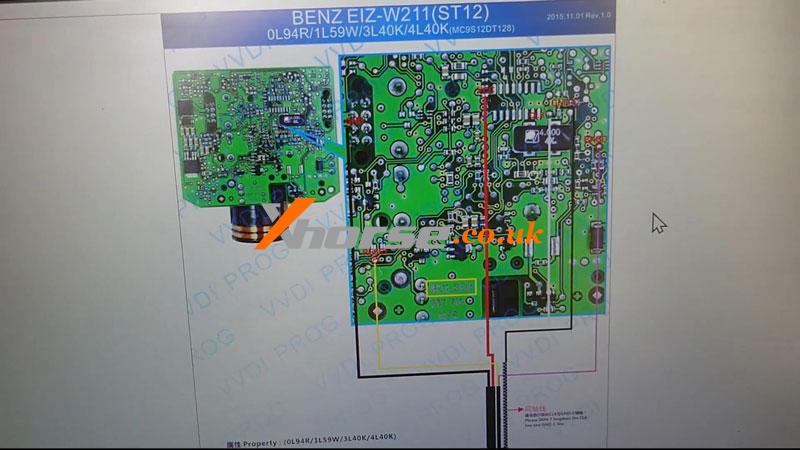

Step1. Backup EEPROM & FLASH
Connect VVDI PROG to original EIS.
Read EEPROM…
Operation success.
Save EEPROM.
Read FLASH…
Save FLASH data file.
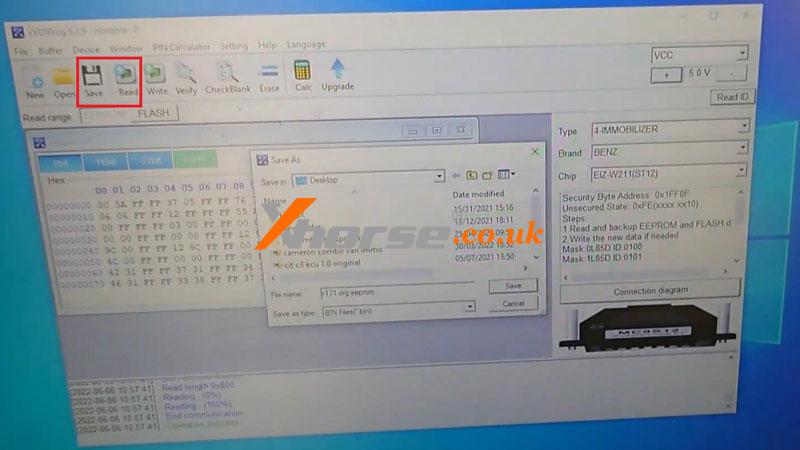
Step2. Write to New Module
Connect VVDI PROG to a new module.
Open the original EEPROM file, click “Write”…
Open the original FLASH file, click “Write”…
Just wait until completed.
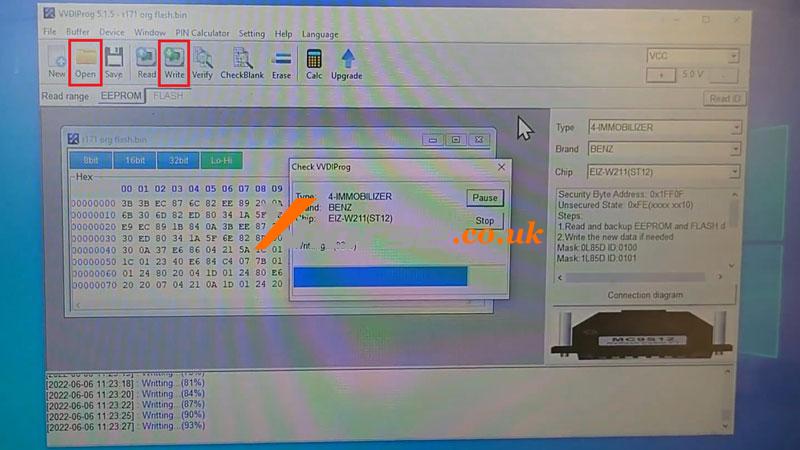
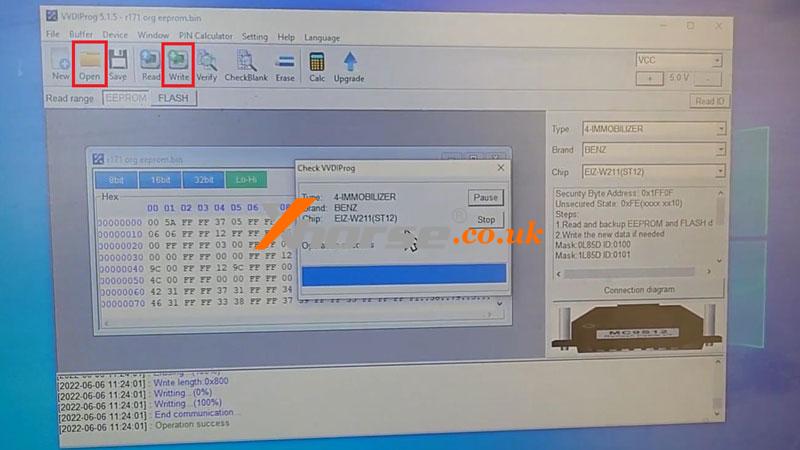
Install the cloned module back on the vehicle for a test.
It can work.
Done.

This is how to use VVDI PROG & Reflash Cable to clone a Benz W211 EIS.
www.xhorse.co.uk