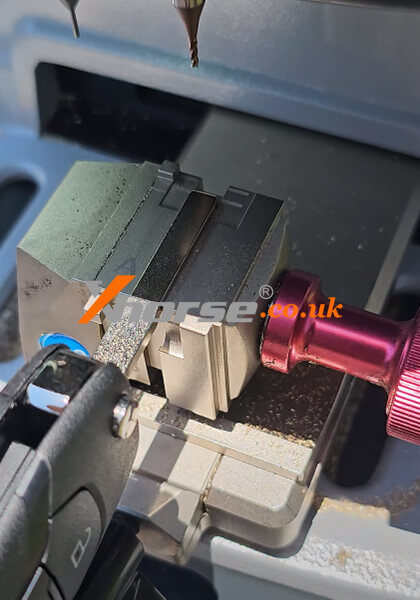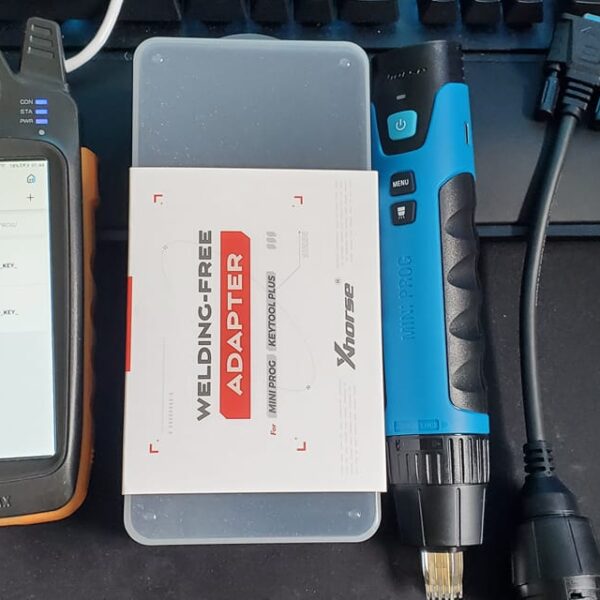When you perform ID48(96bit) online calculation, an error pop-up box appears on Xhorse VVDI Key Tool Max Pro/ Key Tool Max after the data acquisition is completed. It prompts: ” 5000_ Please use the binding account of the current device for 48(96 bit) calculation.”
What’s the problem?
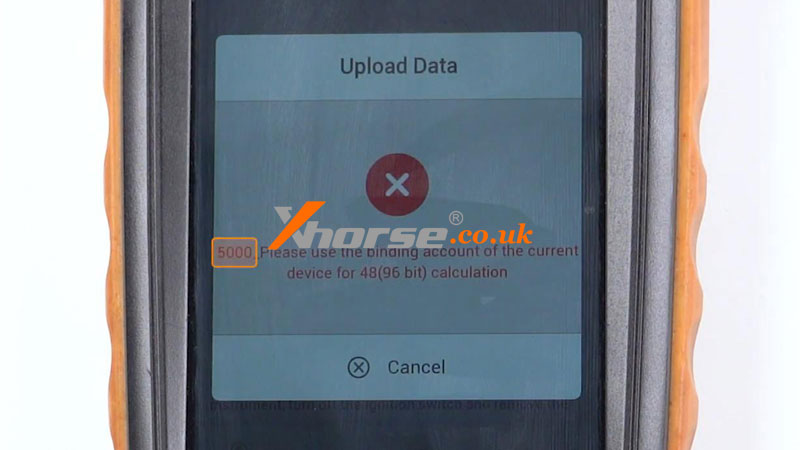
Reason
This is just because there is an inconsistency between the account bound to the device and the login account.

Solution
1. Log out of our current account
2. Log in to the account bound to the device.
Now, let’s put a Super Chip for test again.
The clone is successful. Problem was solved!

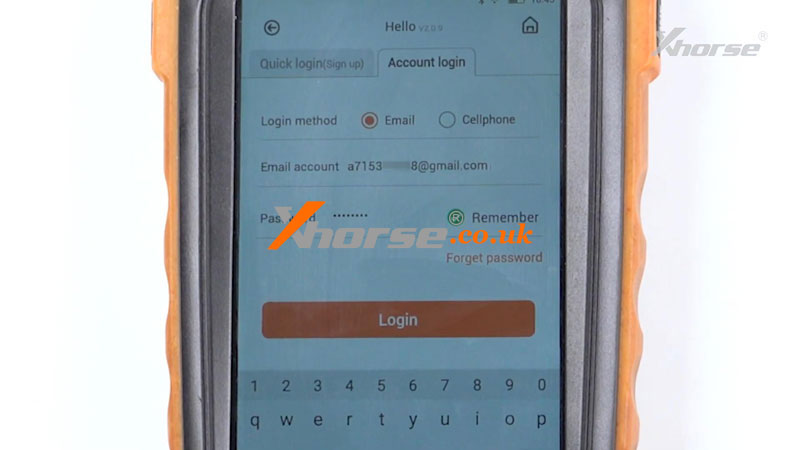

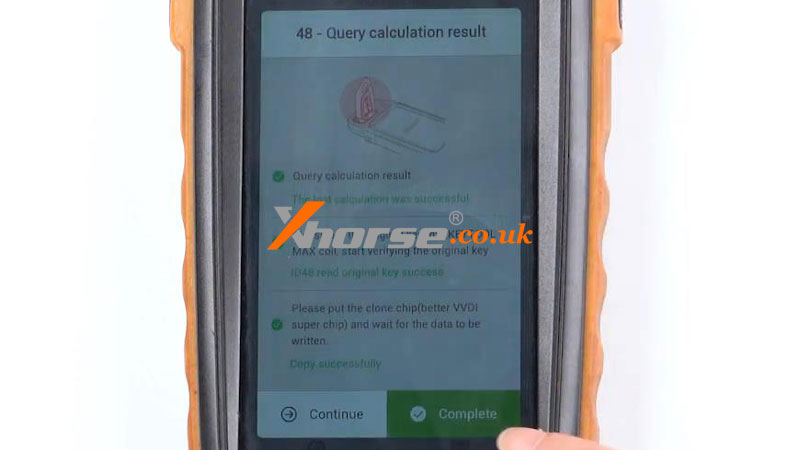
Video guides: