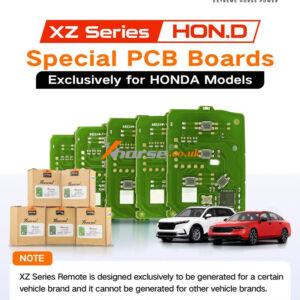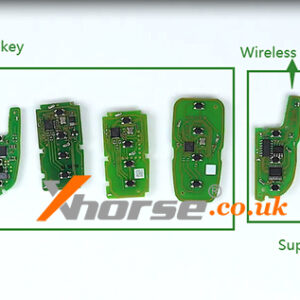Xhorse XZ/XS/XM38 Series Smart Key New Released
Xhorse has released a new XZ Series PCB Board, XS Series XSDFX2EN Smart Key, and XSSBR0EN XM38 Smart Key recently. Below we’ll introduce the application range of these keys. XZ series K.A Special PCB Board PN. XZKA81EN It’s exclusively designed for Hyundai & Kia models and supports all Hyundai & Kia smart keys to regenerate and reuse. NOTE K.A. special PCB board can only be generaRead More…