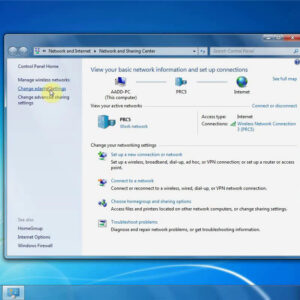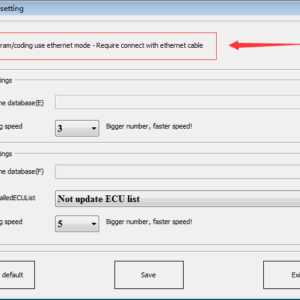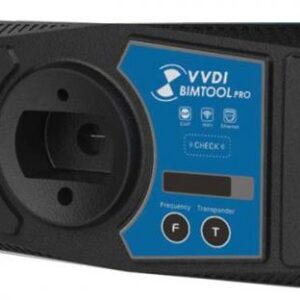Xhorse VVDI BMW BIMTool Pro CAS Repair Instruction
This is an operation instruction on how to use Xhorse VVDI BMW BIMTool Pro tool to repair CAS module via OBD/ EEPROM. 1. OBDII – CAS1 Repair For suddenly condition cause CAS1 enter service mode while reading CAS1 EEPROM via OBD2 or CAS PLUG, you can select this option to repair. 2. OBDII – CAS3+ ISTAP Repair For suddenly condition cause CAS enter service mode while update ISTAP*Read More…