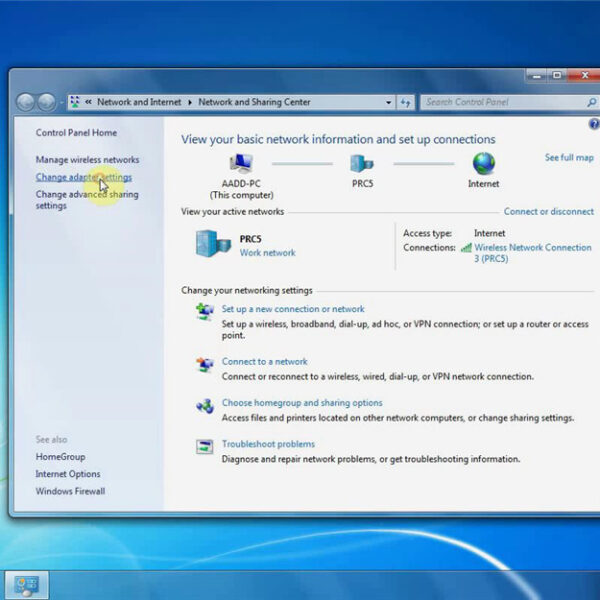Xhorse has released VVDIBIMTOOL Pro recently, as an upgraded version of VVDI BMW tool, added programming & coding via doip IP function. It means VVDI BIMTOOL Pro supports to program single module fast now! But lots of customers met the problem to connect with the vehicle, so today we will make a quick explanation.
Steps
1. Open VVDI BMW TOOL software, select “Options”>> Parameters setting.
2. Select the options “ F/G program/coding use ethernet mode – Require to connect with ethernet cable”.
3. Connect the ethernet cable to the BMW OBD interface directly, then can start programming or coding via doip IP.
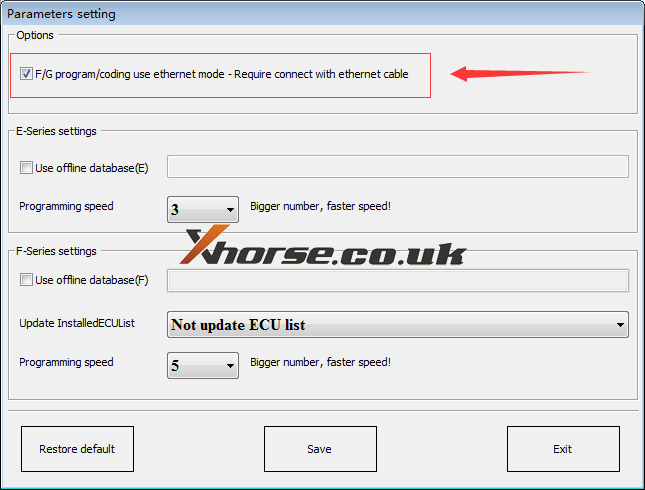
It takes about 15-20 mins to program module via Ethernet, which is especially suitable for repair shop everyday work.
Thanks to Xhorse engineer, more tutorials about VVDI BIMTOOL Pro to be updated…
https://www.xhorse.co.uk/