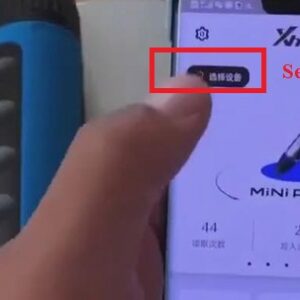Xhorse Mini Prog Programmer Wifi Pair to APP and Update Guide
How to pair Wifi to APP and install Updates to Xhorse Mini Prog Programmer in step-by-step. Let’s start. With Wifi connected to your phone or Xhorse Key Tool Max, pair your device to the Mini Prog to begin. Select “More Functions”, and then “Connection Mode” and Wi-Fi connection”. Then, select pair button at the top left of the home screen and your device from the list. AlloRead More…