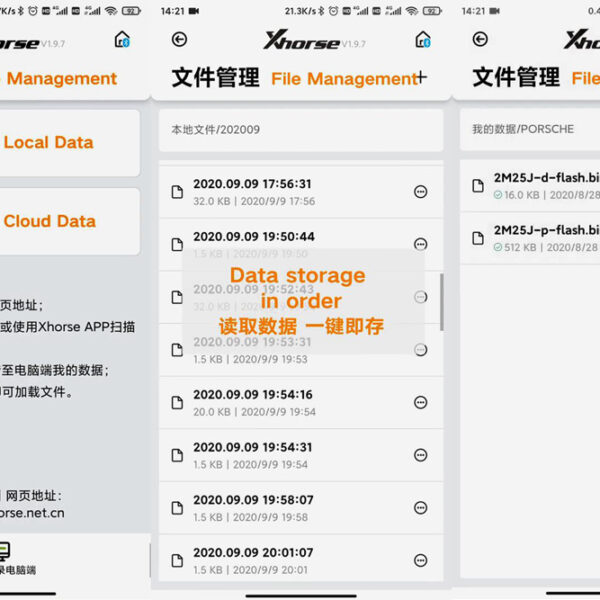This is BMW FEM/BDC PCB. Now, I’ll show you how to use Xhorse MINI Prog to read BMW FEM/BDC data.

Here is the procedure:
First, we need to take the emery wand to polish the eight corners by removing grease and waterproof glue.

Press MINI Prog on the chip.

After pressing, select “EEPROM and Flash” on the Xhorse app.
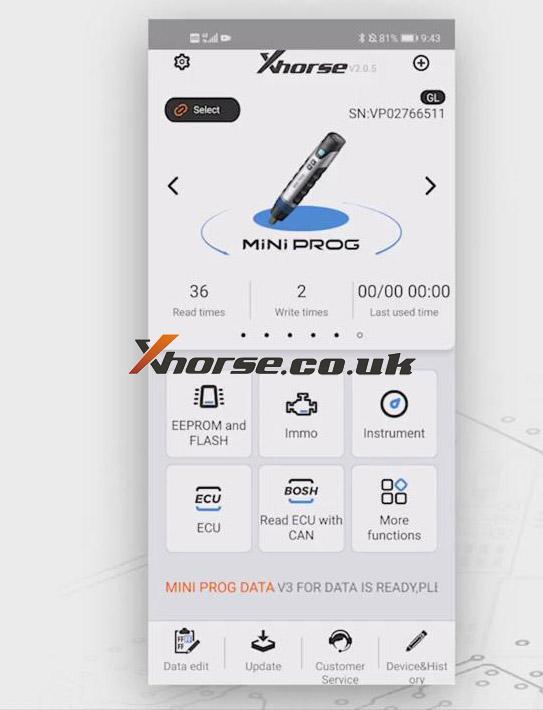
Then select the manufacturer. Choose “25256”, then read the data, click to start.
After pressing and connect OK.
Choose the “Start” button on Mini Prog or click “Continue” in the Xhorse app.
Check OK.
Read data.
Finish reading.
Please be informed: if we use the welding method, then it is easy to damage the resistance, etc. on PCB. But if we use MINI Prog, we’ll need no soldering.