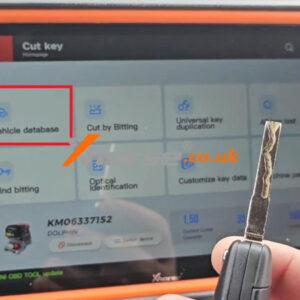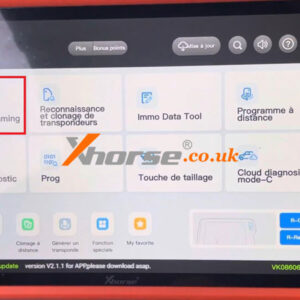Xhorse Key Tool Plus + MLB Tool Add Porsche 992 Smart Key OK
Xhorse VVDI Key Tool Plus + MLB Tool can successfully add the Porsche 992 smart key. Xhorse MLB Tool can accept pre-orders now, and will be arriving soon. This is a quick test review for this tool. Read also: Xhorse MLB-Tool: Read, Write & Calculate MLB IMMO Tool Step1. Read & save VVDI MLB Immo Data In this step, we can get its VIN and key information with the Xhorse MLB Tool.Read More…