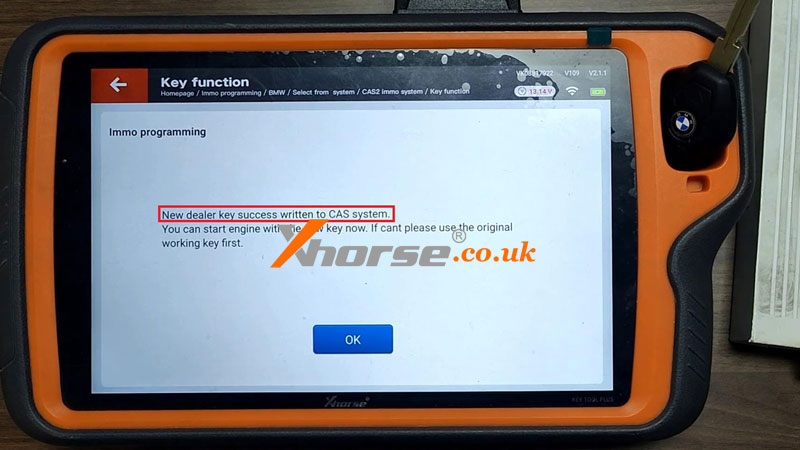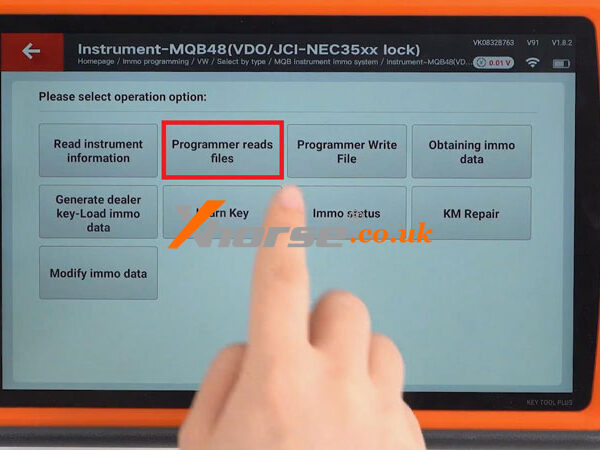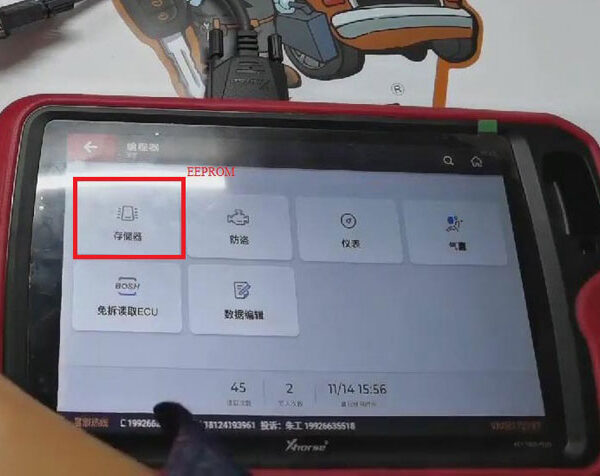This is a demo on how to add a new CAS2 mechanical key with Xhorse VVDI Key Tool Plus & GODIAG BMW Mech-Key Test Platform.
Preparation
1. Connect GODIAG Test Platform & adapter to CAS2 module, and give power on.
2. Put a new key into the GODIAG key slot, then press the START button. The IMMO light is NOT on, which means the key was not programmed.


Add New Key
Immo programming >> Europe >> BMW >> Select from system >> CAS2 immo system >> Key function >> Start programming >> Generate key via OBD >> Read key information >> Yes >> Yes
The dealer key should be taken away from the ignition switch.
If the key is keyless, please move it out of the car.
If there’s no key in the ignition, continue anyway.
Press “OK”.
Save key info file.
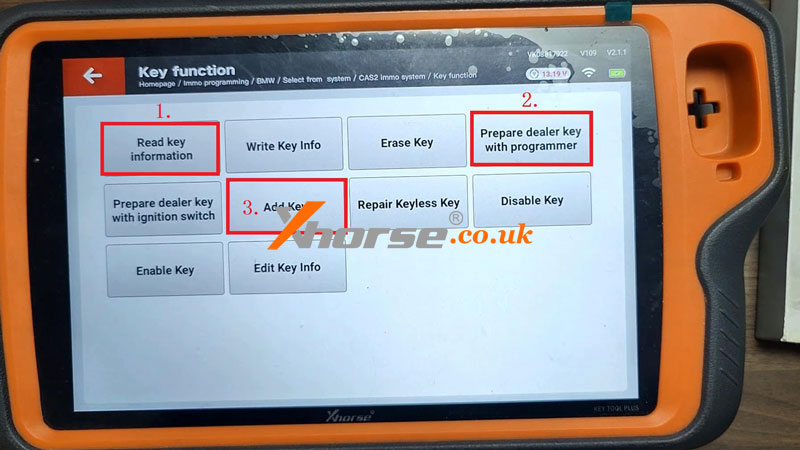
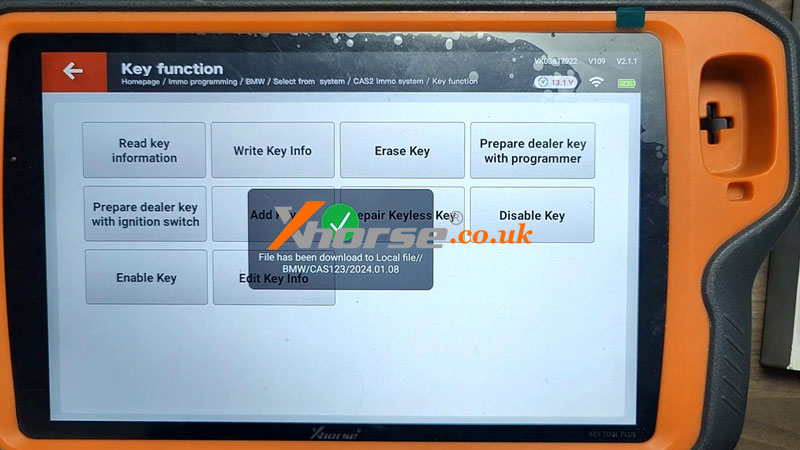
Prepare dealer key with programmer >> Selected a blank key position: Key5
Put the new key into the Key Tool Plus Programmer.
Is the current key the smart key? No
The key is okay and locked. Please use it to start the car.
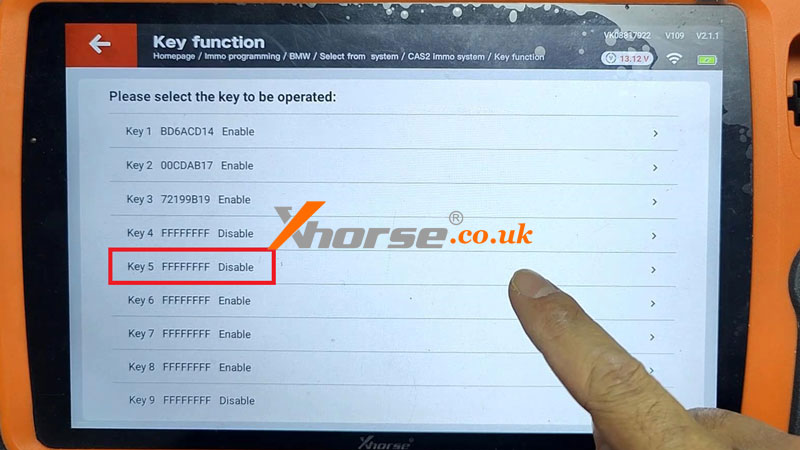

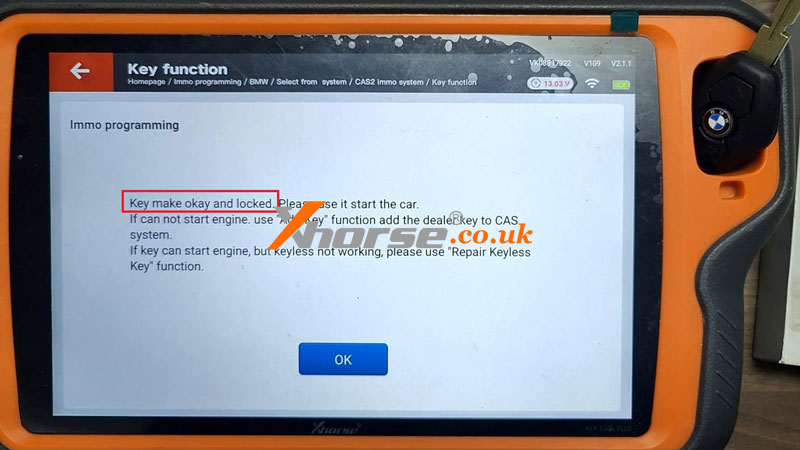
Press “Add key”.
This function adds the newly generated key to the IMMO system. To be executed the “Generate dealer key- use programmer” function to generate the key.
Press “Yes” to continue.
Put the new key into the Key Tool Plus programmer.
Is the current key the smart key? No
The dealer key should be taken away from the ignition switch. Press OK.
New dealer key success is written to the CAS system.
You can start the engine with the new key now.
Let’s read the key info again. The Key5 has been written.
Put the key back in GODIAG and press the START button. Now the IMMO light is on.
That means the key has successfully been added.
Perfect done.