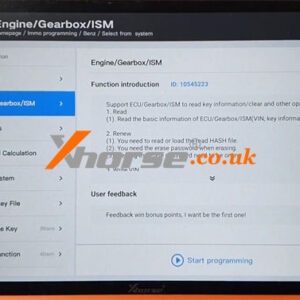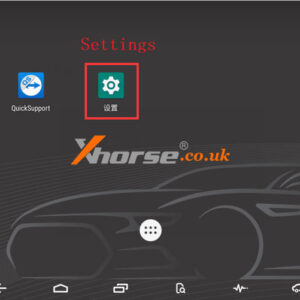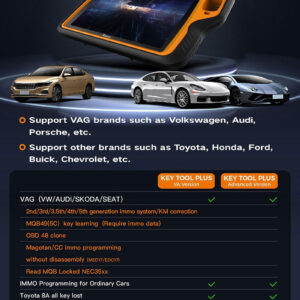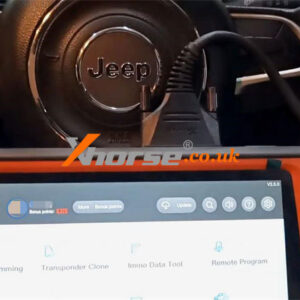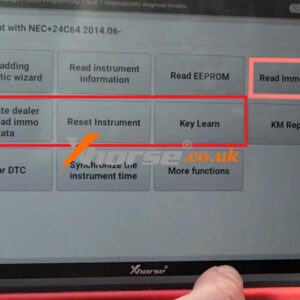Xhorse VVDI Key Tool Plus + GODIAG Add BMW CAS3++ ISTAP Key
This is a tutorial on how to add the BMW CAS3++ ISTAP key with Xhorse VVDI Key Tool Plus + GODIAG CAS3++ Test Platform. With the GODIAG test platform, we can detect if the key is programmed or not. Step 1. Backup Immo Data Connect Key Tool Plus, GODIAG test platform & CAS3++ module. Immo programming >> Europe >> BMW >> Select form system >> CAS3/CAS3+ immo systRead More…