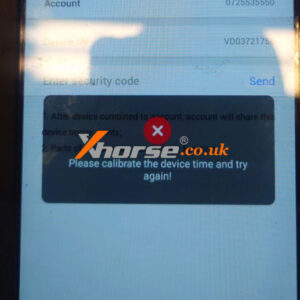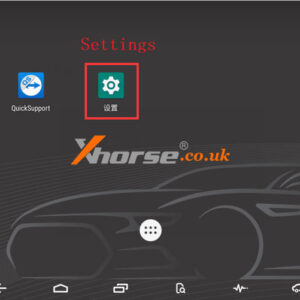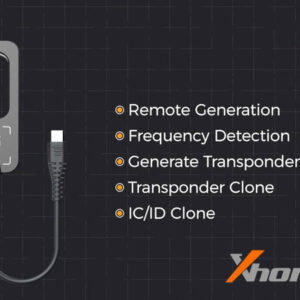How to Calibrate Xhorse VVDI Key Tool Max Device Time?
Problem: My Xhorse VVDI Key Tool Max was unable to combine the Xhorse account and it says: “Please calibrate the device time and try again!” How to calibrate VVDI Key Tool Max device time? Please advise. Steps 1. Long press the Home button on the device side until the screen turns black with a round button. 2.Press round button >> Settings >> Date and time >> TRead More…