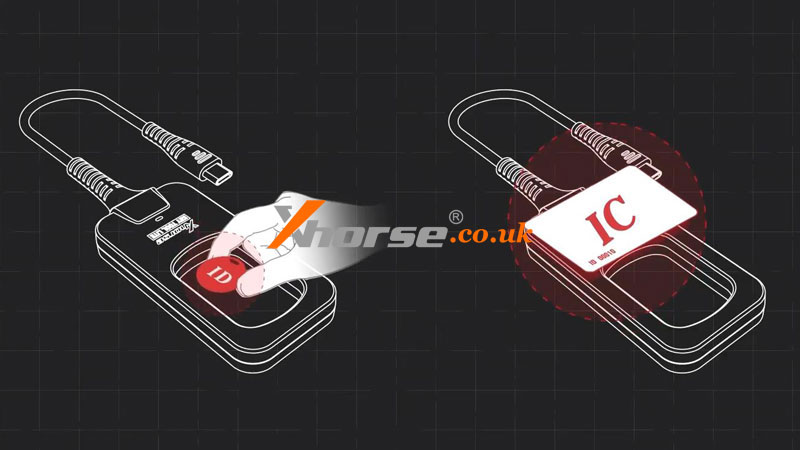Here we’ll introduce the main features of Xhorse VVDI BEE Key Tool Lite, such as remote generation, frequency detection, generating transponder, transponder clone, IC/ID clone, etc.
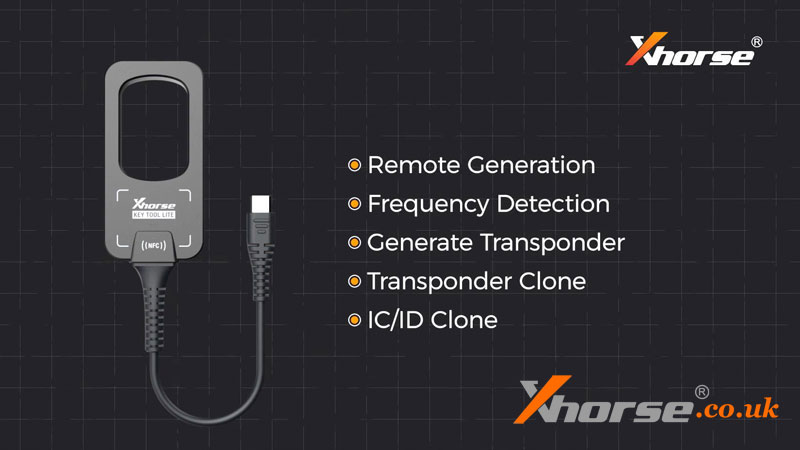
Remote Generation
Key Tool Lite supports generating Xhorse remotes, including XK Wired Remotes, XN Wireless Remotes, XE Super Remotes, and XS Smart Keys.

1. If we wanna generate an XK series wired remote, we should connect the Key Tool Lite and the remote with a remote programming cable.
2. Then tap on “Vehicle Remote”, and find the required wired remote option. Tap on “Generate”.
Note: DON’T install battery when generating XK series wired remotes.

1. If we wanna generate an XS series smart key, we also need to tap on “Vehicle Remote” and find the option in need.
2. Then place the Knife style universal smart key into the coil, and tap on “Generate”.
Now the generation is successful.

Frequency Detection
Key Tool Lite supports common remote frequency detection.
Place the remote following the instructions and press any button, then we can see the mode and frequency of the remote are displayed.

Generate Transponder
Key Tool Lite supports supper transponder generation.
Tap on “Generate Transponder”, and we can enter a list that displays the transponder models supported by Key Tool Lite. It also supports retrieval of generation options by vehicle model.
Take a blank Super Transponder XT27A to generate an ID11 transponder(ID11 chip) as an example.
1. Place it into the coil, and tap on “Generate”. The generation will be completed immediately.
2. Tap on “Transponder Clone” and put the transponder into the coil to detect as the picture shows. The result shows that it has been generated into an 11 transponder.

Transponder Clone
Take transponder 46 as a case.
1. Tap on “Transponder Clone”, put the original remote into the coil, and tap on “Read Transponder”.
2.Tap “Clone >> Start Clone >> 46 Transponder Clone >> Original key clone(recommend)”.
3. Hold the device coil close to the remote and press the start button with the remote to collect data. Then put the original remote into the coil for verification.
4. After that, put in the VVDI super chip to write data.
Okay, the clone is successful. Now this chip can turn on the ignition and light up the motor meter.

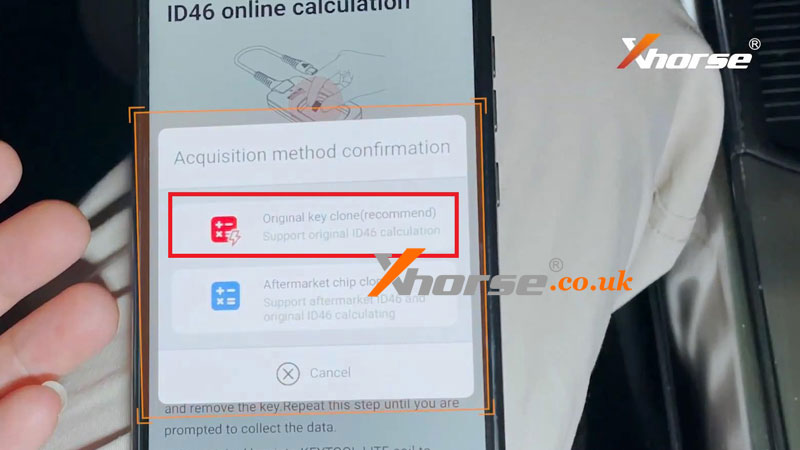

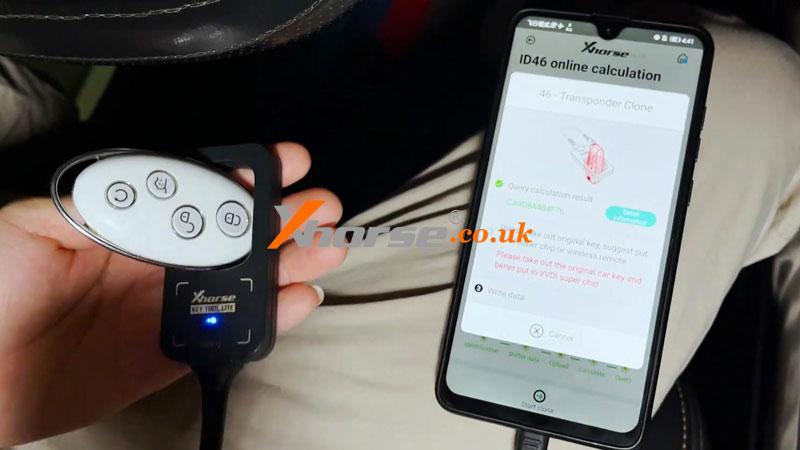

IC/ID Clone
Special function >> IC/ID Clone
The coil is used to identify the ID card, and the area below is used to identify the IC card.
1. Put the IC card as shown, and tap “IC/ID identification >> Decryption”.
2. Then place a blank IC card on it, and tap “Clone”.
Now clone is successful.