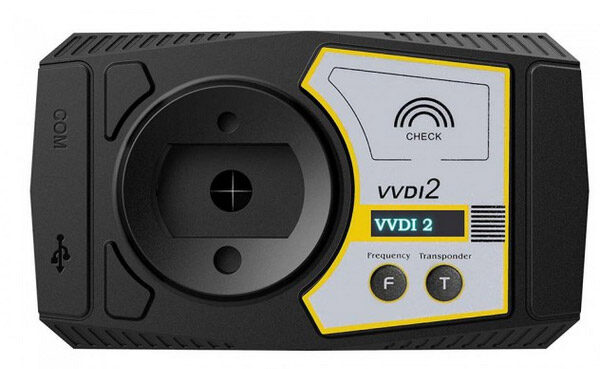How to program the Mercedes-Benz W204, W207, and W212 emulator key with the Xhorse VVDI MB BGA Tool? Read this article to learn.
Procedure
Connect MB Tool & ESL/ELV Emulator to the dashboard.
Open VVDI MB Tool Software,
Select Chassis: W172, 204, 207, 212(with ELV)
Click “Read EIS data”.
Click “Get” to erase the password.
Save EIS data.
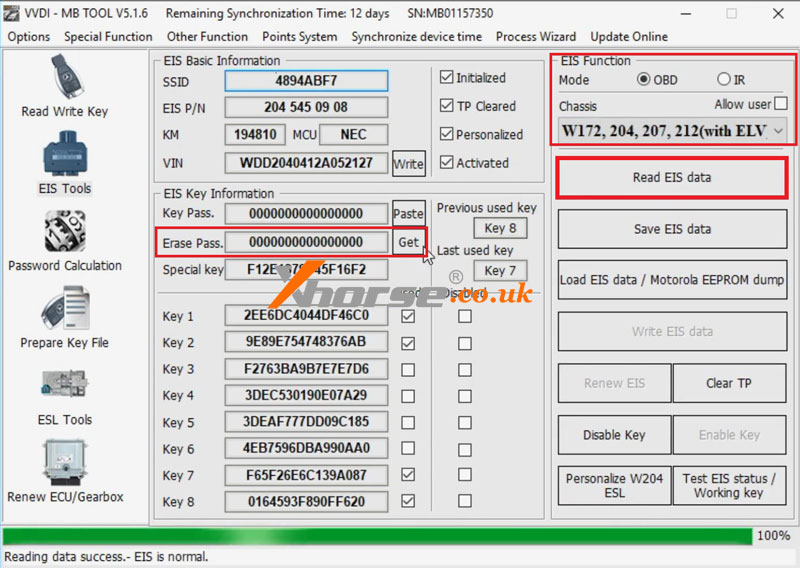
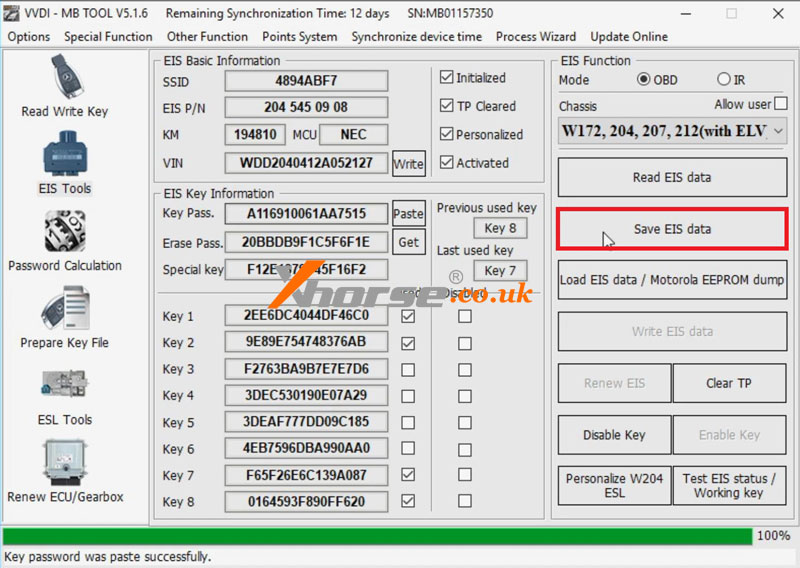
ESL Tools >> Chassis: W204, W207, W212, OBD mode
Click “Read ESL data”.
Reading data success.
Load VVDI-MB EIS data >> Select “Auto clear TP and personalized” >> Write
Writing data, please wait…
Do you use an ESL emulator for the ESL? Yes
Writing data success.
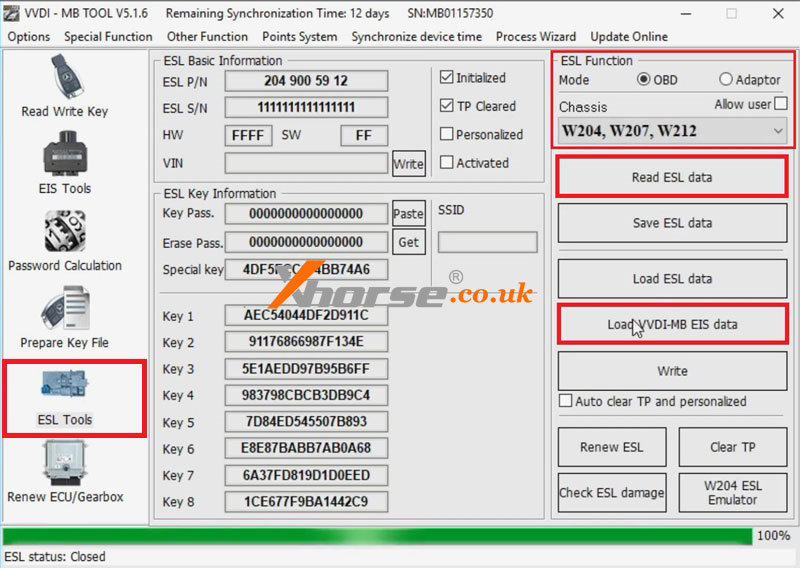
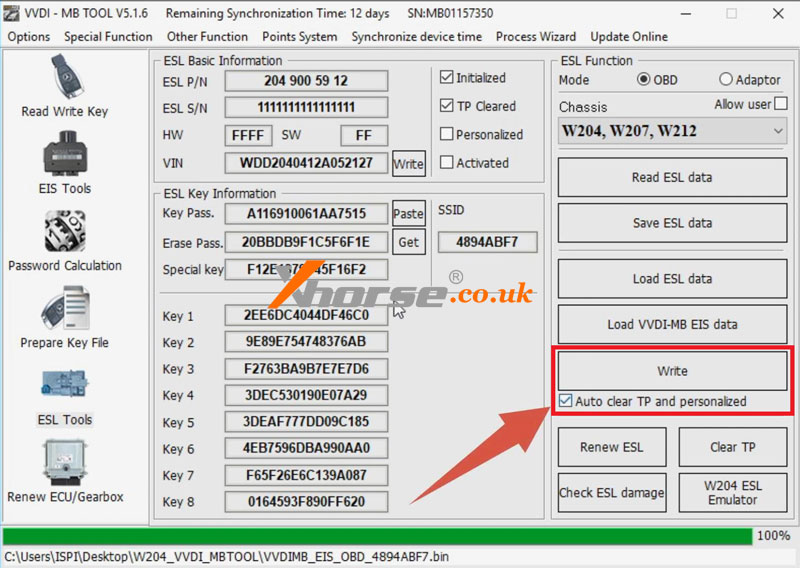
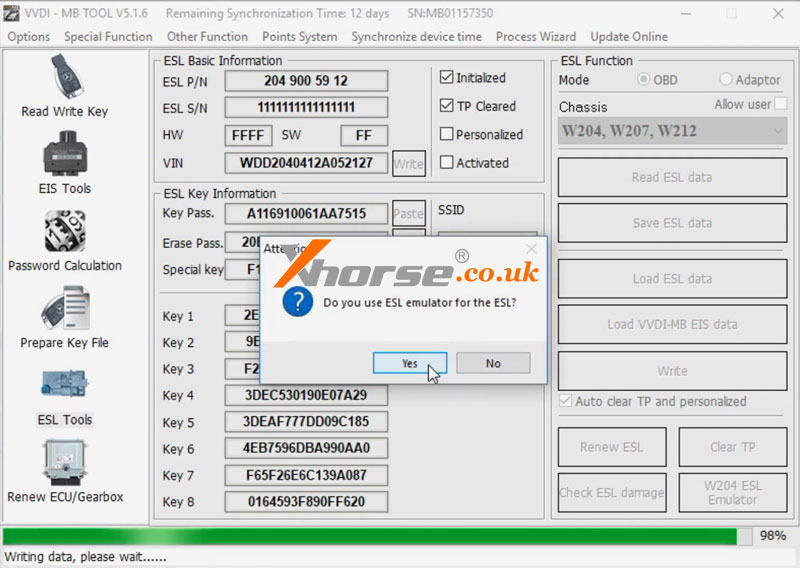
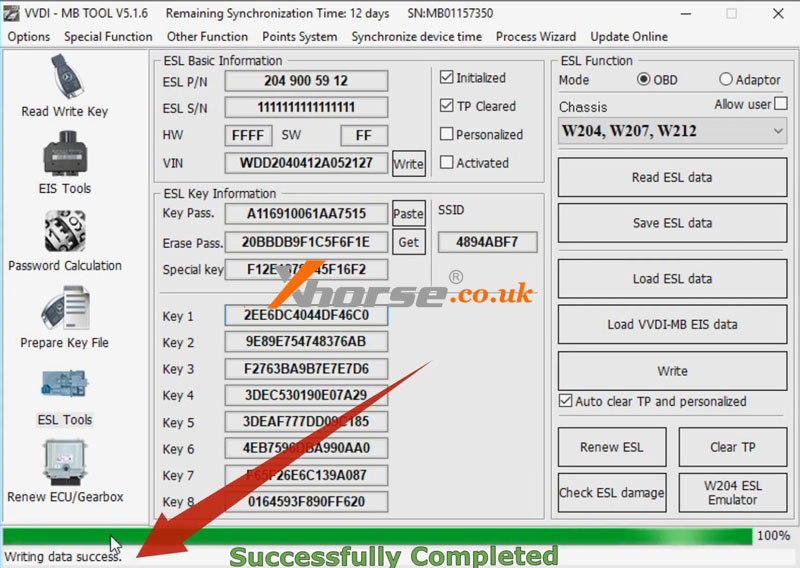
Test the Mercedes key, it can start the dashboard.
Successfully completed.