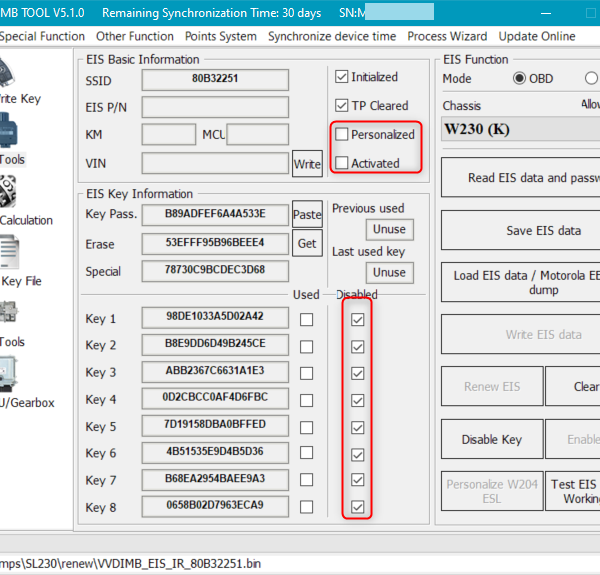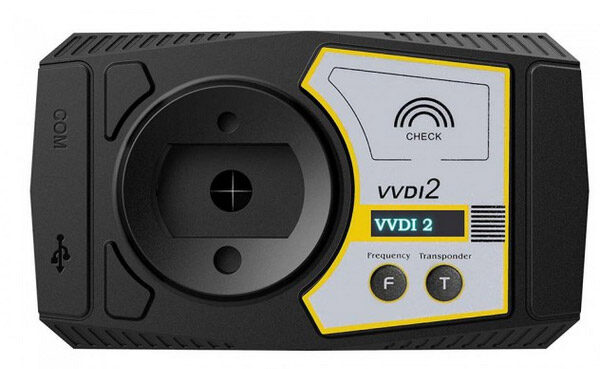When there is something wrong with Benz ELV. No matter is motor or NEC chip problem. The remote is working ok but when insert the key, the dashboard doesn’t work. It needs to replace a new original ELV but expensive. One easier way to fix the problem- use Xhorse ELV Emulator and match with VVDI MB Tool. Just follow the following step-by-step guide to operate easily.

Step 1: Connect ELV emulator to VVDI MB BGA tool and vehicle
Open VVDI MB tool software
Step 2: Select “ESL Tools” option-> “Read ESL data”
Read ESL S/N successfully

Step 3: Enter EIS Tools option
Read EIS data and calculate the key password
Save the EIS data with key password
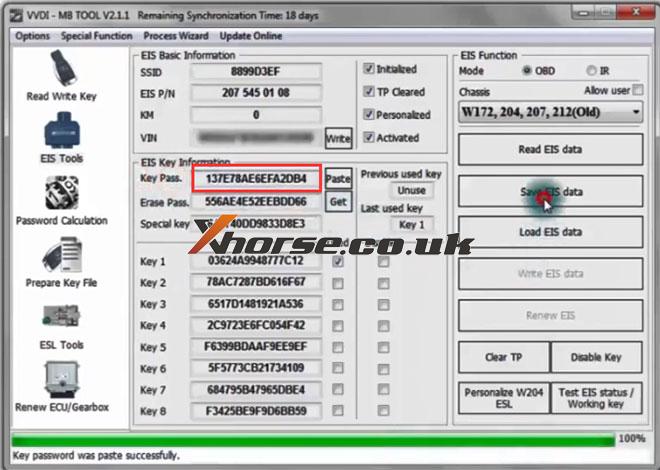
Step 4: Select “IR” mode and renew EIS
Insert IR key to EIS
Erase EIS successfully
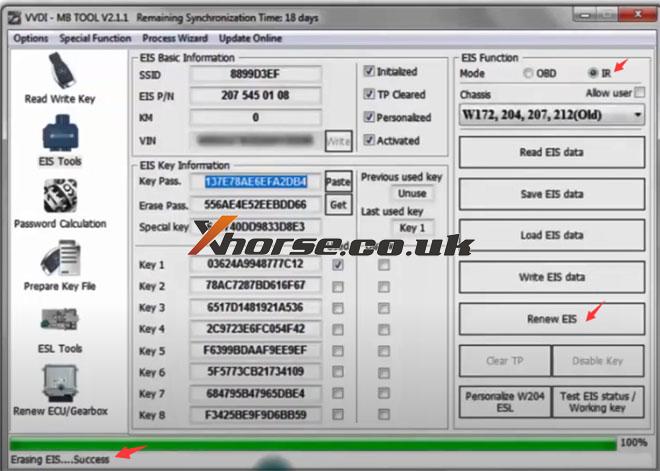
Step 5: Switch to OBD mode
Read EIS data again, and then load EIS data
Press “Write”
It will give option whether it is Emulator
Click “Yes” to continue

Switch to IR mode
Click on “Write EIS data”
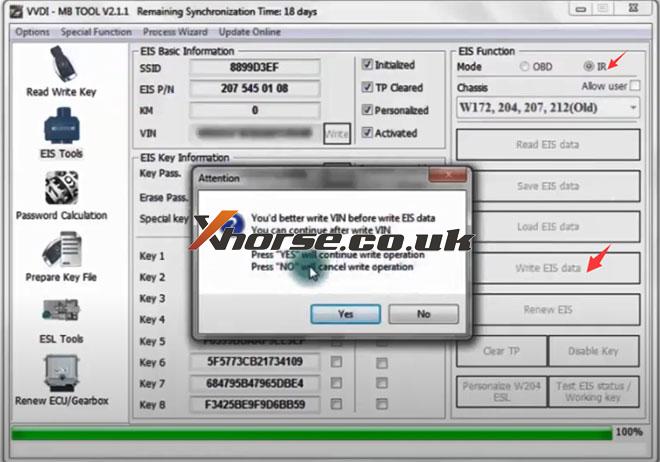
Write successfully
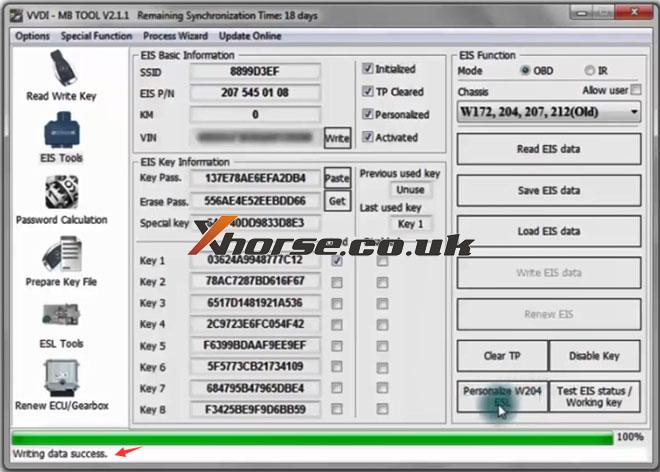
Step 6: Switch to OBD mode
Click on “Personalize W204 ESL”
Personalize ESL successfully
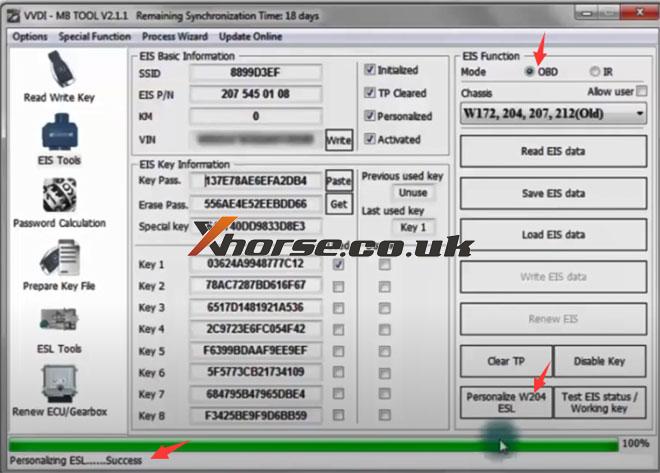
Step 7: Test the ELV Emulator again
Insert the key into EIS and turn it, the dashboard can work normally now.

Xhorse VVDI MB BGA Tool:
https://www.xhorse.co.uk/wholesale/xhorse-vvdi-benz-vvdi-mb-bga-tool.html
Xhorse ELV Emulator for Benz 204 207 212 (UK ship No Tax):
https://www.xhorse.co.uk/wholesale/renew-esl-benz-work-with-vvdi-mb.html