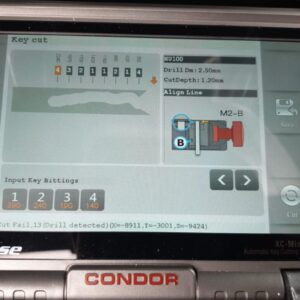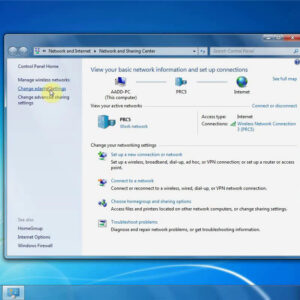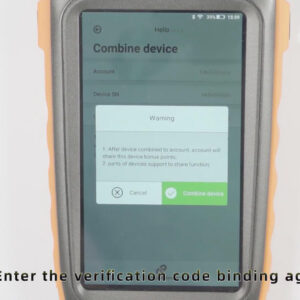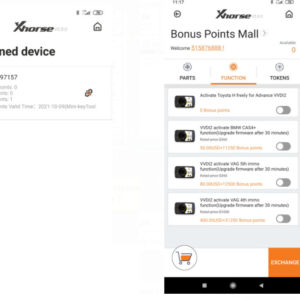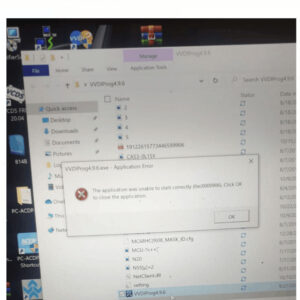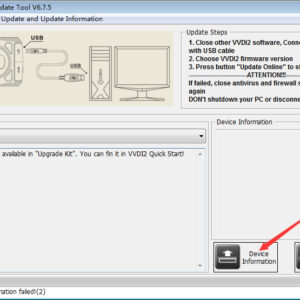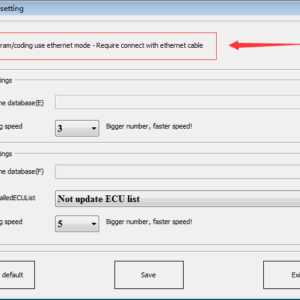How to solve Condor XC-Mini Plus”Cut Fail,13” issue?
One customer gave feedback that the Xhorse Condor XC-Mini Plus display “Cut Fail, 13 (Drill detected) (X=-8911, Y=-3001, Z=9424)” error when he was trying to cut keys. He attached an image and asked for help. Xhorse engineer reply: Please cleaning iron scraps as positions marked in red arrows. The problem was solved! Condor XC-Mini Plus key cutting machine can work as usual again. Read More…