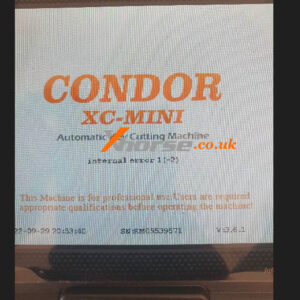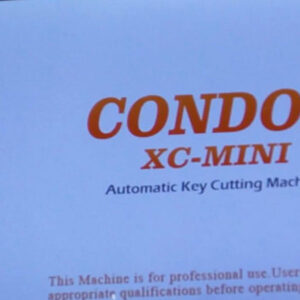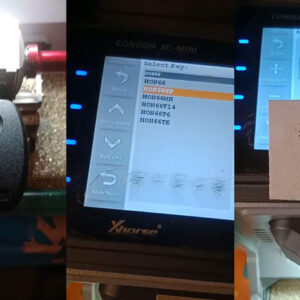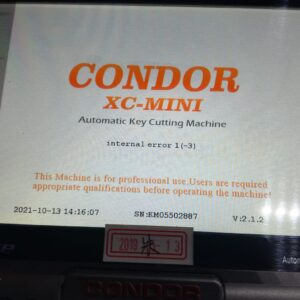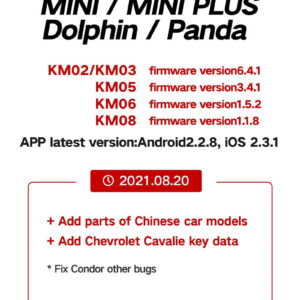Why doesn’t my Condor XC Mini Plus have the M5 Clamp option?
Customer Problem: I bought the Xhorse M5 clamp and want to use it on my Condor XC-Mini Plus key cutter, but I only see the M1 and M2 clamp options and there is no M5, what should I do? Solution: Choose “Cutting Setting” >> “Clamp Calibration”, then you can see the “M5” option. For more technical service support, please follow: https://www.xhorse.co.uk/Read More…