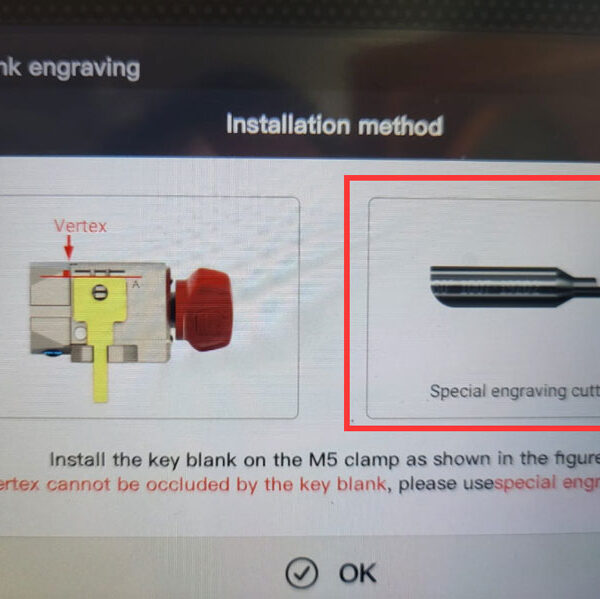Customer problem: I tried to update my Xhorse Condor XC-Mini Plus, but after several times it failed with the following message, what should I do?
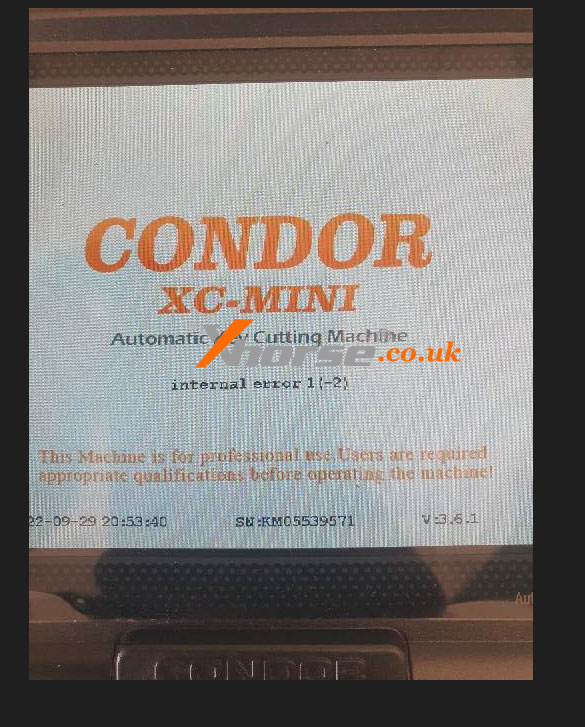
Solution:
1. Connect the Condor XC Mini Plus to the computer with a USB cable, then select “UpgradeKit“.

2. Select your device in the lower left corner.
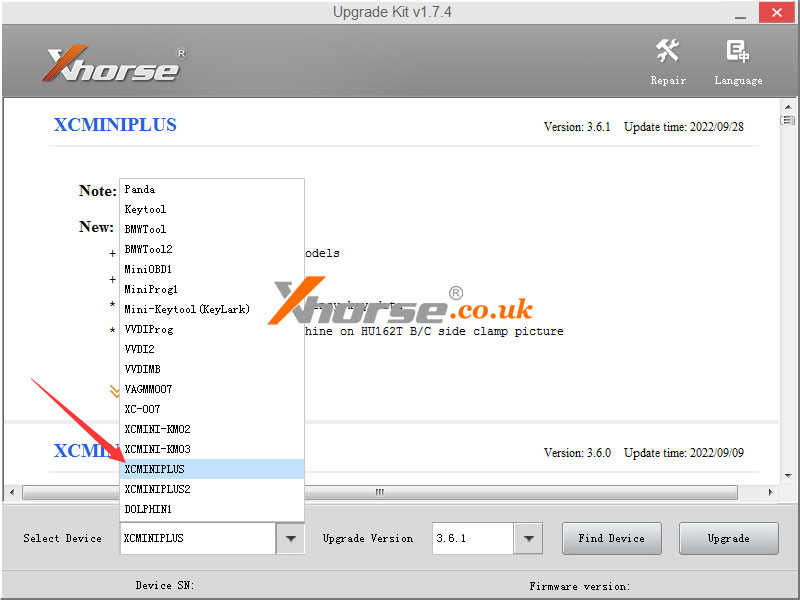
3. Then click “Repair” in the upper right corner, select: “Fix internal error 1” or “Fix internal error 2”.
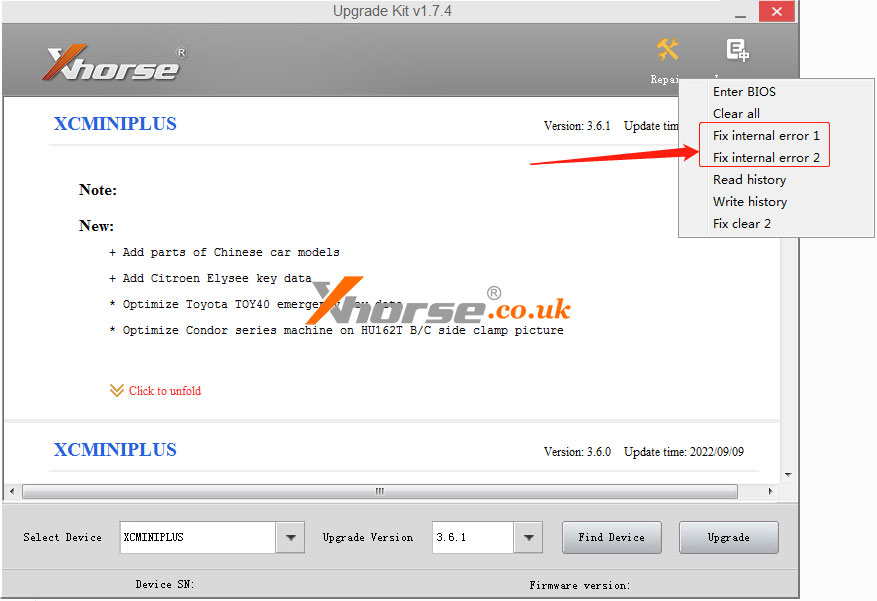
Click to make internal bug fixes.
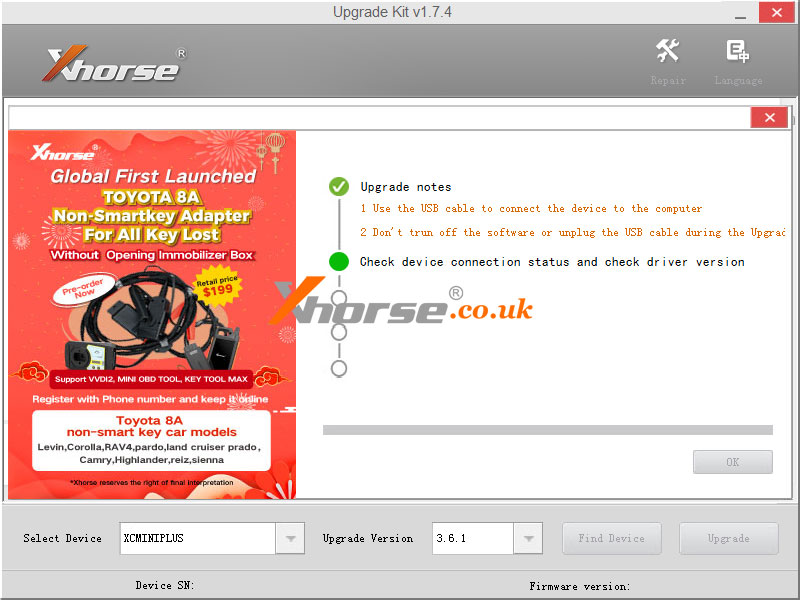
Note: If you need to save the history, you will need to back up your data first and then perform internal bug fixes.
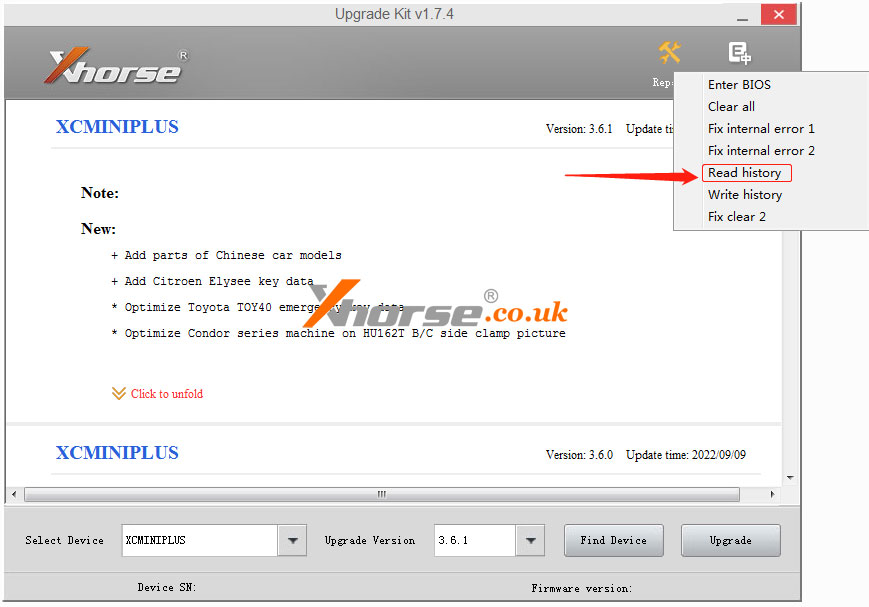
The repair system also includes many other options, please choose and repair according to the actual situation, usually don’t try randomly.
After a problem has occurred, it is recommended that you contact the manufacturer for technical advice or the seller before performing the operation.
Hope it helps!