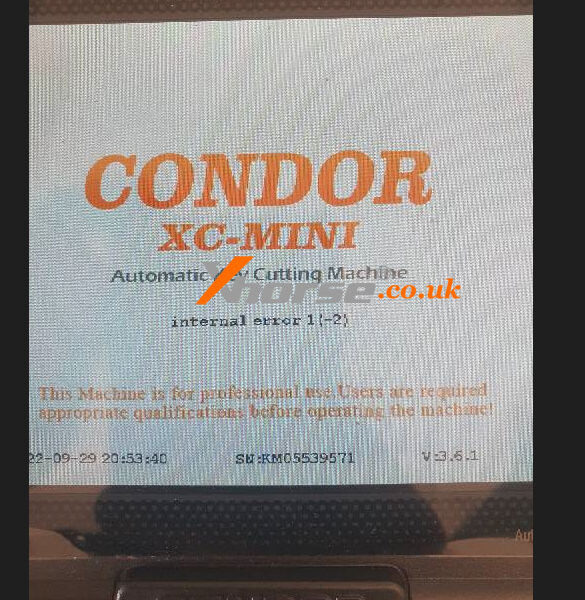Xhorse Condor XC-MINI Plus II M5 clamp is able to do key blank engraving & house dimple key duplication. But it should work with corresponding cutters that are optional purchase. Customers can ask for Xhorse.co.uk if in need.
It’s worth noticing that the standard equipped cutters for M5 clamp are only for cutting vehicle keys. Locksmiths can decide whether to buy optional cutters based on actual needs.
How to do key blank engraving on Condor MINI Plus II key?
Key blank engraving is a new feature that Condor MINI Plus II differs from other Key Cutting Machines. It allows to engrave unique words or logos on key blank as wanted. Users should separately buy engraving cutter to realize the function.
Operation Steps
1.Install M5 clamp, engraving cutters & key blank.
2.Send the logo image to XC MINI Plus 2.
3.Adjust the logo position then start engraving.





Check Youtube for full procedure:
How to copy dimple key with XC-MINI Plus II?
Although M5 clamp supports to duplicate dimple keys, but it should work with optional key cutters to realize.
Operations Steps
1.Install M5 clamp, dimple cutters & original key.
2.Save cutting settings.
3.Learn Key
4.Duplicate new key


How to duplicate Mul-T-Lock dimple key?
How to duplicate RB Locks dimple key?
More tutorials about Condor XC-MINI Plus II to be updated.