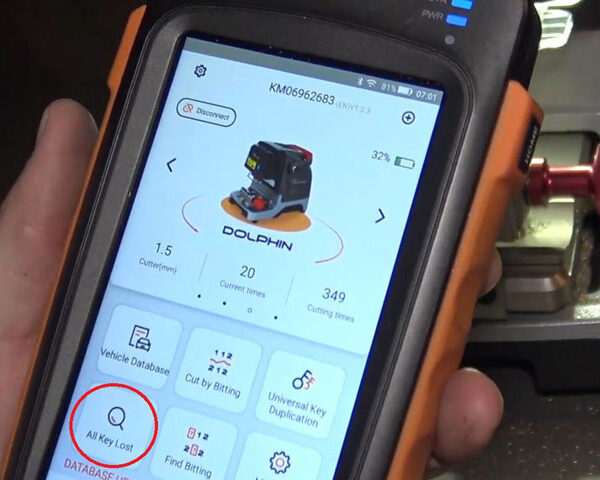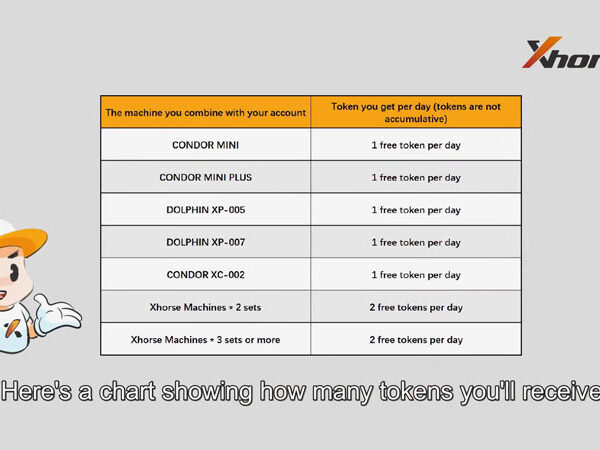CONDOR XC-MINI PLUS II comes with a host of whole-new amazing features with the aim to satisfy the needs of locksmiths to the largest extent. It’ll give a new level of user experience with technologies and breakthroughs like intelligent indicator lights, 8-core processor, engraving, and household keys.
Compared with condor xc mini plus, what new features are added in plus 2?
1. Multi-Purpose Clamp
Condor MINI Plus II is equipped as standard with 2 clamps: M5 and M3 clamp. Optional M4 clamp. (M5 clamp = M1 + M2 clamp)
The XC-MINI Plus is fitted as standard with an M1 + M2 clamp, optional M3, M4.
2. Smart indicator lights
Condor MINI Plus II has 3 colors of light for a reminder while XC-MINI Plus has only one LED light.
3. Key Blank Engraving
Condor MINI Plus II supports this function to customize a unique design on the key, unlike the XC-MINI Plus.
4. WiFi Connection
The Condor MINI Plus II supports WiFi while the XC-MINI Plus only supports Bluetooth.
5. 8-Core CPU
Condor MINI Plus II is driven by an 8-core processor to run faster.
6. Other Features
Condor MINI Plus II has a higher pixel touch screen and motor rotation speed, it is available to work offline.
If you encounter problems such as unable to register, unable to receive verification code, unable to connect to WIFI, etc., please follow the steps to reinstall the APP, and then operate again
1. Enter the main interface of the device and exit the APP interface

2. Open the browser and enter the URL to download the APP installation package and install the APP: http://i.xhorse.com/deleted/keytoolplus2.apk


3. Open the APP and reconnect to the wifi and enter the verification code to log in