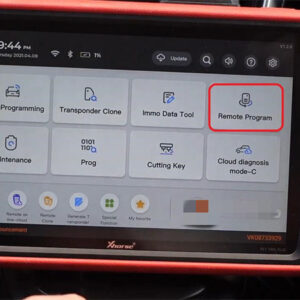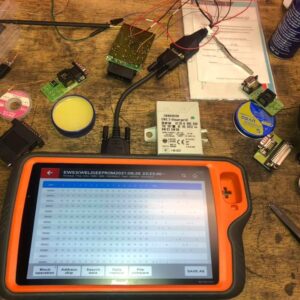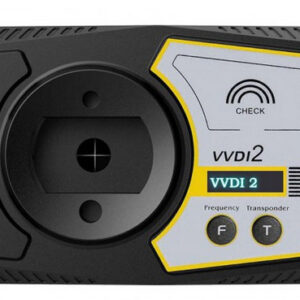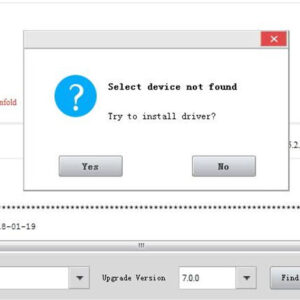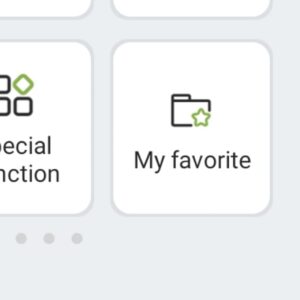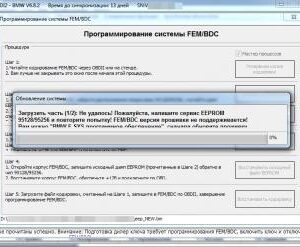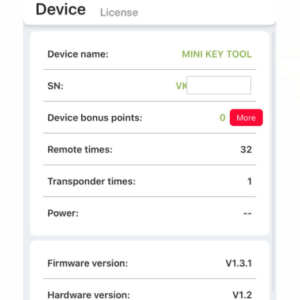Xhorse VVDI Key Tool Plus Adds a Key for 2016 Mazda CX5 Success
Xhorse VVDI Key Tool Plus Pad supports adding a key for 2016 Mazda CX5 success. Following is the quick demo for reference. Prepare 1 original working key & 1 new Smart Remote Key. Note: if the original car key is a 3-button, you need to program it with 3-button smart key. if the original car key is a 2-button key, you need to program it with 2-button smart keys. Connect VVDI Key Tool Read More…