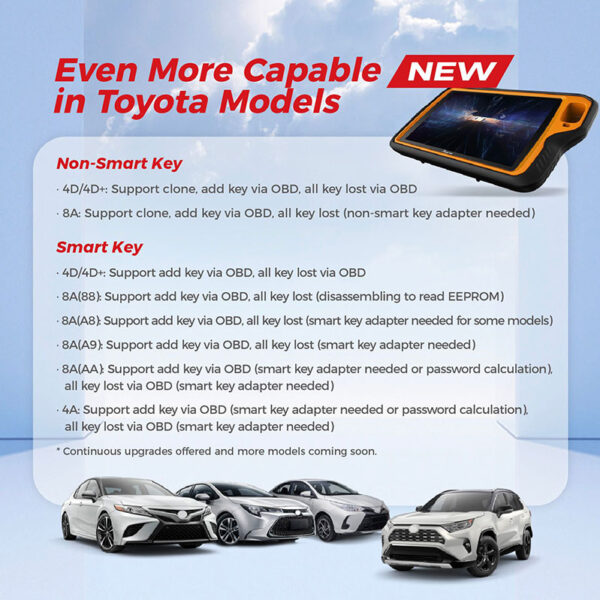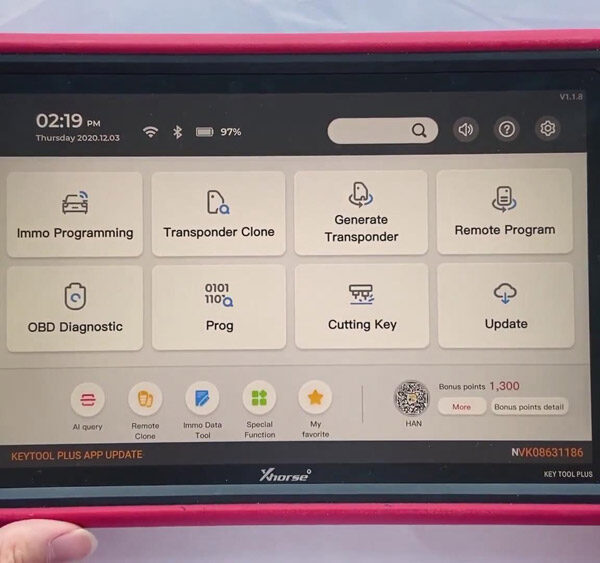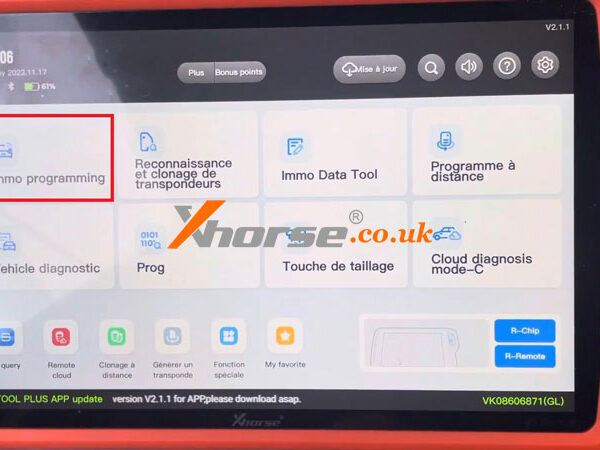Used Xhorse VVDI Key Tool Plus to add 3pcs of a new key for 2020 Suzuki Vitara successfully.

Here we go for step-by-step-procedure:
Selection: IMMO Programming ->> all brands ->>Maruti Suzuki ->> Select from vehicle ->> Brezza ->>Key Programming (Type 2) (If you select type 1, there will be error message “Operation failed! -ERR:7F21) ->>Start programming ->> Free Pin Code ->>
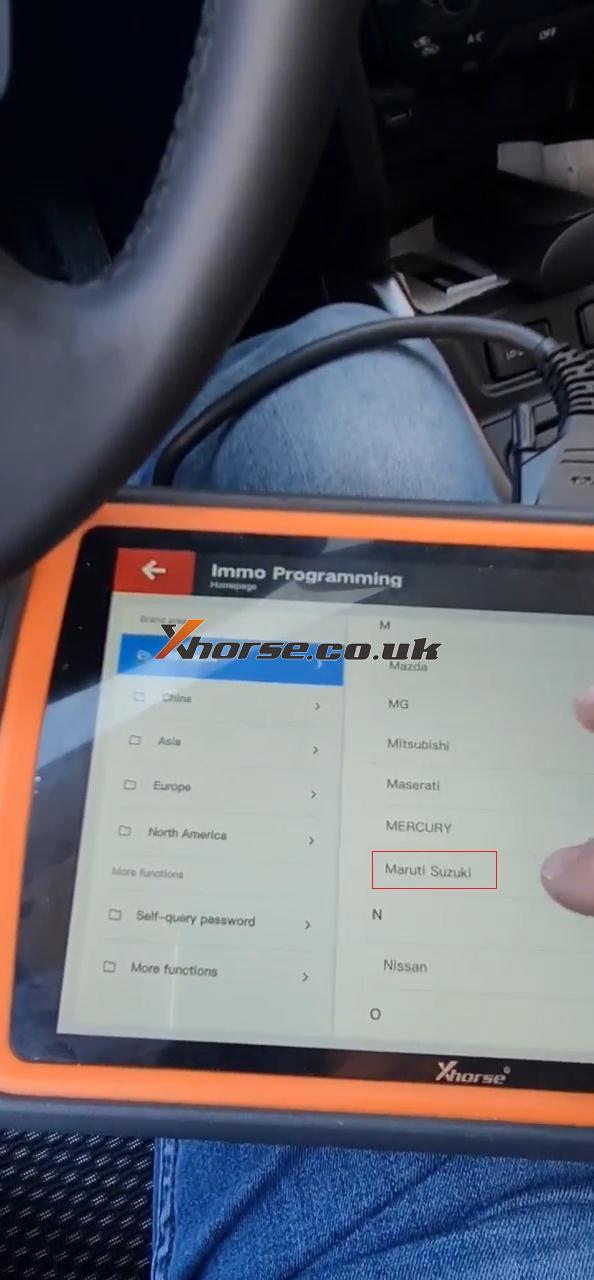

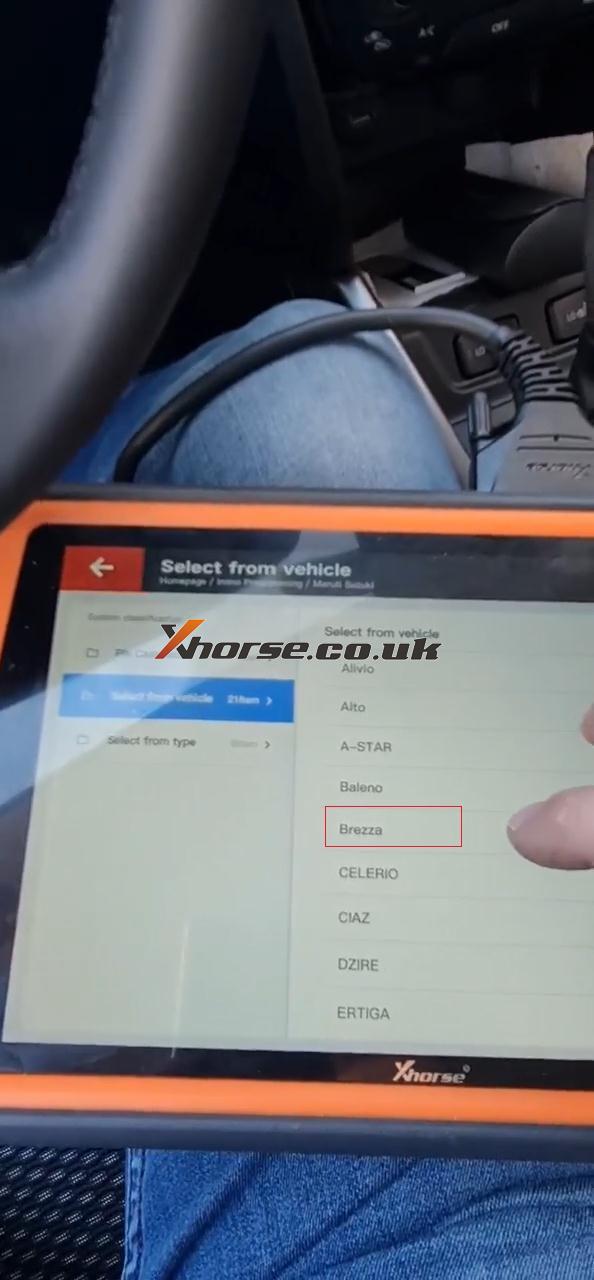
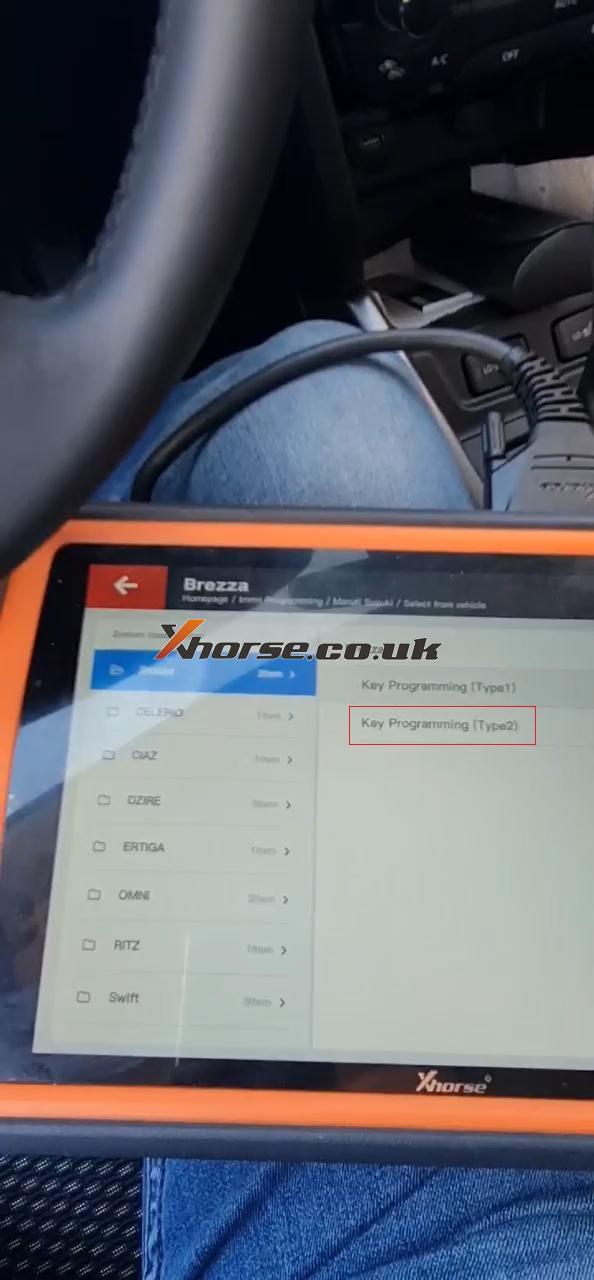
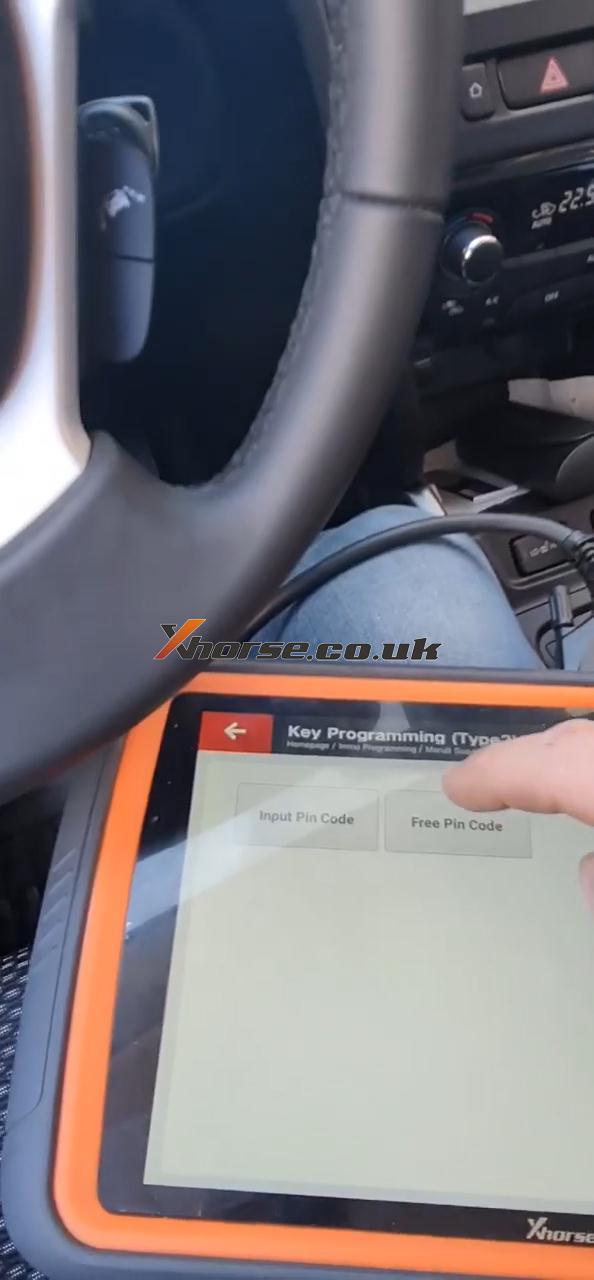
Input send the following ID code to the makers…
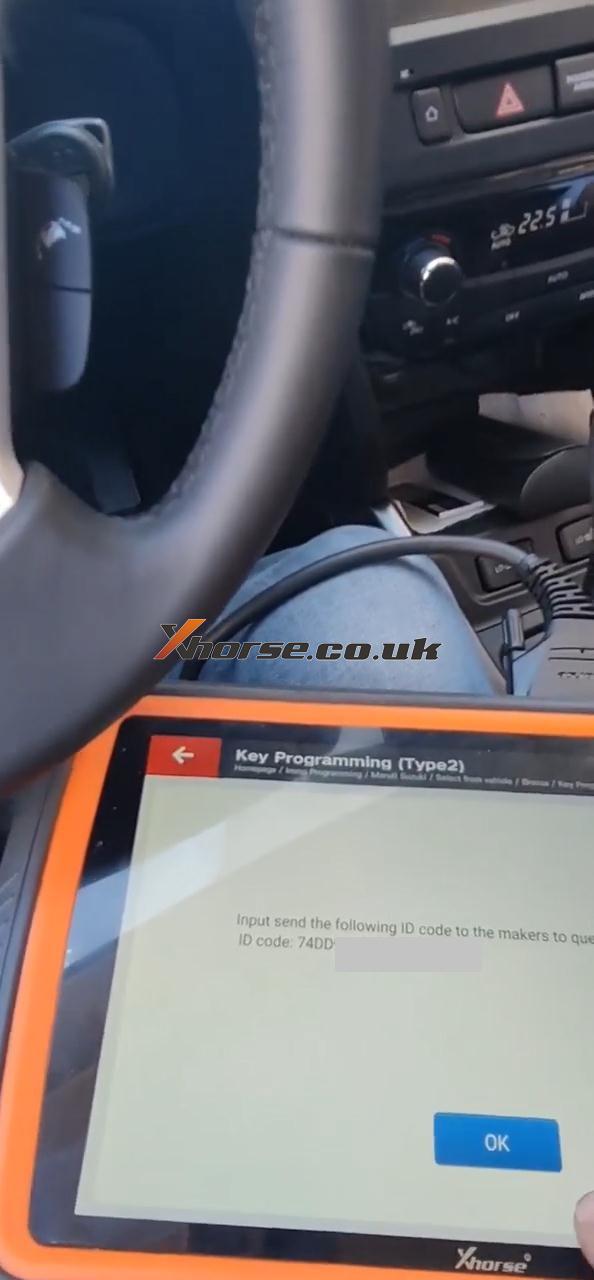
After performing this function, all keys will be erased. Click “OK” to continue
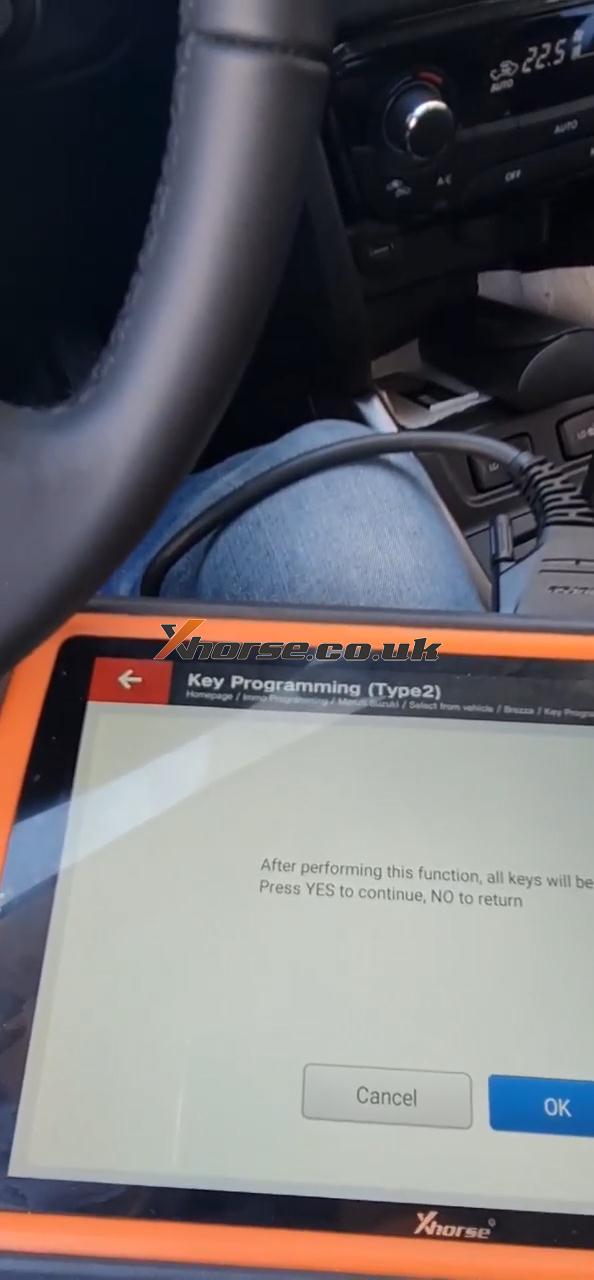
Hold the new key where the logo on the remote is facing and touching the start /stop button with the key.
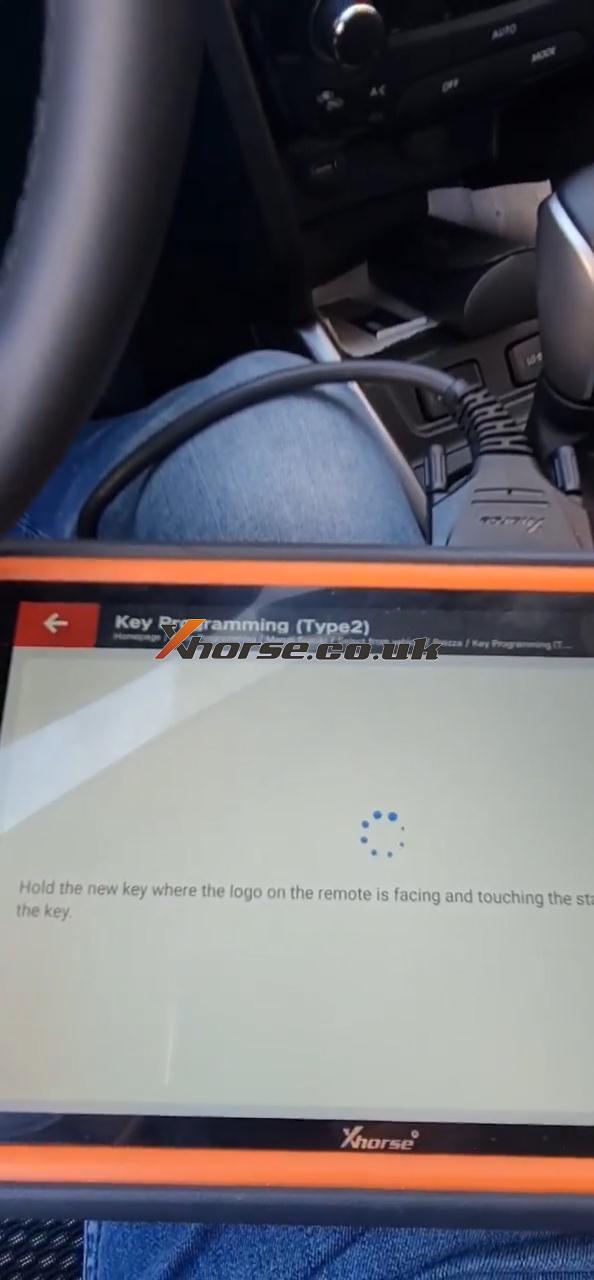
Programming is successful, whether to program the next one?
Total keys: 1
Press YES to continue, press NO to return.
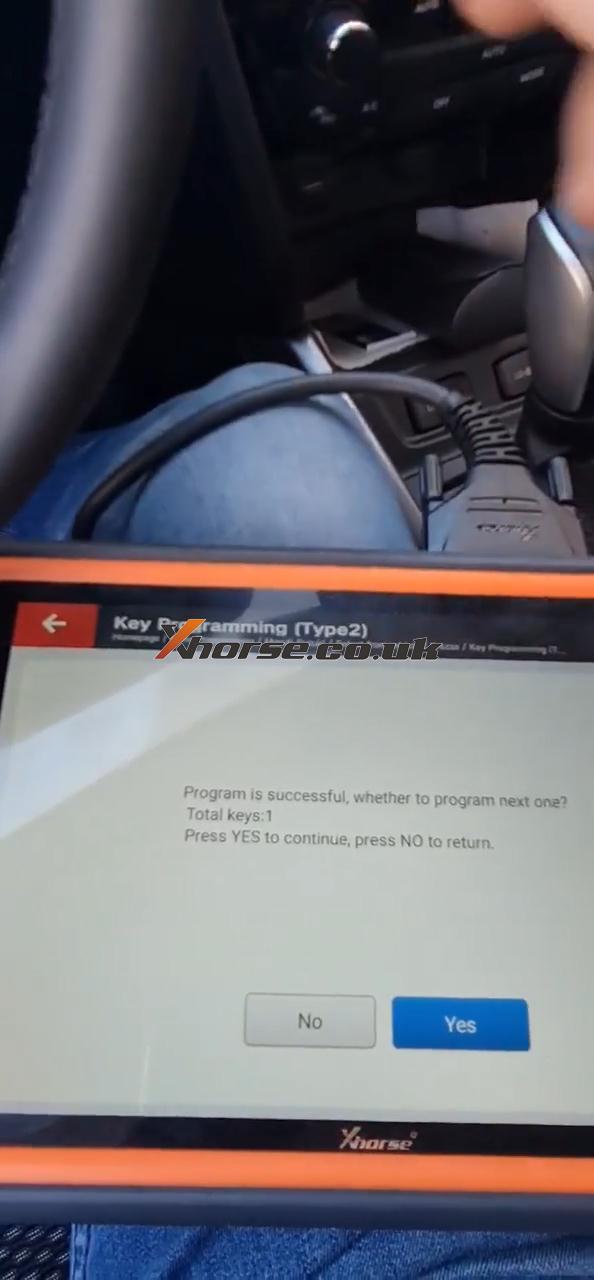
Click Yes to program the 2nd key in the same method, until succeed.
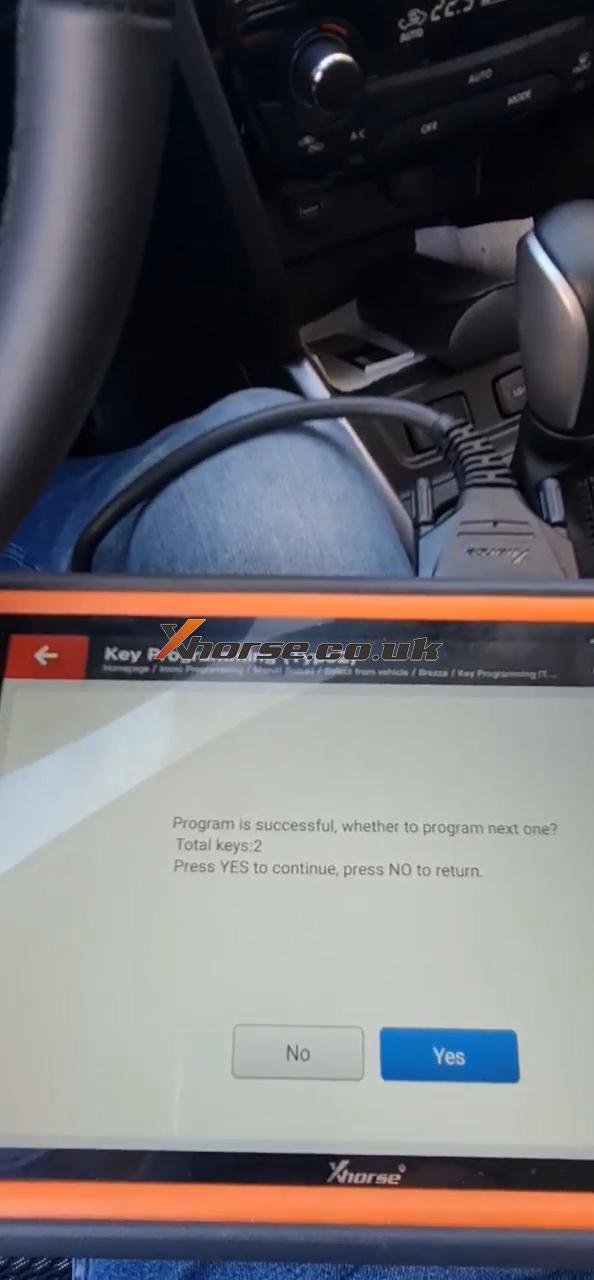
Click Yes to program the 3rd key in the same method, until succeed.
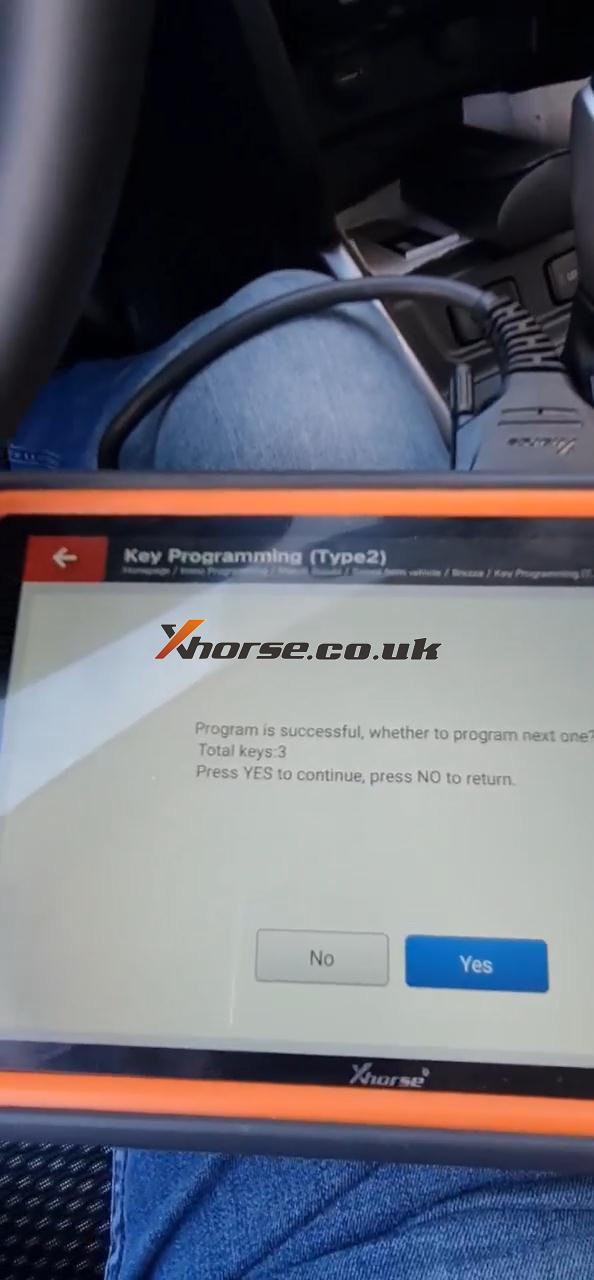
Click NO to end programming process, total keys: 3
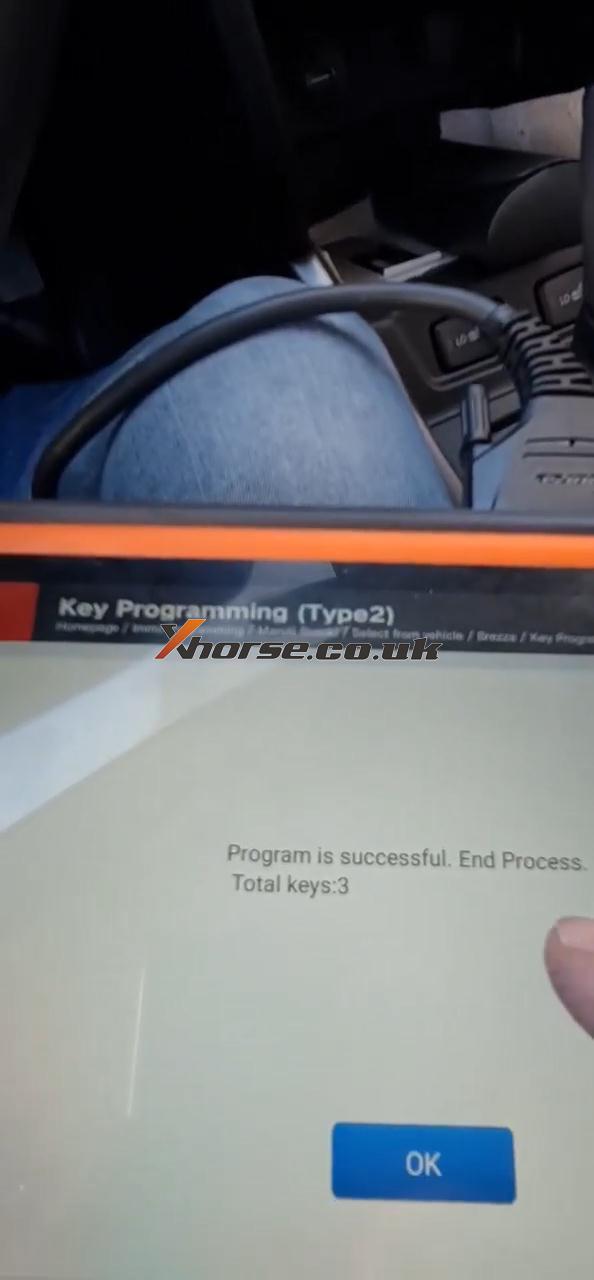
Next is to test if the key can start the car, yes, it works, and then test the 2nd key and 3rd key, until all 3 keys are working.


Alright. Xhorse VVDI Key Tool Plus is such a great key programmer.