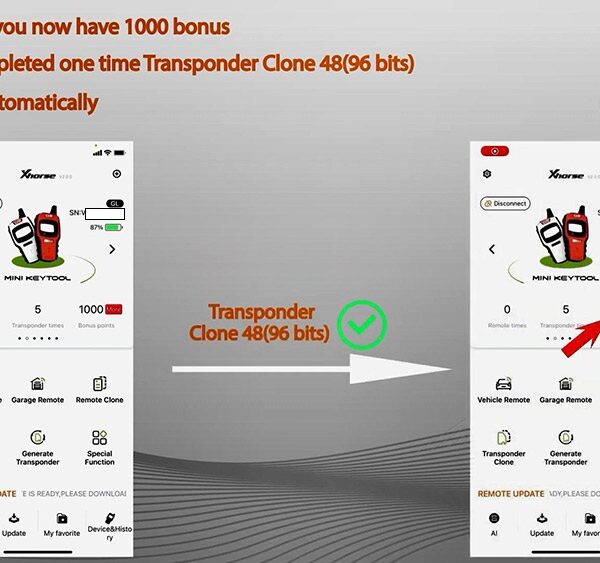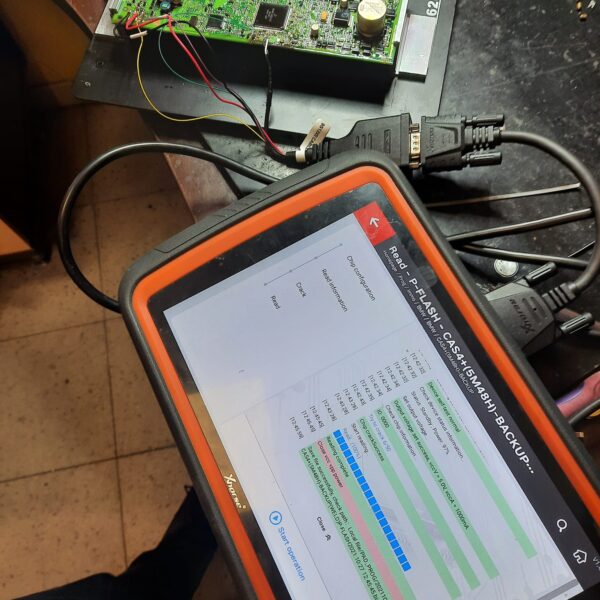VVDI Key Tool Plus is tested ok to program 2011 AUDI A4 All Keys Lost via OBD.
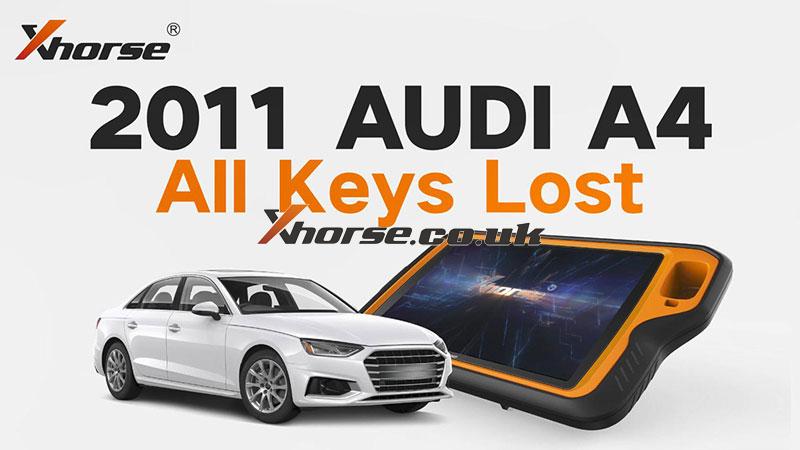
Here we go.
Firstly, use the locksmith tool to unlock the door because in 2011 AUDI A4 all keys lost.
Then use VVDI Key Tool Plus to plug into the OBD2 port of the car to start programming a new key.

Open the headlight, and step on the brake.
Select “Read by OBDII” on the tablet.

Select “Read BCM2 data (OBDII)”.

Click on “OK” to make sure you open the headlight and step on the brake before continue.
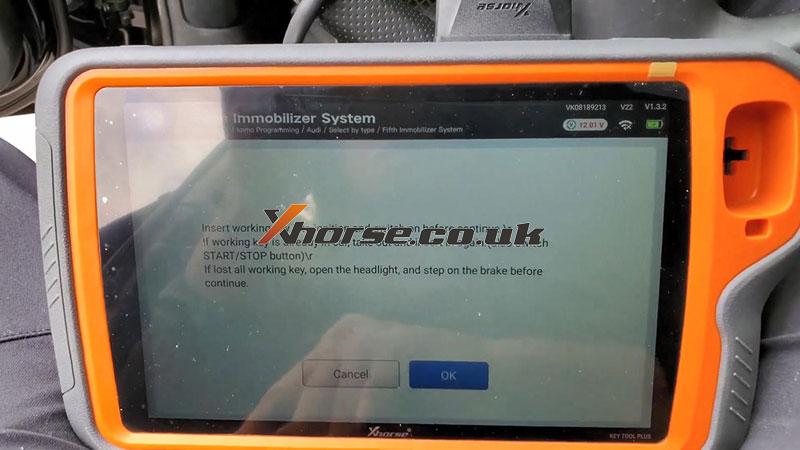
Start transfer /receive data…
Identification VAG number, software version, key count, current key authenticated, current key locked, current key learned. Tap “Ok” to continue.

Disconnect the BCM module from power for 2-3 seconds and reconnect again. Trying to reconnect to BCM. Select “Ok” to continue.


Reading data success.

Save data as “Audi A4 eee”.
Save data successfully.

Click on “Make Dealer Key”.

Choose method “A4L, A5, Q5 add a key or lost all key -Don’t need working key”.

Press OKAY to load BCM2 data read in step 1.


Load file successfully.
Put a key into the programmer. Then continue.


Start read key info, please wait…
Reprogramming key info…
Writing data…
Make dealer key success.

Next is to tap “Learn Key”.
Please input the number of keys to be learned (1-8)

Press OKAY to load BCM2 data read in step 1.

If lost all working key, insert dealer key into the ignition (or nearby ignition coil), open the headlight, and step on the brake before continue.
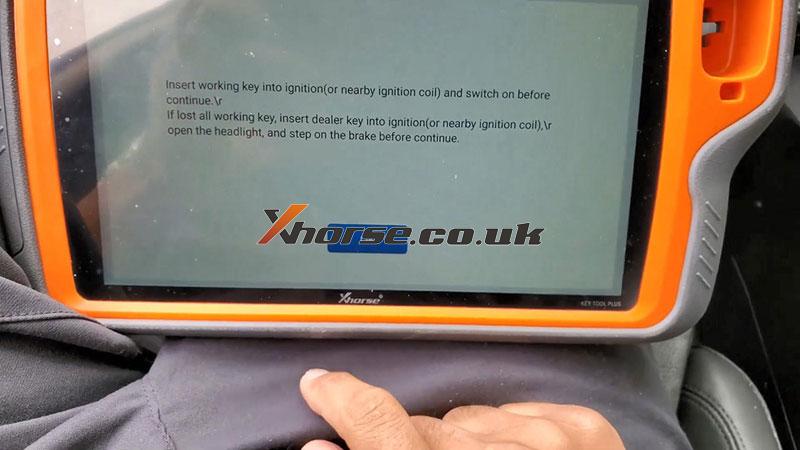

All keys successfully learned.

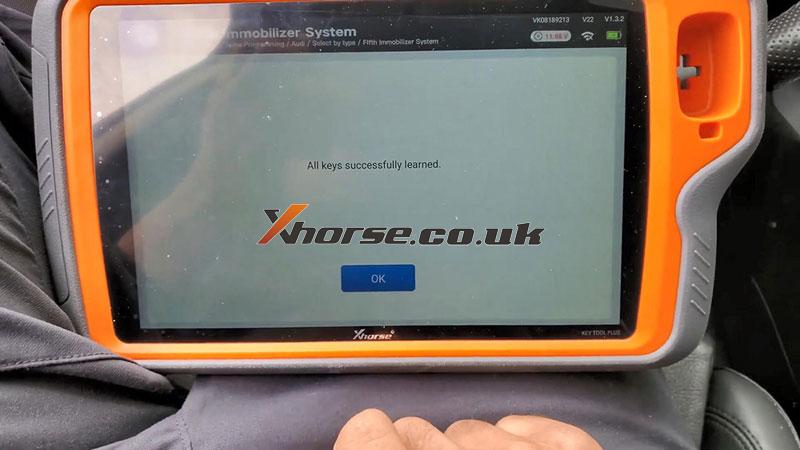
Try to start the car.
Okay, the key works, it can start 2011 AUDI A4, thanks to Xhorse VVDI Key Tool Plus.