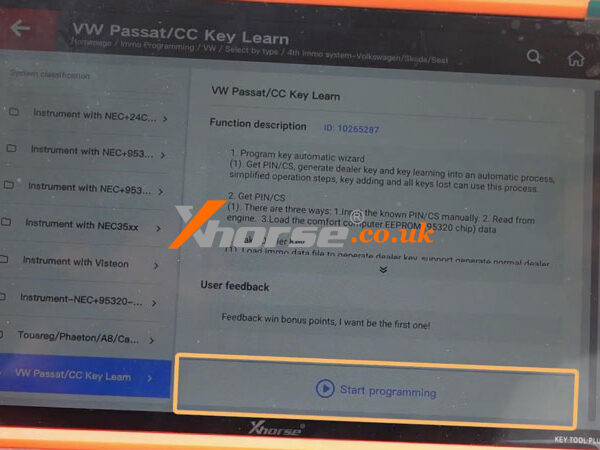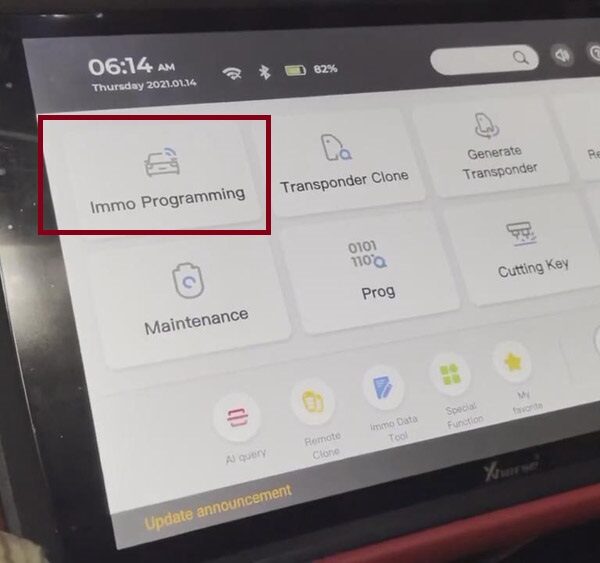This article is a guide to show how to program a new key for Audi Q7 by OBD with Xhorse VVDI Key Tool Plus Pad.

- Read & Save Data
Plug connector into OBD2 port, press Immo programming >> Audi >> Select by type >> 4th immo system – Audi >> A6L/Q7/Allroad >> Start programming
Read EZS – Kessy EEPROM by OBD >> Read J518 EEPROM(9S12DT256) with
Note: most of the car chip types before 2009 is 9S12DT(G)128
Most of the car chip types after 2009 is 9S12DT256
But some models in 2009 are crossover, you need to try it yourself.
Read EEPROM data successfully.
Press “OK”.


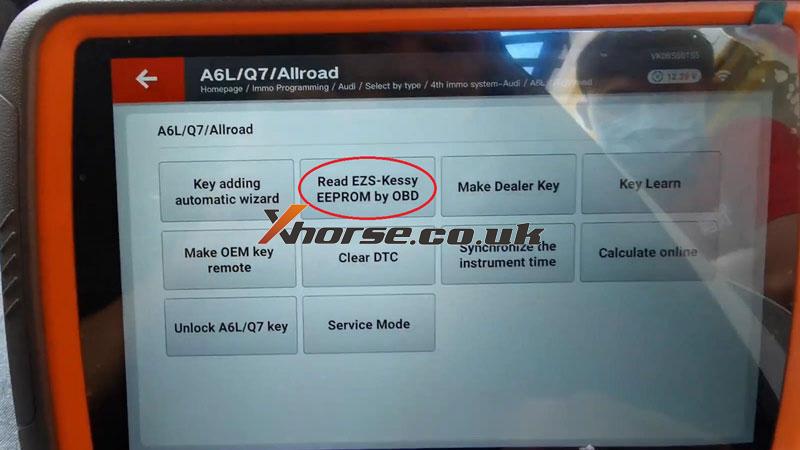


Switch ignition off, then switch on.
EZS-Kessy(J518) EEPROM has been read successfully, this file use in generate dealer key and learn key.
Note: if the instrument blackout and the car can not be started, just power off the car battery then retry.
Save here >> Rename, OK >> OK
Save file success.

- Make Dealer Key
Go back to press “Make dealer key”.
Please place an Audi Q7 Smart Key(unlocked 8E chip) into VVDI Key Tool Plus coil, press “OK” to continue after completing.
Select data file, open >> OK >> OK
Make dealer key success.

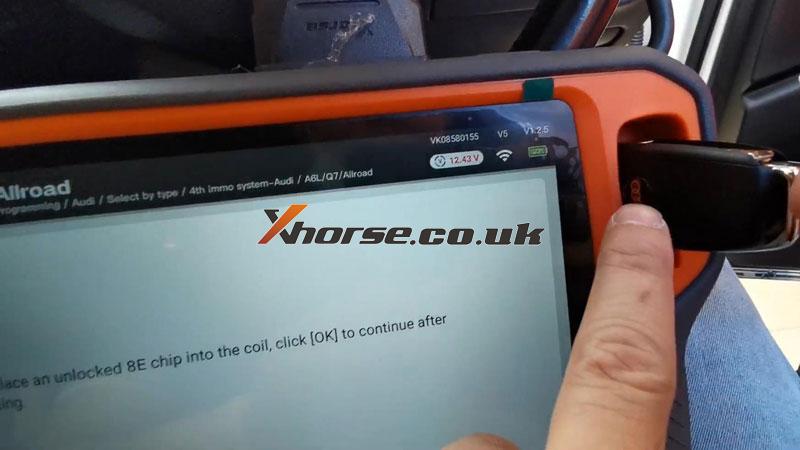

- Key Learn
Key learn >> Input the numbers of keys to be learned
Insert the dealer key into the ignition switch in turn, and keep the switch on for 2s, the time for the change key should smaller than 5s.
Press “OK” after completing.
The dashboard will turn from 1/2 to 2/2 while processing.
All keys successfully learned.




Let’s test the keys, both can start the engine, workable!
Done!
Using VVDI Key Tool Plus to add an Audi Q7 key via OBD is successful!
https://www.xhorse.co.uk/