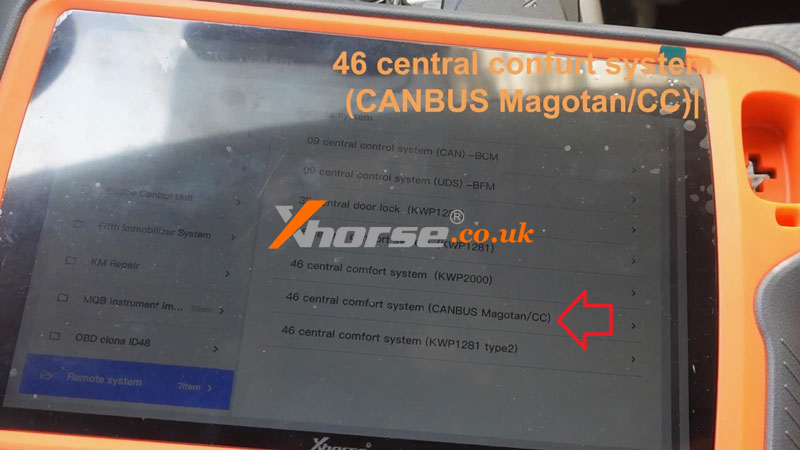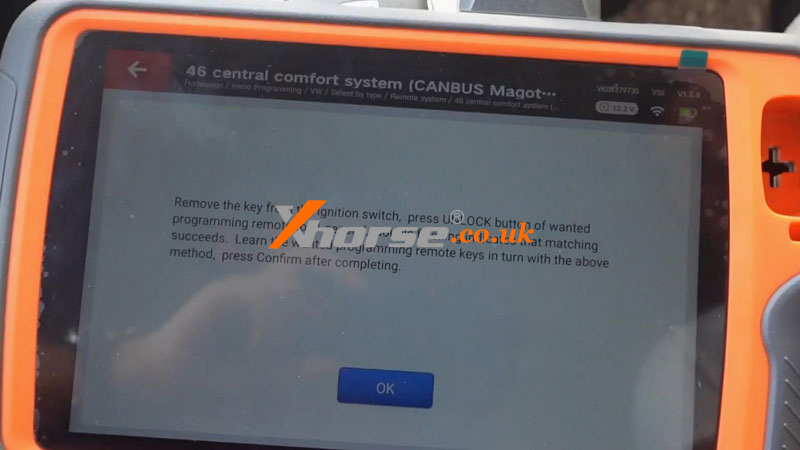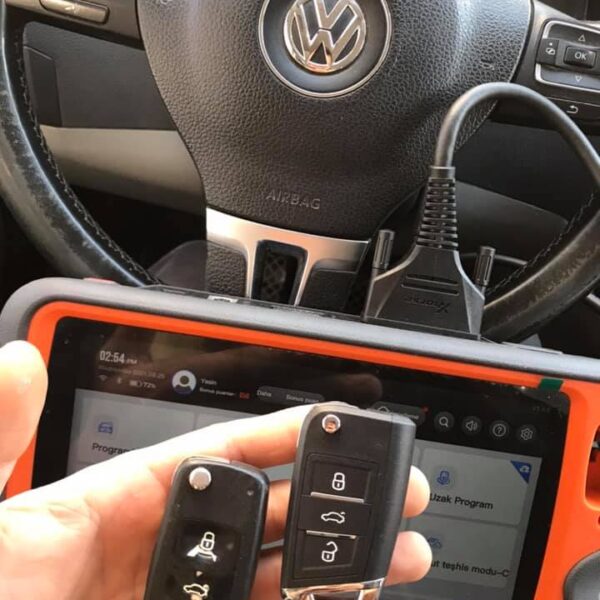How to add a key for Volkswagen Passat B6 with Xhorse VVDI Key Tool Plus by OBD? It’s quick and simple to do in 4 steps with free pin code reading. Come and follow my procedure to learn it.
Step1. Read PIN Code
Immo programming >> VW >> Select by type >> 4th immo system – Volkswagen/ Skoda/ Seat >> VW Passat/ CC key learn >> Start programming >> 1 – Get PIN/CS >> Fread from engine(read by OBDII)
Attention:
You can read engine ecu, get PIN and 6 bytes CS for B6/CC/B7, without have comfort module dump file.
Add key: you can get 7th byte CS from working key, 46 chip use FF instead 7th byte.
Lost all key: 48 chip use try make key for a dealer key, 46 chip use FF instead 7th byte.
Press “OK”.
Only support read PIN, CS, MAC now, press “OK”.
Switch ignition off, then switch on.
Read login code success.
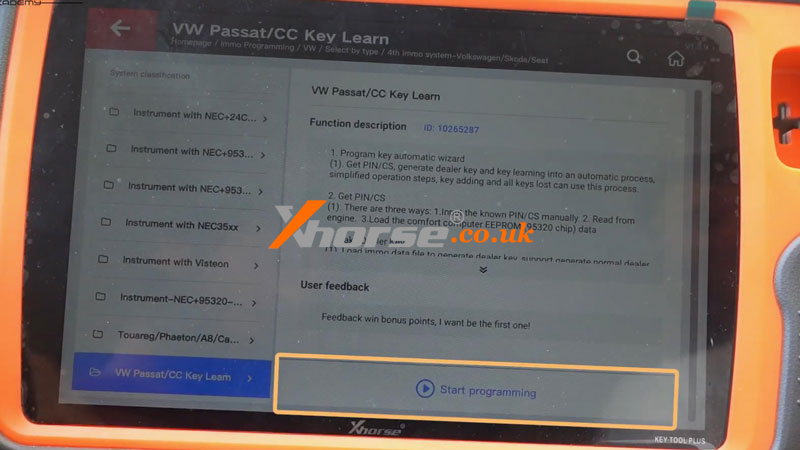
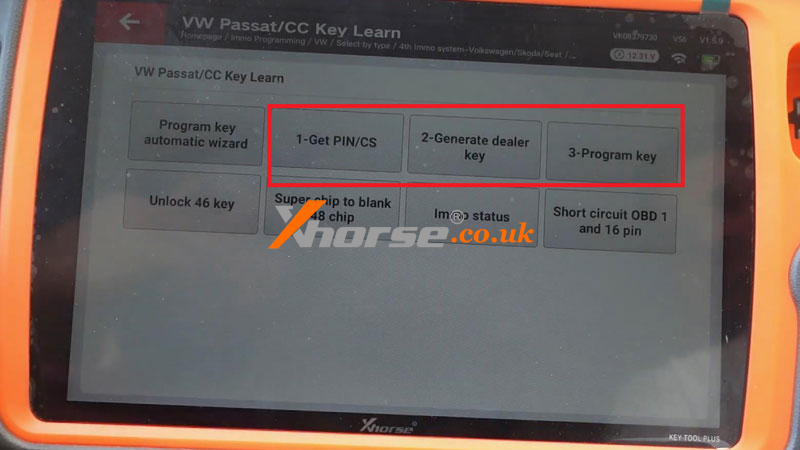
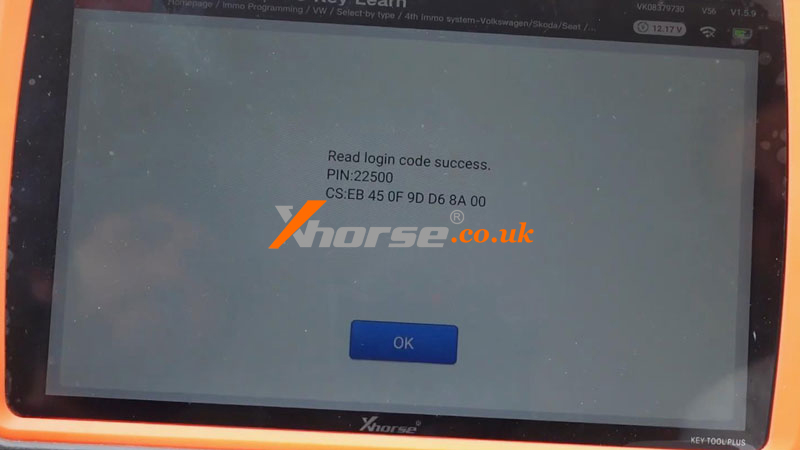
Step2. Generate Dealer Key
2-Generate dealer key >> 48-generate dealer key >> Generate dealer keys with the help of ignition key >> Input the 7-byte CS code >> Input 5-digit password
Insert a working key to VVDI Key Tool Plus programmer.
Find 7 bytes CS success.
After record the CS bytes, take off BDM programmer, connect the old programmer.
Run this software again, use the first option with 7 bytes CS prepare dealer key directly. Then learn it.
Press “OK”.
7-byte CS is known, generate dealer key >> Input the 7-byte CS code >> Input 5-digit password
Put the unlocked new key into VVDI Key Tool Plus Programmer.
Key make okay and locked!
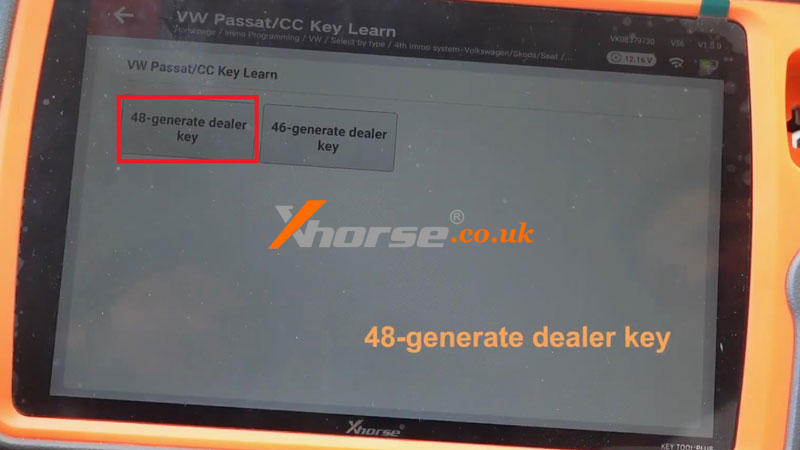
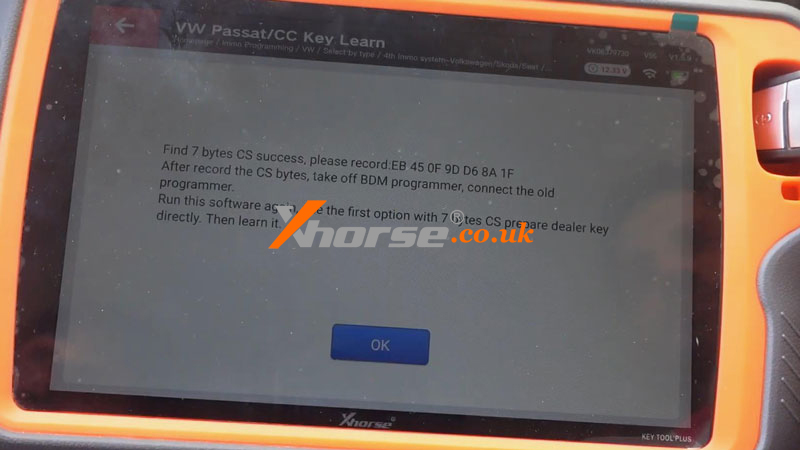
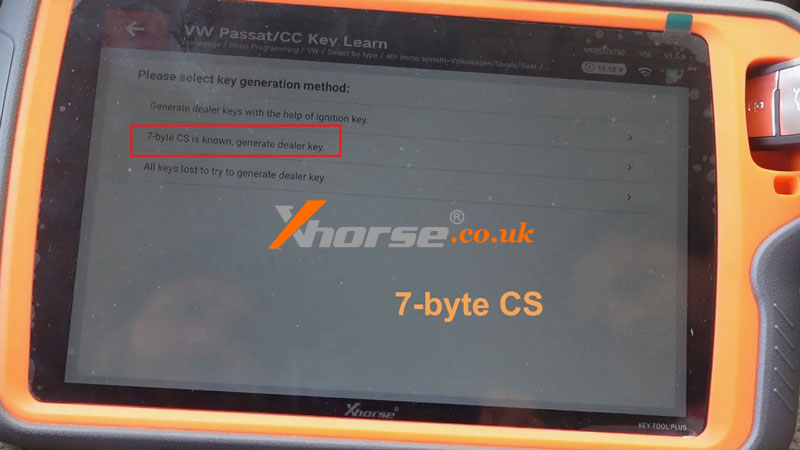
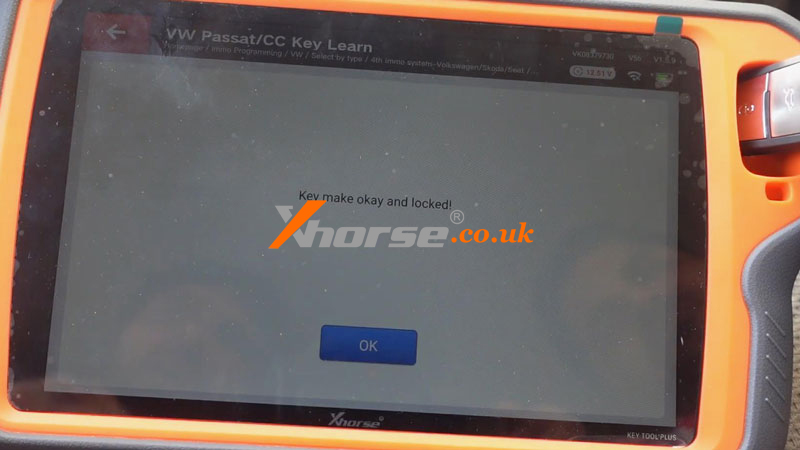
Step3. Learn Key
3-program key >> Input the number of keys to be learned: 2 >> Input 5-digit password
Insert the key to be programmed into ignition switch in turn, and rotate until the instrument light is on, and hold for a few seconds!
Press “OK” after completing operations.
Enter into “Immo status”, you can see there are 2 keys learned in the system.


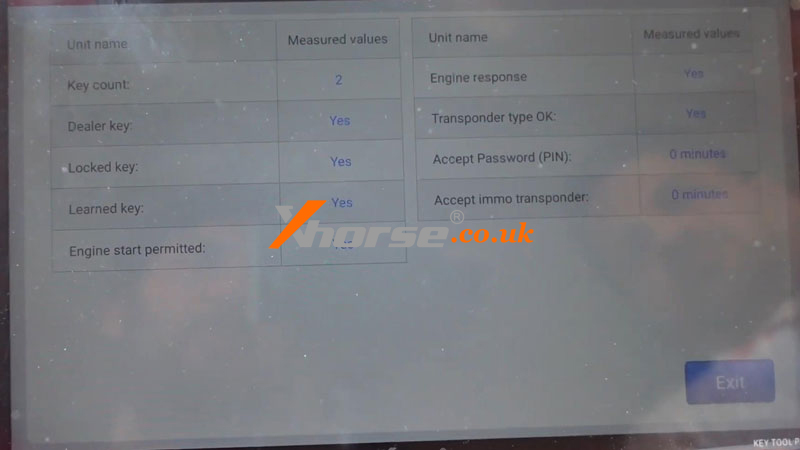
Step4. Program Remote
Select by type >> Remote system >> 46 central comfort system(CANBUS Magotan/CC) >> Start programming >> Program a remote
Press central control once.
Please use invalid key to turn on ignition(if it is smart key, please turn off the ignition first. Place the smart key into sensing area, then turn on ignition.)
Remove the key from the ignition switch, press UNLOCK button of wanted programming remote for 1 second, double flashing indicates that matching succeeds.
Learn the wanted programming remote keys in turn with the above method, press “OK” after completing.
Let’s test all remotes, everything works fine.
Done.