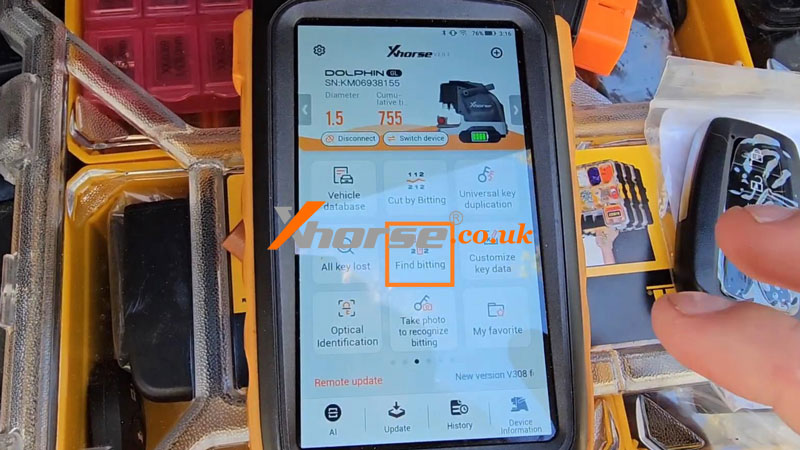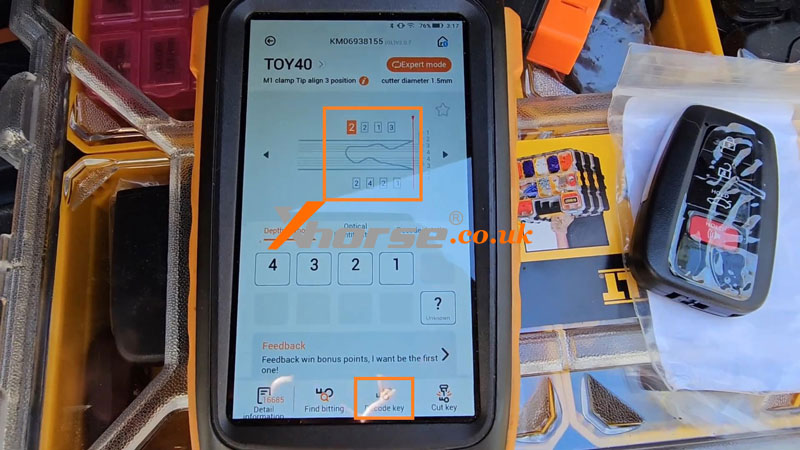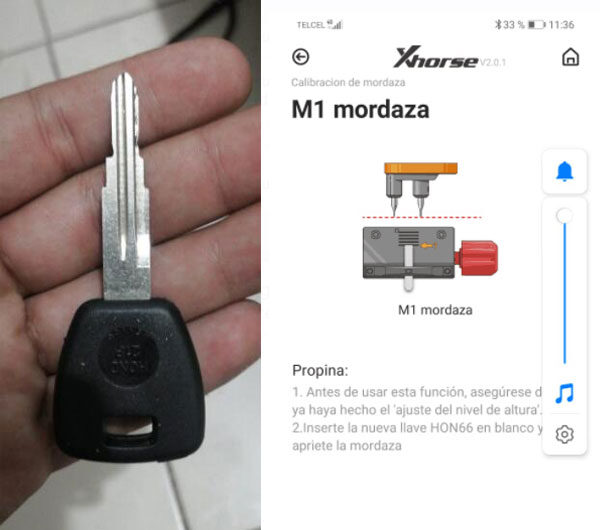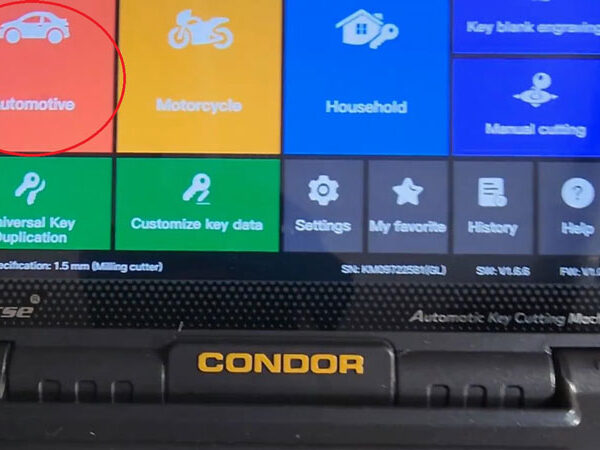Xhorse Dolphin XP-005 has released an upgrade to fix a common problem. That’s when cutting the single-sided Toyota emergency key on the M2 clamp with a shim, it’ll pop the key out no matter how hard you tighten it. It’s super frustrating. Now I’ll show how to do it with the M1 clamp, which is mainly used on side cut keys.

Connect VVDI Key Tool Max Pro to the Dolphin machine.
Cut by bitting >> TOY40 >> TOY40 4-4 Bitting
Install the key on the M1 clamp, tip align 3 position.
* Remember to tighten the set screw, make sure it goes no more movement. Otherwise, the key can’t be cut right.
Press “OK”.
Since I knew the bitting codes, just entered it: 2213, 2421
Cut key >> Continue
Dolphin XP005 will start cutting…
After cutting finish, let’s go back to learn the key bitting again.
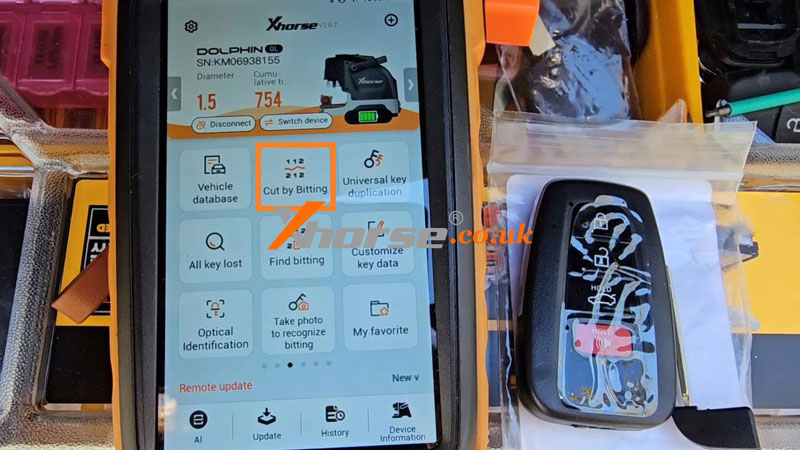
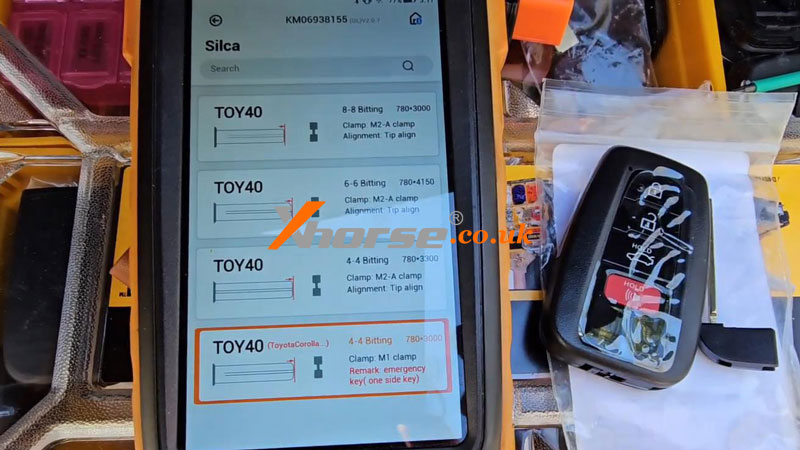

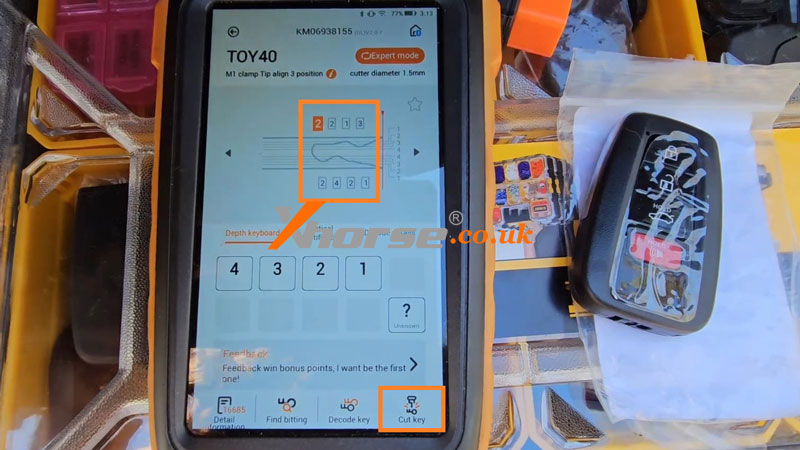

Find bitting >> Toyota >> TOY40 4-4 Bitting >> OK >> Decode key >> Continue
Learn key success.
Bitting codes are all correct and the same.
Success.
This way saved a lot of time and frustration, especially with breaking bits and ruining emergency valet keys.
Hope this can help.