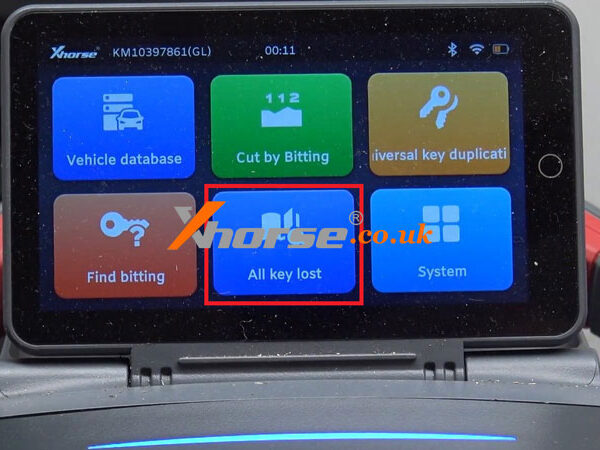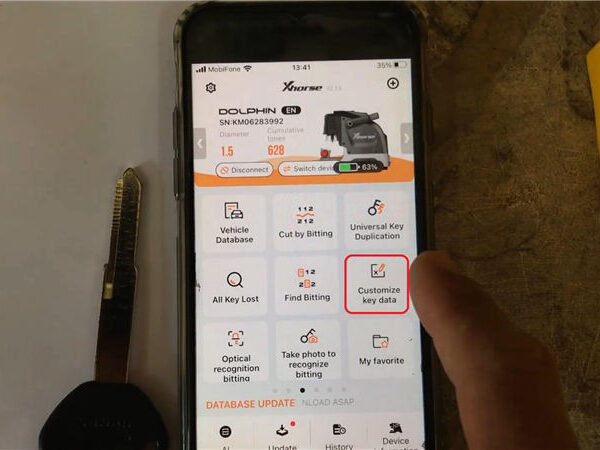Customer problem: when I use Dolphin XP-005, I find that I can’t finish the calibration of the size. It gives me a message “Error, please confirm the milling cutter diameter. Make sure the blades are clean enough and recalibrate the tool.”

And I would like to know also when we do clamp calibration,do we have to put or not HON66 in the clamp M2. If we have to put no key we have to tighten until the end M2?
Solution: for your problem, M2 clamp calibration doesn’t need HON66. Besides, you don’t have to tighten until the end M2, just do the calibration as usual.
https://www.xhorse.co.uk/