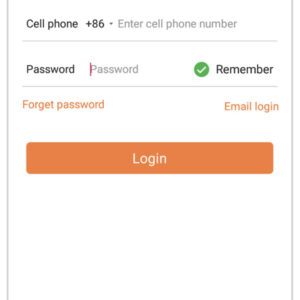(Solution) Xhorse Key Reader can not recognize the key error
If your Xhorse key reader cannot recognize any keys, try the following methods to fix it. Step 1. Update your device again. Step 2. Connect your device, click on the optical recognition icon and calibration will appear, then calibrate the device. If the above operations still fail to make the key reader recognize the key, open the device to see if the cableRead More…