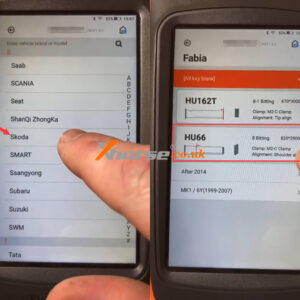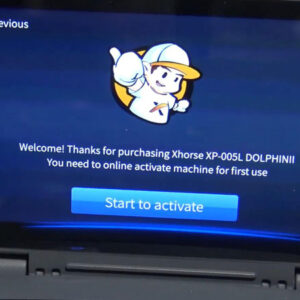How to use Dolphin XP-005/XP-005L to Cut Plastic Key HU66
This article will guide you on how to use Xhorse Dolphin XP-005/XP-005L to cut plastic keys. Let’s take HU66 as an example. Part 1. Use Dolphin XP-005 to cut Choose “Vehicle Database” >> “Skoda”>> “Fabia” >>”HU66″ Follow the prompts. Key fixed: Clean metal filings and use your finger to press the blank key on the clamp and make sure it is flat. Enter the biRead More…