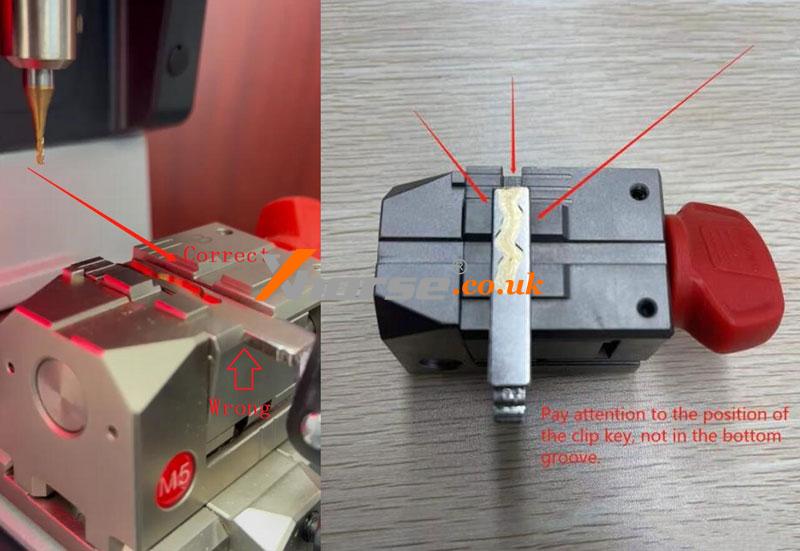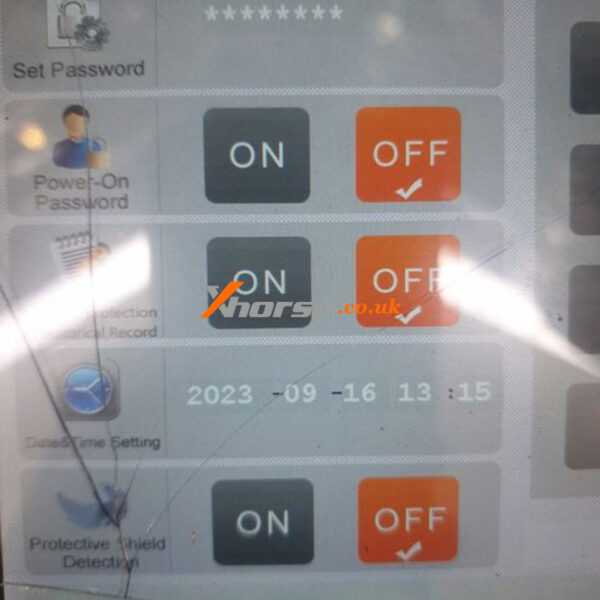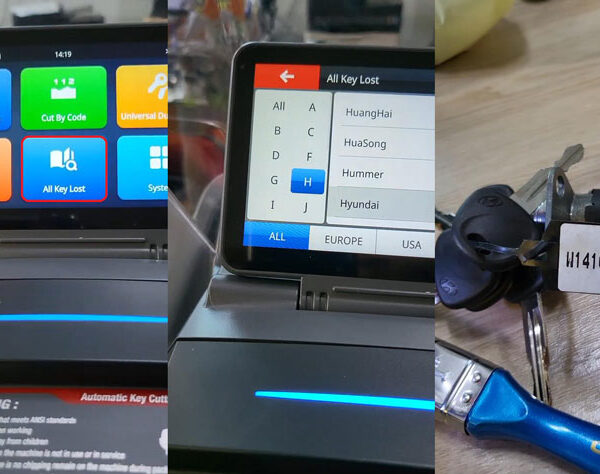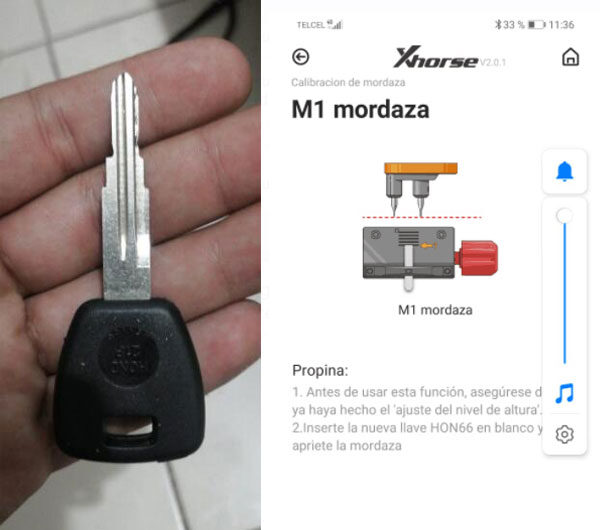This is an initial guide of Xhorse Dolphin II XP005L to solved the frequent questions from new users. Including Xhorse account activation, firmware & database upgrade, probe & cutter installation, key placement position.
How to activate Dolphin II XP005L?
1.Turn power on. Select language >> Start to activate >> Agree to enter >> Connect to WiFi, next.
2.Download Xhorse app on a phone firstly, then scan the QR code and press “Activate” to combine device. (You’ll receive a security code, just fill in)
Activated successfully.
Now you’re ready to start to use.

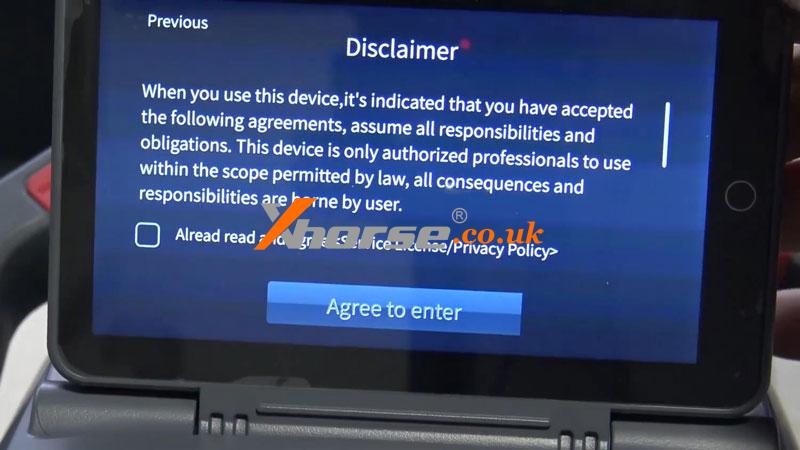




How to update Dolphin II firmware & database?
Enter into “System >> Update Center >> Firmware Update/ Database Update >> Update”.
(Red dots on left mean latest software is available).
Make sure the Internet is well.
Just wait it processing until completed…
All can be done on Dolphin Key Cutting Machine, no need a PC anymore.



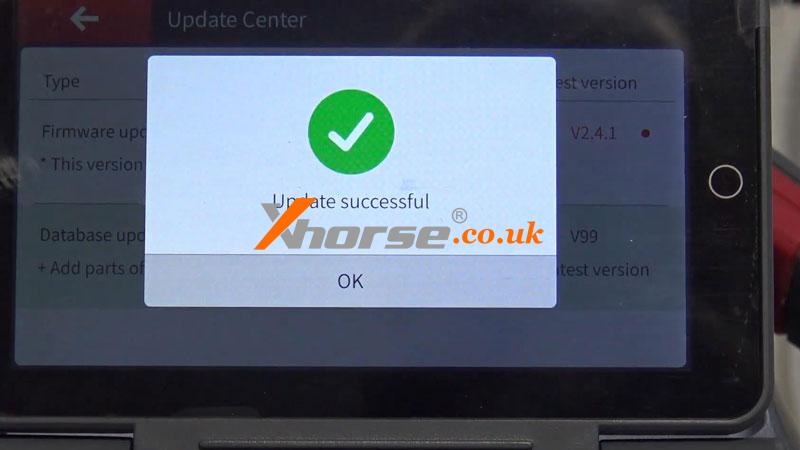
How to install Dolphin II probe & cutter?
Install Probes
Loosen the screw on flat spot, put in a probe & tighten screw meanwhile. Once the probe does not rotate that means done. Make sure 2 probes are installed.


Install M5 Clamp
Push M5 clamp from right to left along the platform, rotate the handle to fix it.
Note: Please perform clamp & cutting calibration after installation.

How to correctly place a key on M5 clamp?
1.Pay attention to place the key on upper stair, DO NOT place into the bottom groove.
2.Rotate the handle to fix it on. (The key CAN’T be fixed if putting in wrong bottom groove position).