This article will guide you on how to use Xhorse Dolphin XP-005/XP-005L to cut plastic keys. Let’s take HU66 as an example.
Part 1. Use Dolphin XP-005 to cut
Choose “Vehicle Database” >> “Skoda”>> “Fabia” >>”HU66″
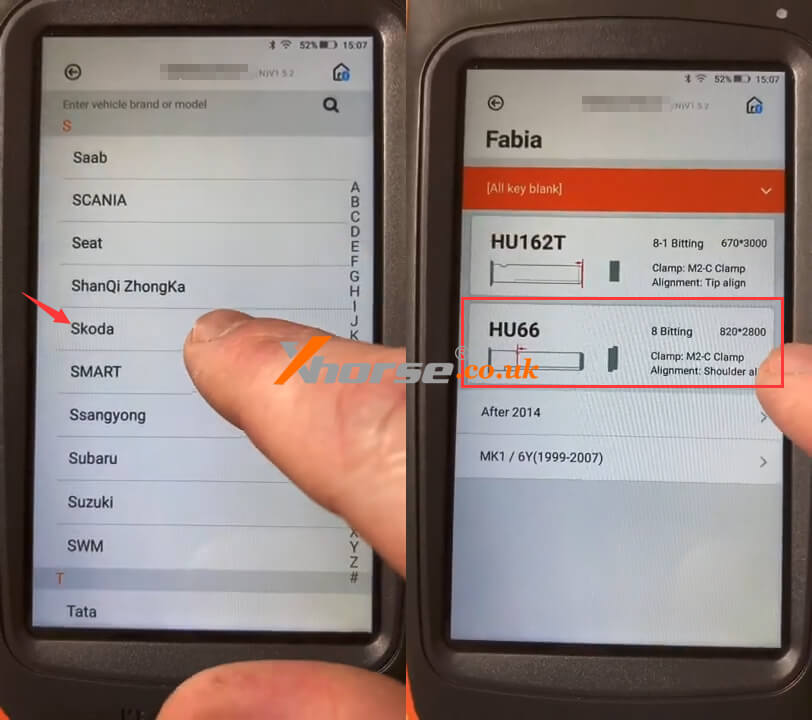
Follow the prompts.
Key fixed: Clean metal filings and use your finger to press the blank key on the clamp and make sure it is flat.
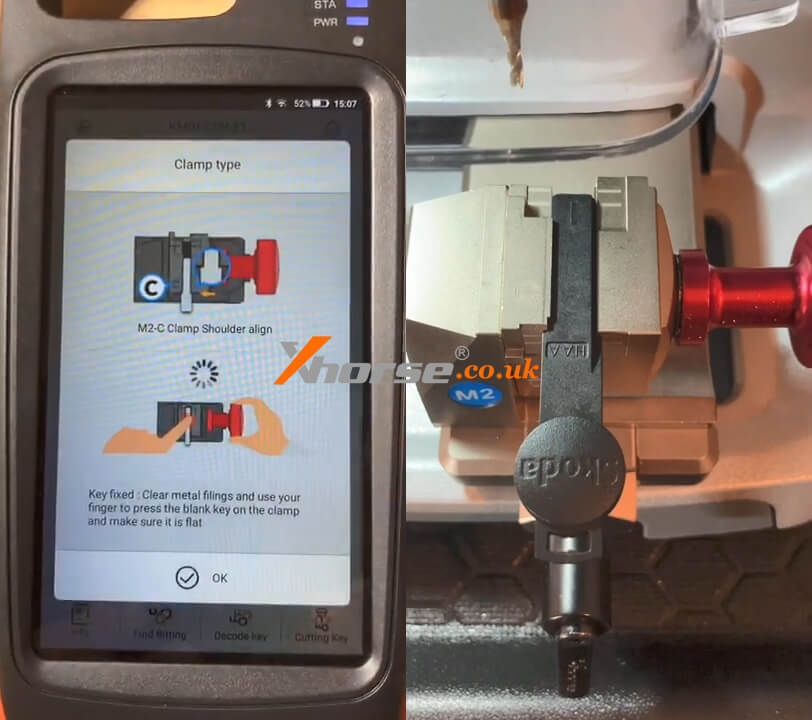
Enter the bitting code: 12311324, then choose “Plastic key/Aluminum key cutting” to continue.

Then cut the key according to the prompt and it’s done!
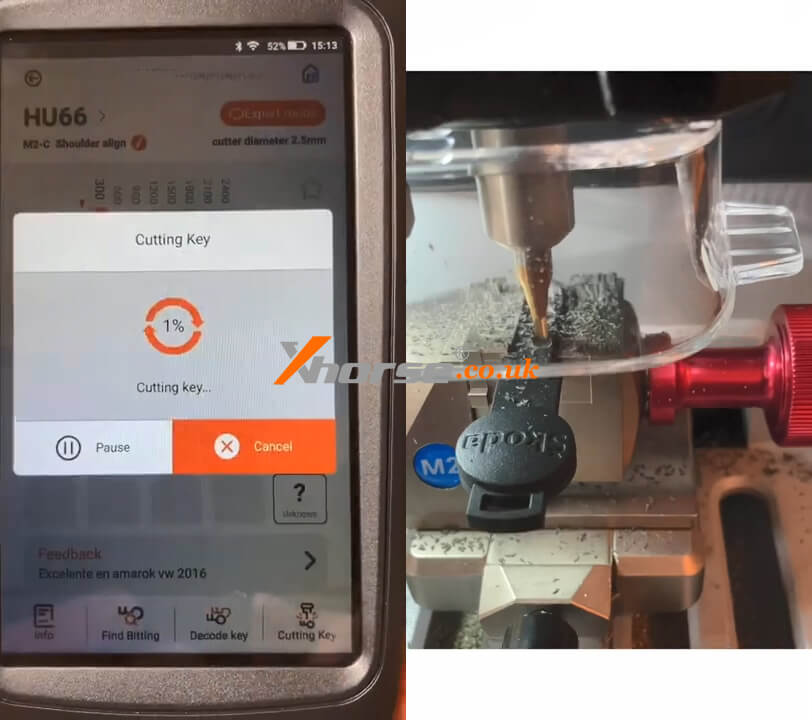

Part 2. Use Dolphin XP-005L to cut
Different from XP-005, the M5 clamp equipped with XP-005L does not have the “Plastic key/Aluminum key cutting” option, so you need to use the metal key to locate, then click pause after the milling cutter rotation, then put the plastic key in and click continue.
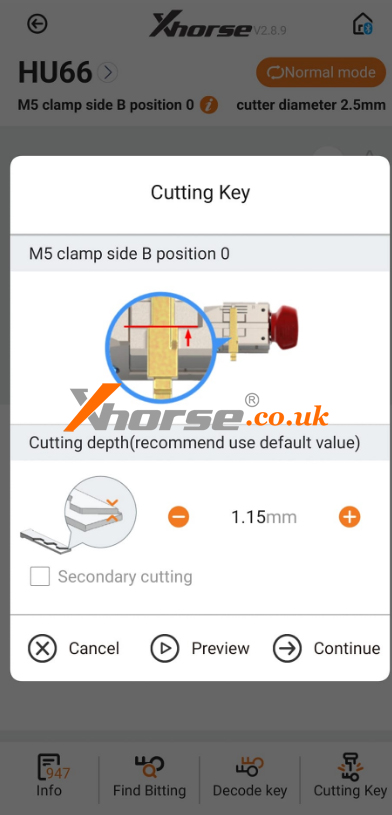
For more technical services about Dolphin xp 005/xp005l cutting machine, please follow http://blog.xhorse.co.uk/


