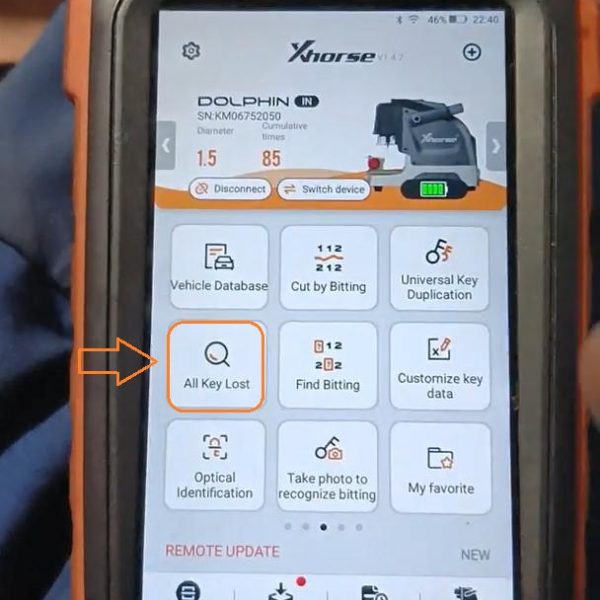This article will guide you on how to replace the screen on your Dolphin XP005L machine.
1. Take out the screws to remove the back and handle from the xp005l.

2. Take out those screws and disconnect the cables as shown in the picture, to remove the back from the screen.
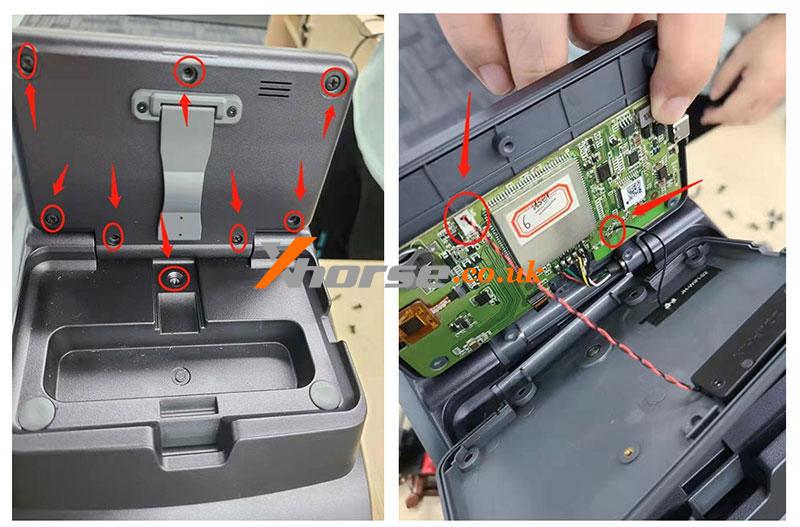
3. Use the flat head screwdriver to push out the holder used to fix the screen, to remove the screen from the back case of Dolphin xp005L.

4. Remove the plastic plug from the screen cable with sharp pliers as the picture shows, to remove the whole screen and cable from the xp005l.

Tips: Take a picture of that socket before removing it, all pins should be exactly the same position as before when you put it back.
Hope it helps you!
For more technical services, please follow http://blog.xhorse.co.uk/