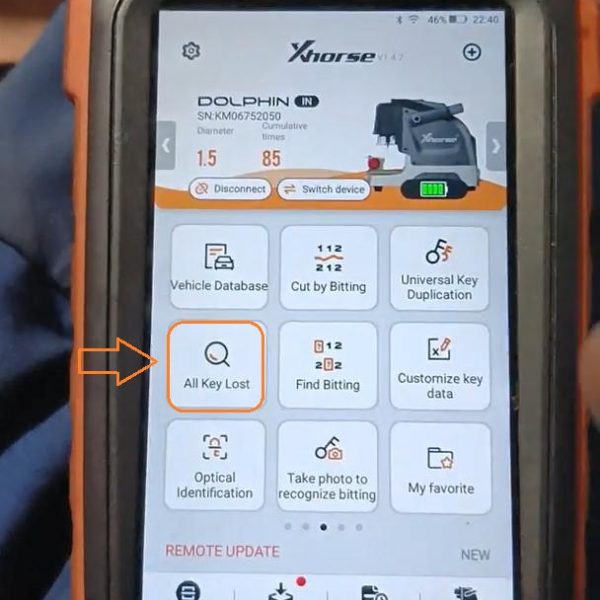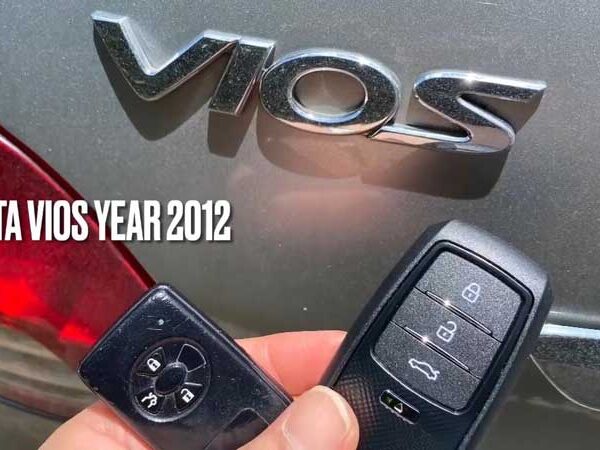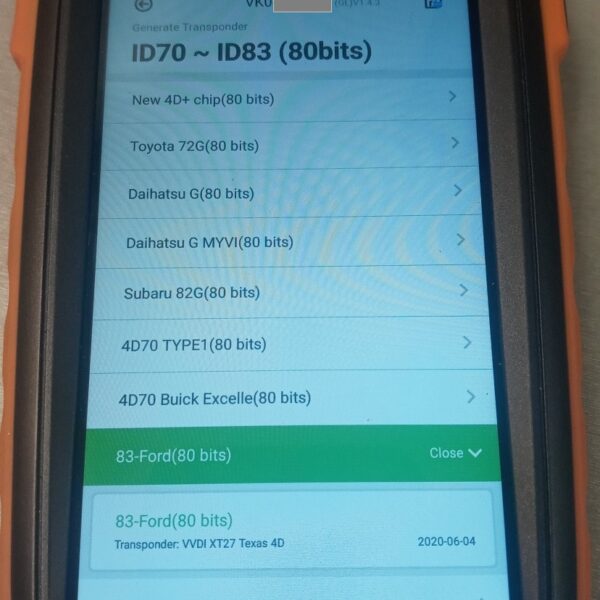One customer had lost Honda remote and only have a normal key. So following I’ll program a new remote for Honda Civic FD 2009 with Xhorse VVDI Key Tool Max + MINI OBD Tool key programmer.

1. Generate Remote
Plug MINI OBD Tool into OBD, and connect to VVDI Key Tool Max.
Put a XNHO00EN Wireless Remote into key slot, let’s start:
Vehicle remote >> Honda >> Civic FD >> Civic FD 433 ID46 2161 >> Generate remote
Burn success.



2. Add a Key
Turn ignition on with working key.
Go to MINI OBD menu.
IMMO programming >> Honda >> Civic >> IMMO system-46(2006-2011) >> Start execution >> Add a key
Turn off ignition switch.
Insert the working key, switch ignition on.
Turn off ignition switch.
Turn on the ignition switch.
If no response within 10s, please turn off/on the ignition again.
Turn off ignition switch.
Insert the new key and switch ignition on within 15s.
Turn off ignition switch.
Switch ignition on.
Turn off ignition switch.
Switch ignition on.
The security light has gone off now. Press “Yes”.
Turn off ignition switch.
Switch ignition on.
Program completed.



3. Test Key
New remote can start the car, and remote does work.
Done.

This is how to add Honda Civic FD 2009 key with VVDI Key Tool Max successfully.
www.xhorse.co.uk