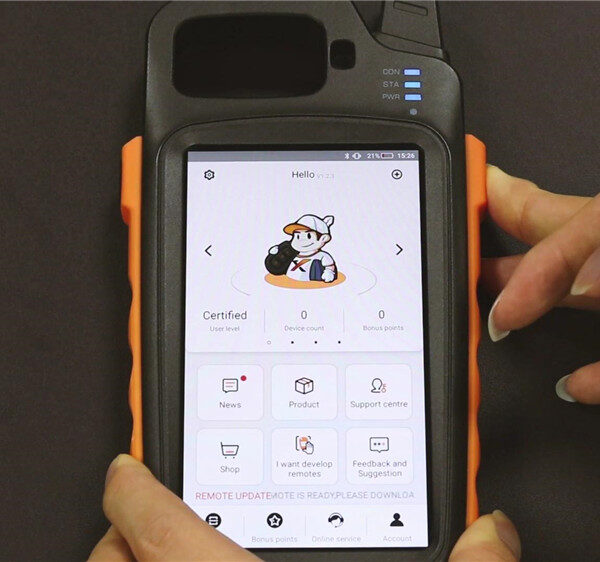This article will share how to program Toyota VIOS all keys lost with VVDI Key Tool Max & OBD Tool.
Procedure:
1. Connect Mini OBD Tool with the car.
2. Turn on Xhorse app on VVDI Key Tool Max and switch to Mini OBD main page>>“Immo programming” >>“Toyota”>>“Select by type”>>“Immo system”
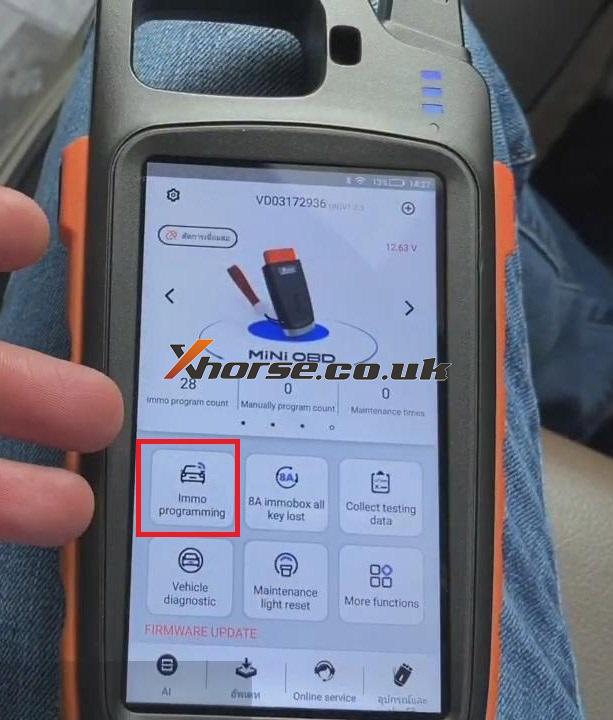
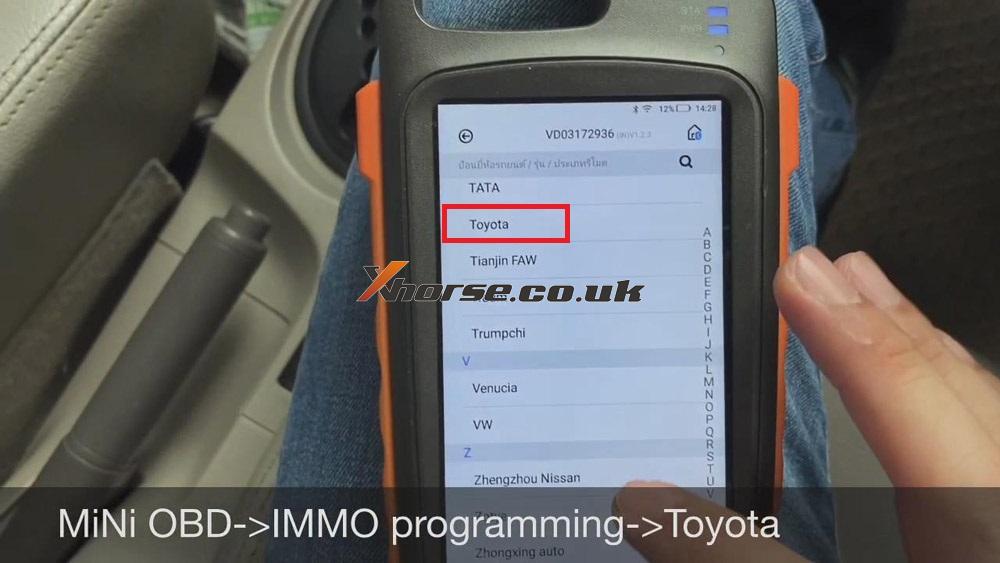

3. Click on “Type 3(“4D” “72 G”)”>>Read “5. Reset IMMO box(All key lost)” instructions>>“Start execution”.
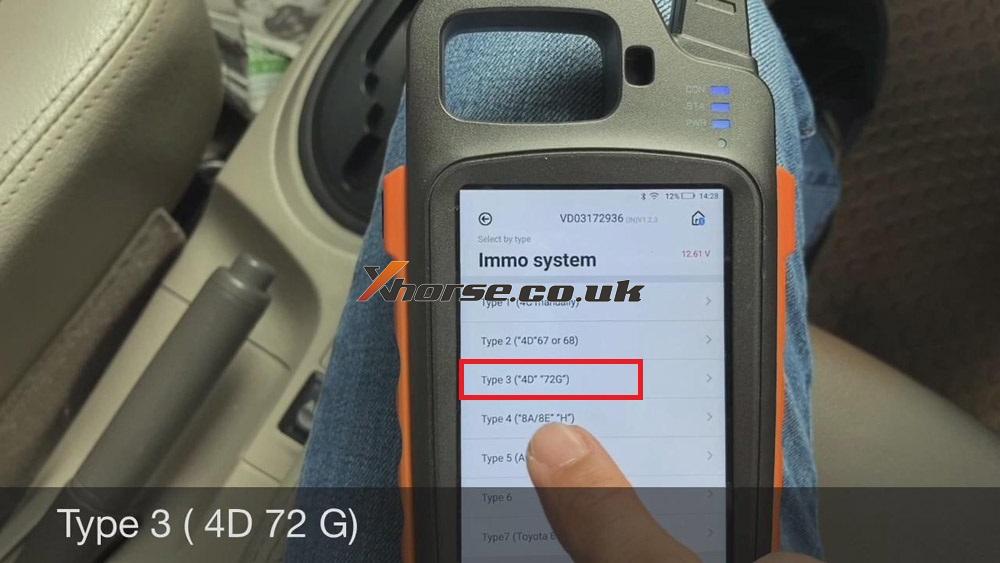
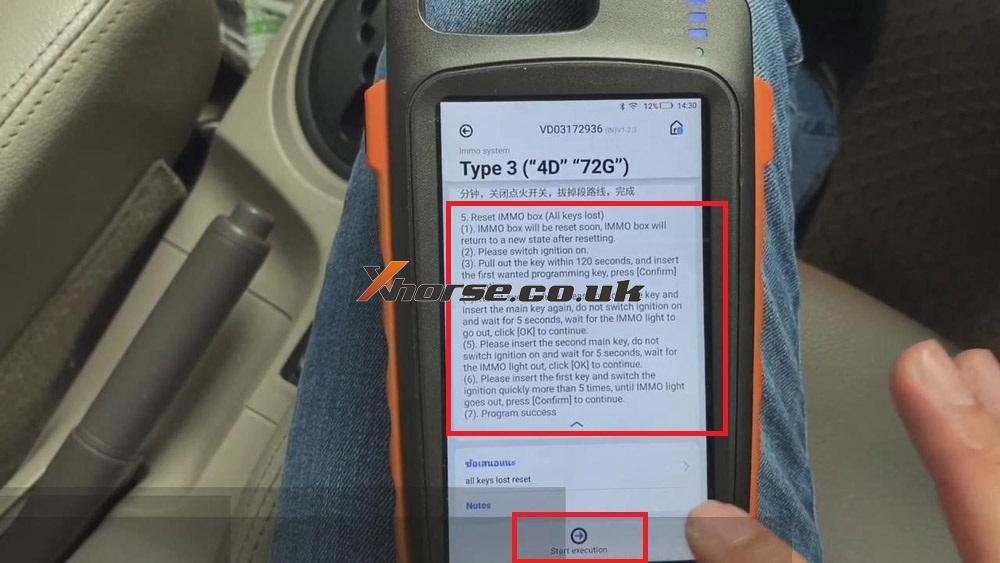
4. Choose “Reset IMMO box(All key lost)”, then the IMMO box will return to a new state, then press “OK”.
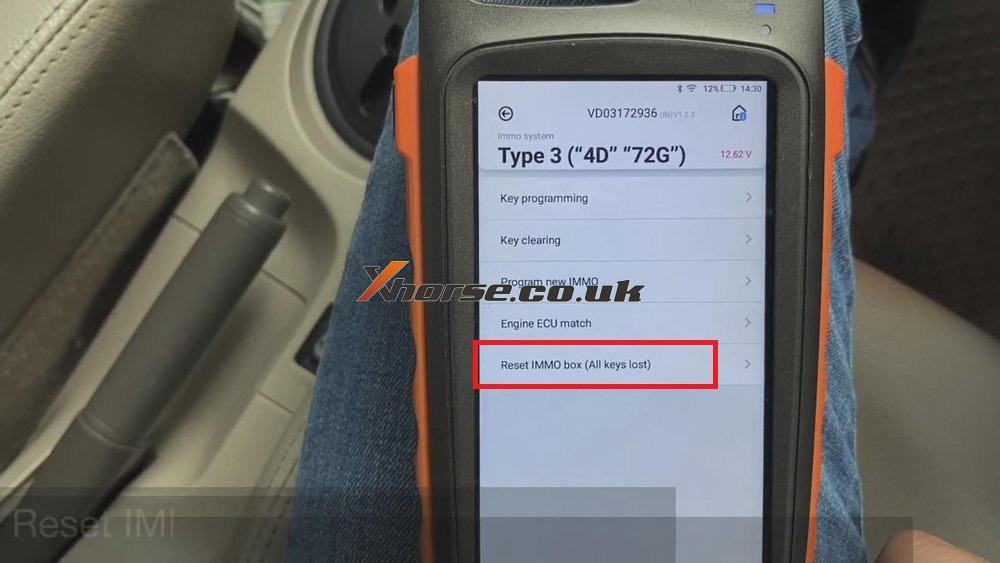
5. Turn on the ignition switch, then press “OK”.
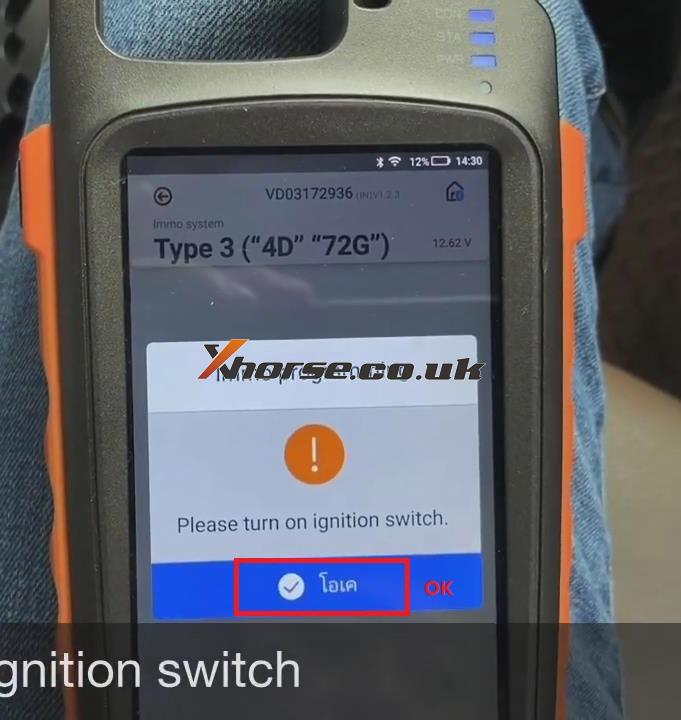
6. In 120 seconds, remove the key and insert the first key and turn on the ignition, then press “OK”.
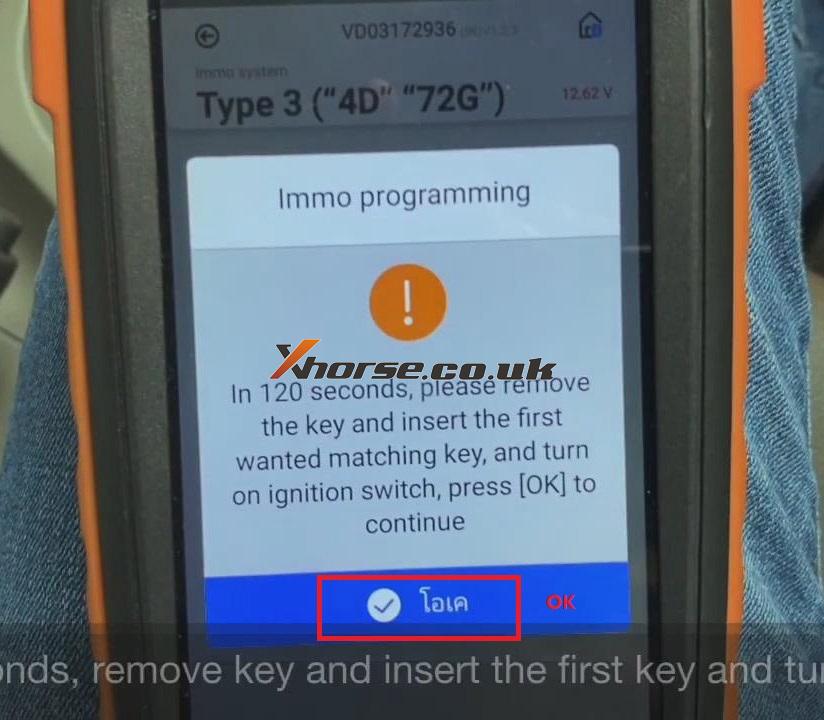
7. When resetting is successful, please remove the key and insert the main key again, do not turn on the ignition switch and wait for 5 seconds, press “Confirm” to continue.
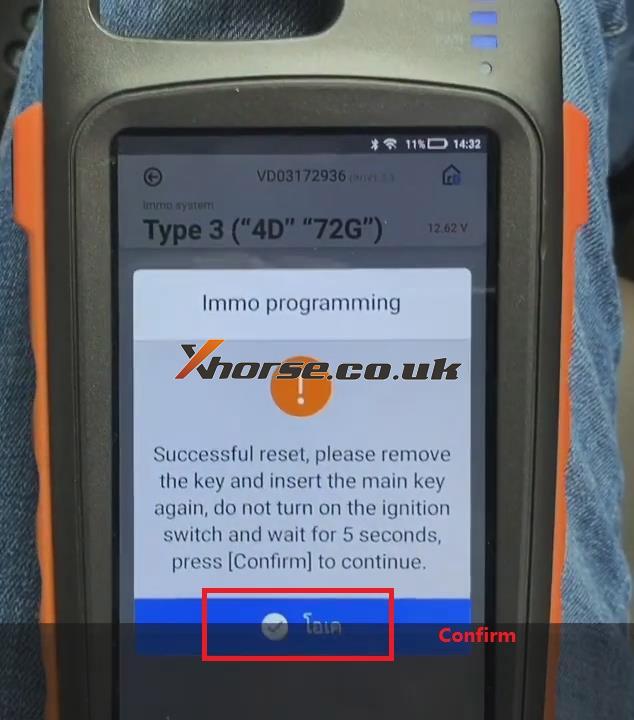
8. Insert the second main key, do not turn on the ignition switch, and wait for 5 seconds, press “Confirm” to continue.
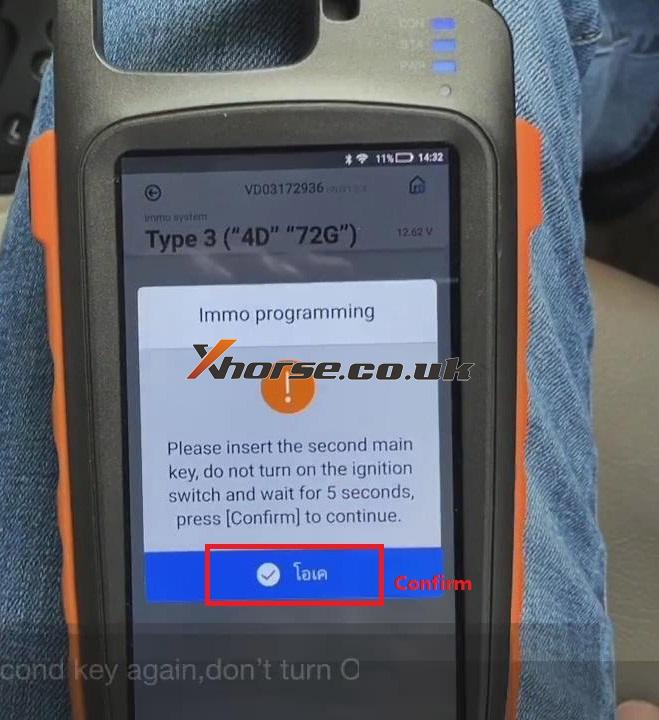
9. Insert the first key and switch the ignition on-off quickly more than 5 times until the IMMO light goes out, press “Confirm” to continue.
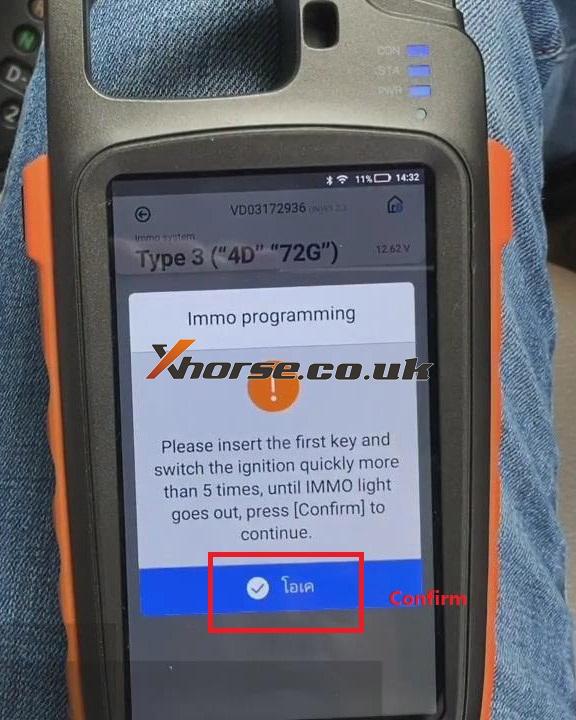
10. When the screen shows “Match successfully”, press “OK”.
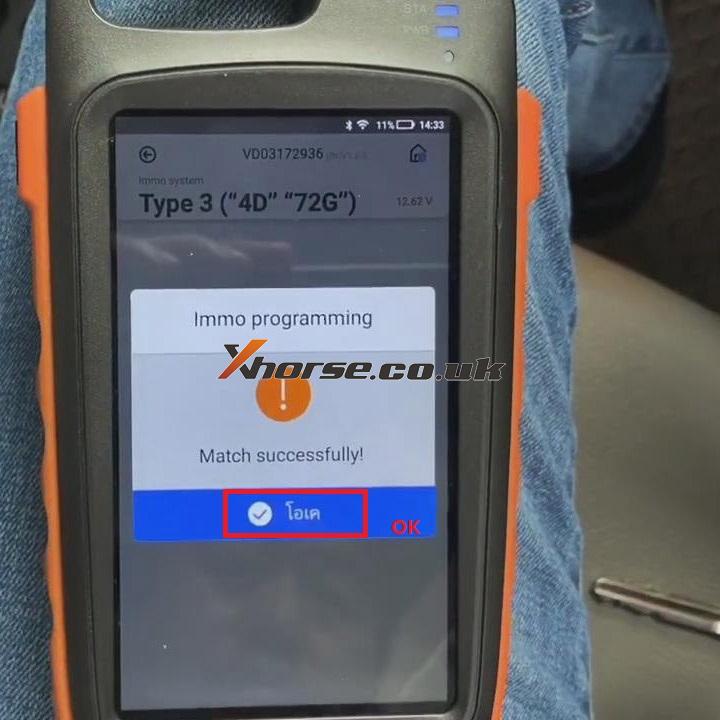
Job is Done!