Xhorse VVDI Key Tool MAX Pro is equal to Key Tool Max + MINI OBD Tool. As a upgrade version, today I’m gonna try to program a new 2012 Toyota Vios G Limited smart remote with the tool by OBD.

Tools Required:
Xhorse Key Tool MAX Pro
Original key
XSTO01EN Universal Smart Key
Procedure
Connect VVDI Key Tool MAX Pro with OBD.
Check original remote, chip: 4D71(40BITS) 433MHz.
Put a CR2032 battery into new remote.

1. Generate Remote
Put the new key into Key Tool MAX Pro signal coil.
Remote program >> Toyota >> 0140 433.92ASK
PCB No. 0140 DST40
Password: 94
Press “Generate remote”.
Burn success.

2. Add a Key
Immo programming >> Toyota >> Select by type >> Smart key system >> Type 2(8A/4D+CAN)
Turn ignition on.
Immo programming >> Add key
Switch ignition on.
Registered key: 2
Key to be registered: 5
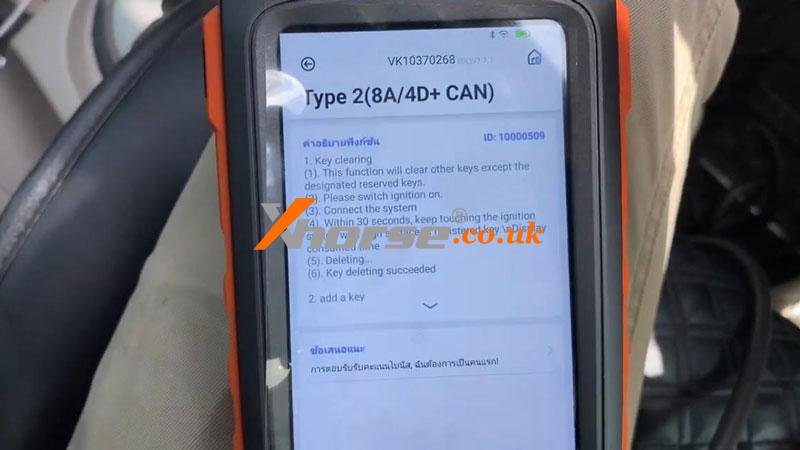
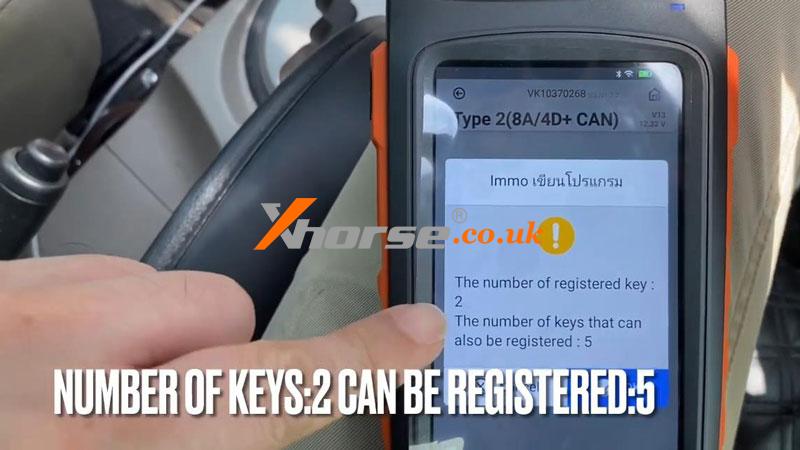
Keep touching the ignition button with a registered key within 30s after click “OK”.
You’ll hear a beep once done.
Keep touching the ignition button with a new key within 30s after click “OK”.
If key sound once, take it far away;
If key sound twice, it’s programmed successfully.
Key detected, keep the key touching ignition switch…
Make sure all steps are completed.
Wait for registration to complete.
Key registration succeeded.
Registered key: 3
Key to be registered: 4
Test the new key.
Its remote works OK, and starts OK.
Done.



Xhorse Key Tool MAX Pro & Toyota 8A/4D/4A smart key can be found on our web: www.xhorse.co.uk


