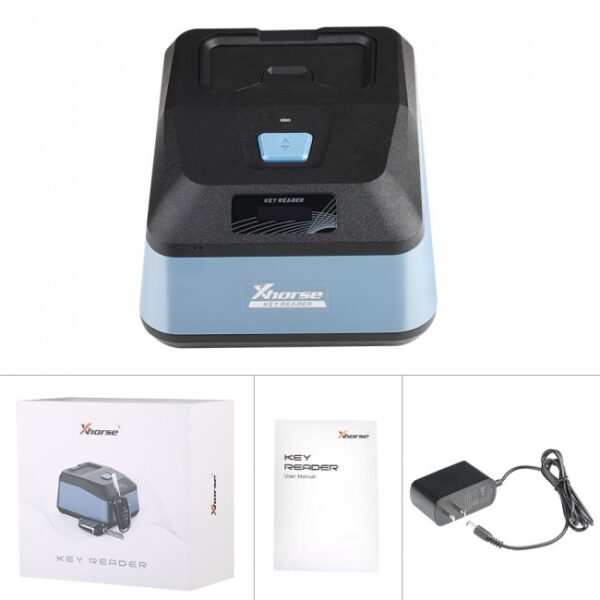This article will show you how to identify the Honda HR-V HON66 key with the Xhorse key reader.
The whole operation process is very simple, let’s take a look!
Open Xhorse APP on mobile, select “Optical Identification” → “Honda” → “All key blank” → “HON66”.


In the “Optical Identification” interface, click “Connect” to connect the key reader.

After the device has been connected successfully, click “Identification”, follow the instructions and then identify.


The key is being identified. . .

identify successfully!
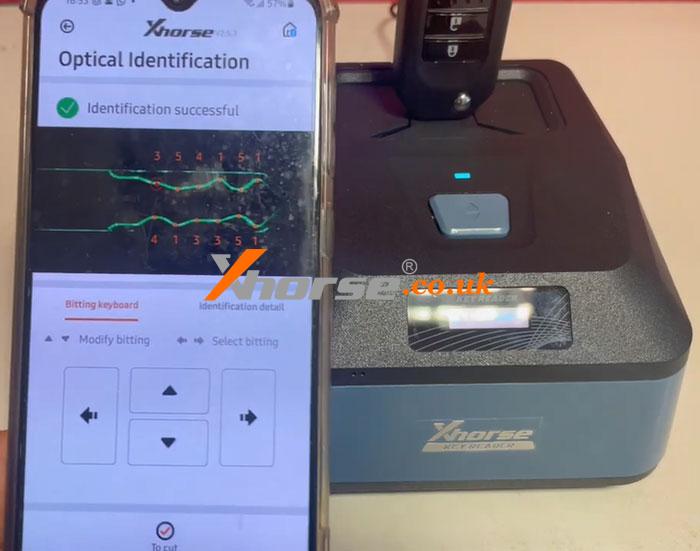
For more information on the Xhorse key Reader click https://www.xhorse.co.uk/wholesale/xhorse-ker-reader-blade-skimmer.html