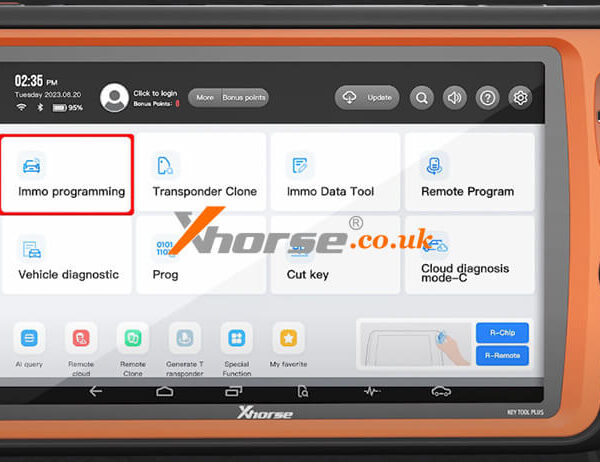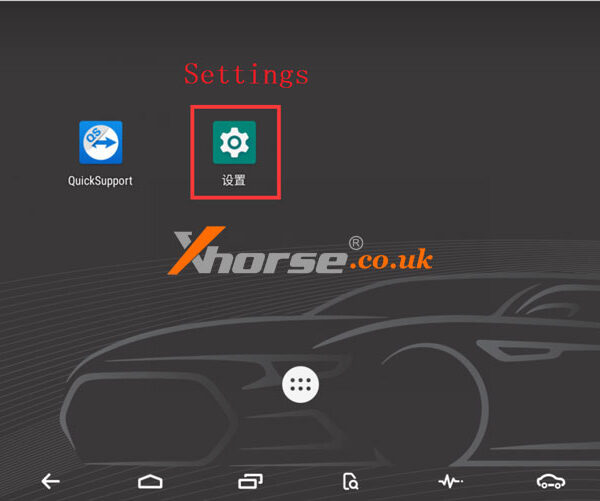Hello guys, today I’m gonna show how to program 2010 Audi S5 all keys lost by OBD with Xhorse VVDI Key Tool Plus. The procedure should read & save BCM2 data at first, then use it to make a dealer key & learn key.

1. Read & Save BCM2 Data
Immo programming >> BMW >> Audi >> Automatically diagnose models >> Start programming
Identified the Volkswagen/Audi 5th immo system, click “OK”.
Read BCM2 data >> OBD identity BCM2 type
Please connect the device to the vehicle OBD!
If you have the car key, please insert the ignition switch or close to the induction coil!
If the key is lost, please turn on the double flash, press the brake a few times and release it!
Read BCM2 info successfully.

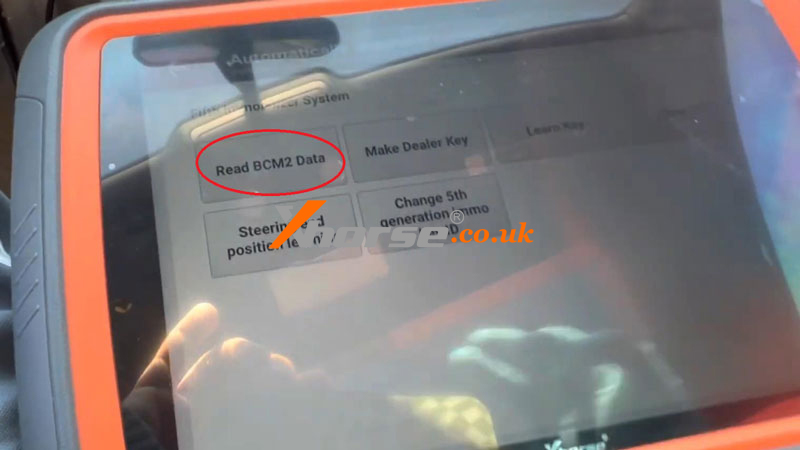
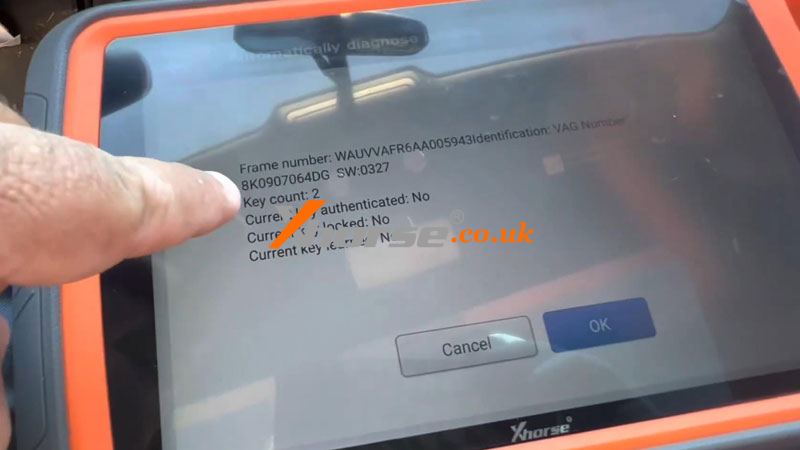
Read by OBDII >> Read BCM2 Data (OBDII) >> OK >> OK
Disconnect BCM module from power for 2-3s and reconnect again, click “OK”.
Return back to read BCM2 with OBD function.
Save data file.

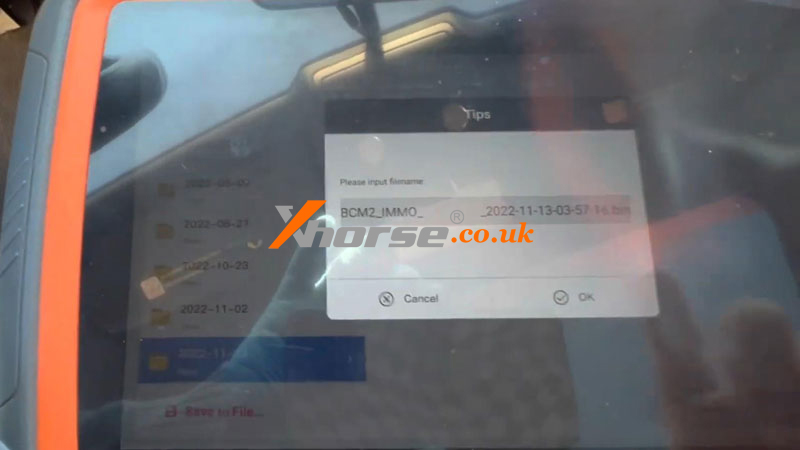
2. Make Dealer Key
Make dealer key >> Yes >> Have BCM2 data and all keys lost situation >> A4L, A5, Q5 add key or lost all key – don’t need working key >> Load BCM2 data file
Put a key into VVDI Key Tool Plus programmer, click “OK”.
Make dealer key success.
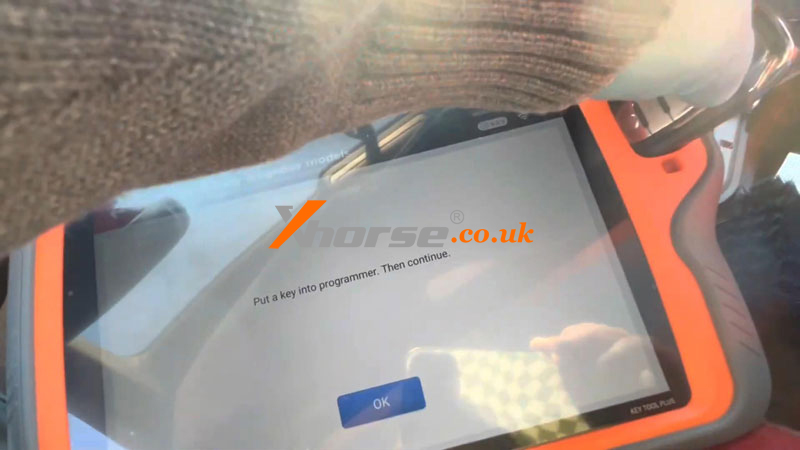
3. Learn Key
Learn key >> Input the number of keys to be learned: 1 >> Load BCM2 data file
Insert working key into ignition (or nearby ignition coil) and switch on before continuing.
If lost all working keys, insert dealer key into ignition (or nearby ignition coil), open the headlight, and step on the brake before continuing. Click “OK”.
Insert every key into ignition in turn.
Once a key is learned successful, X/Y in the dashboard, X will be added 1.
If only have ignition coil, please stop and start the “START/STOP” button after X added 1.
Warning: After all key is successful learned, press button “OK”.
All keys successfully learned.
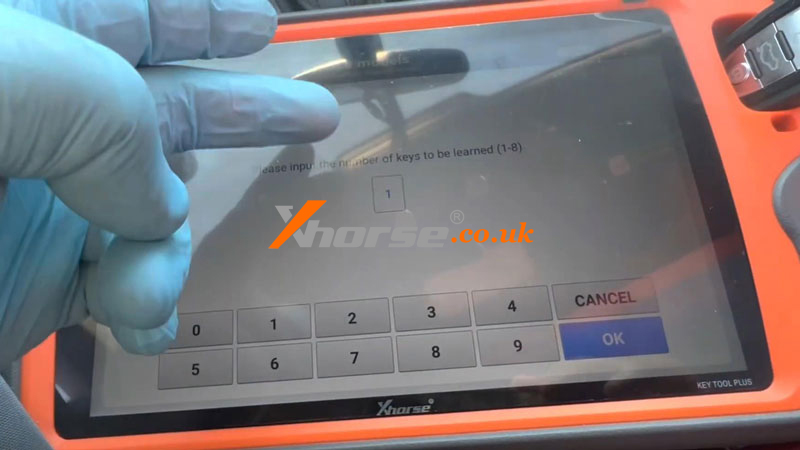
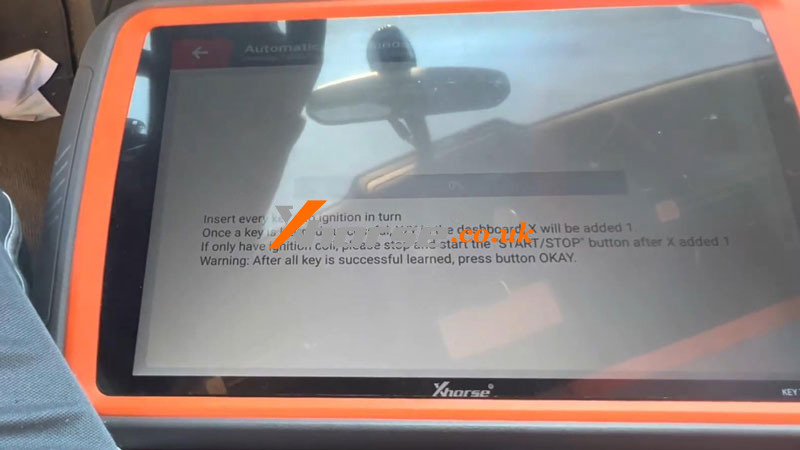

Test the new key, it can work normally.
Done.