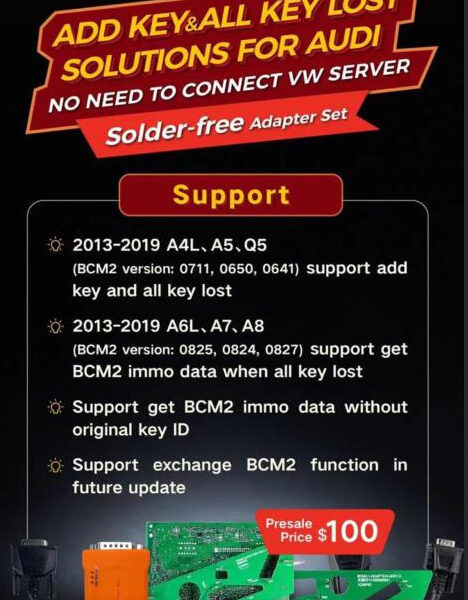Car model and year: Kia Sportage 2016
Key Programmer to use: VVDI Key Tool Plus
Main steps:
1. Remote Program
Click on ” Remote Program”.

Search “H3000” and select “KX5 95430 -H3000”.

It will show the remote information, read them carefully.
ID: 0551 833
Frequency: 433.92 FSK
Remote: Wire remote
The method of matching:
This option needs to use VVDI to generate online with general remotes, Keytool do not support it currently (wait for next version). Please use OBD tools to learn remotes.



Click on “Generate” and it will connect the internet and then write the data until it prompts “Burn success”. Tap “Complete” and back to the home menu.

2. Enter “Immo programming”.
Select Asia – > Kia -> Select from system -> Remote key adaptation -> 16pin -> Type 2 (CAN) -> Start programming.
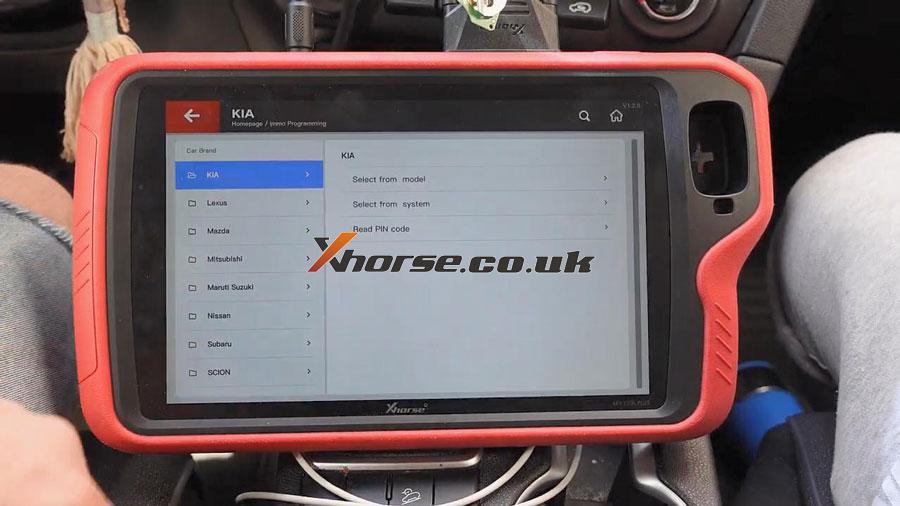
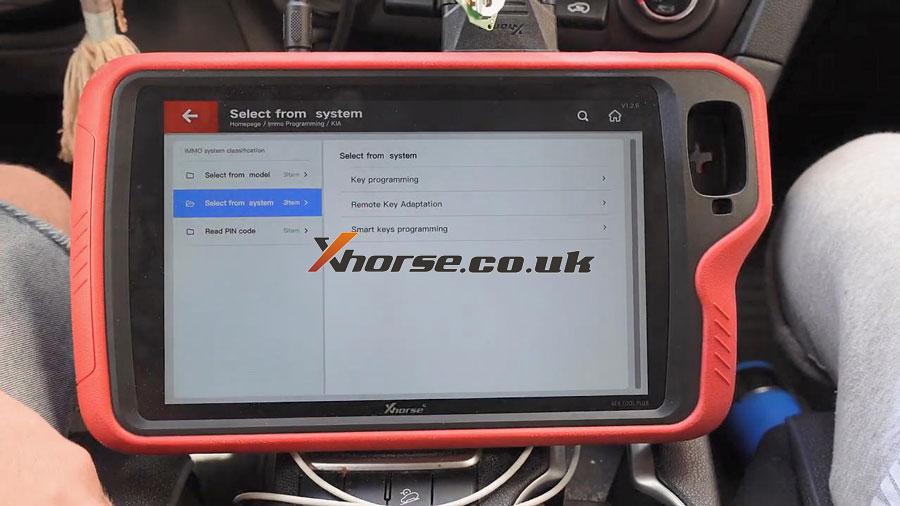

Tap “Remote Key Adaptation”.

Please choose OBDII interface and turn on the ignition switch to ON.
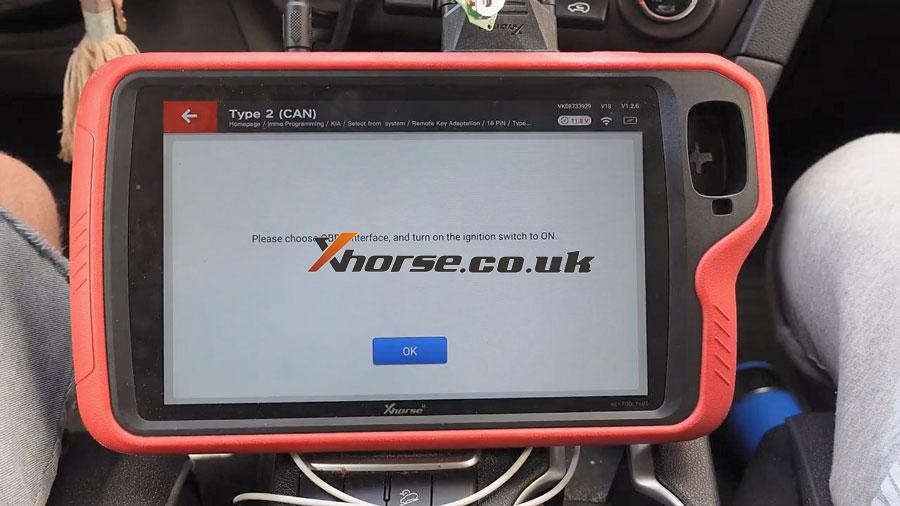
Switch ignition off, remove the key, click [Confirm] to continue.

Match remote: press UNLOCK or LOCK button for more than 1 second.


Match 1 remotes successfully, whether to continue to match next one?
Click on “Ok” to match the second remote.

Press Unlock or LOCK button for more than 1 second.
And match 2 remotes successfully. Select “Cancel” to discontinue programming the 3rd remotes.


Okay, remote match completely.
Back to the home menu.
3. Transponder Clone
Tap ” Transponder Clone”, then put the transponder in the coil and keep it stable. Tap “Read transponder” and soon have the information, type: 4D + (70) transponder, cloneable, ID, brand type, password bit, etc.


Tap ” Transponder Clone” and then “Start clone”.

Wait until the calculation succeeds and take off the original key from the coil of key tool plus.
And then put the VVDI Super chip into the coil and wait for writing data successfully.

4. Test whether the key can start the car.


Enjoy!