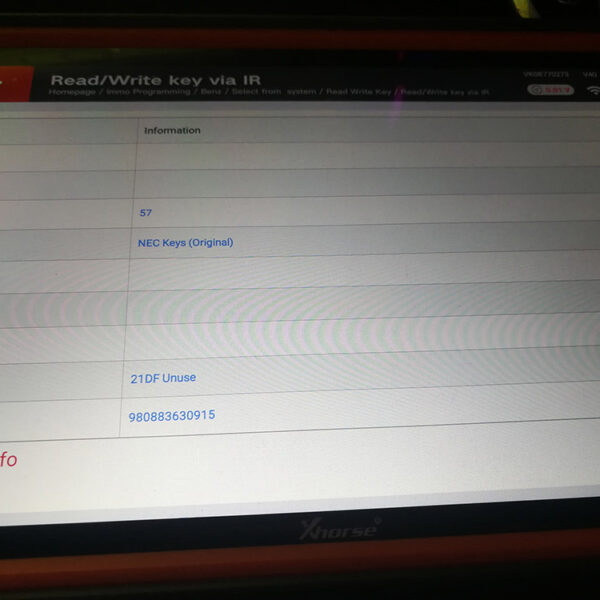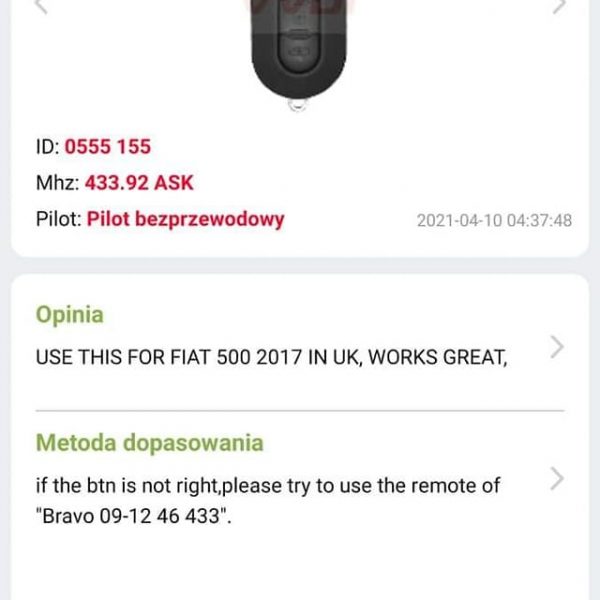Xhorse VVDI Key Tool Plus supports to programs a new smart key for Volkswagen Jetta 2013 successfully. Here we go, I’ll show the steps.

Make Dealer Key
Connect Key Tool Plus with OBD, turn ignition ON, press
Immo programming >> Europe >> VW >> Select by type >> 4th immo system – Volkswagen/Skoda/Seat >> Instrument with NEC + 24C64 >> Begin
Add key automatic wizard >> Begin


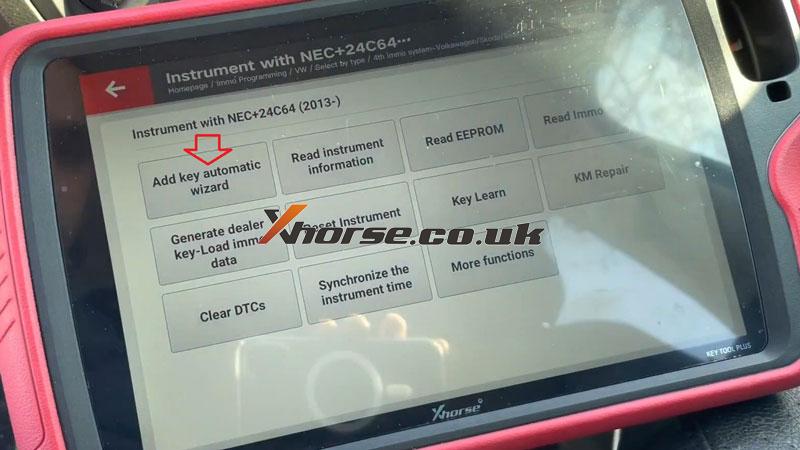

Switch on with the working key before press “OK”.
If cars have Keyless Go, put the working key nearby cell and switch it on.
Whether to generate dealer key? Press “OK” to start.
Prepare normal dealer key >> Yes
Please place an unlocked 48 chip into the VVDI Key Tool Plus coil.
Key make okay and locked!
Input the number of keys to be learned.
Is the new key keyless? No.
Insert the dealer key into the ignition switch in turn, and keep the switch on for 2s, the time for the change key should be smaller than 5s.
All keys successfully learned.
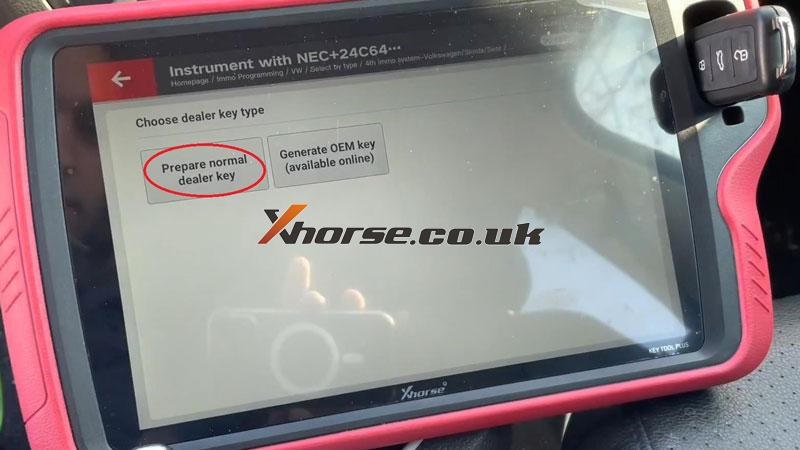


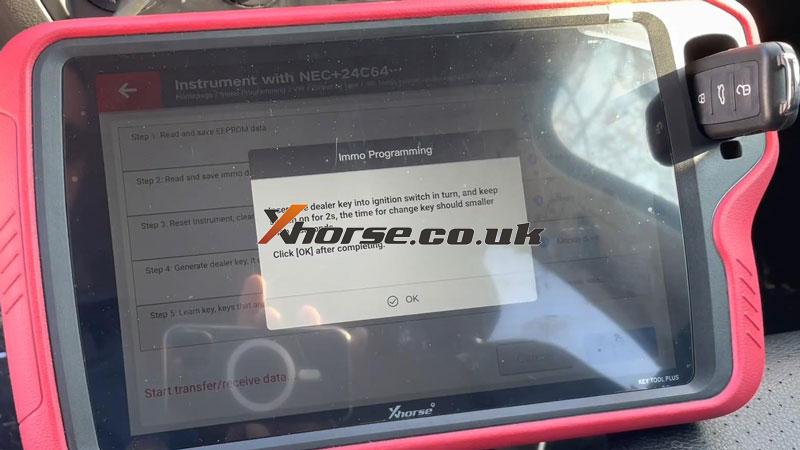
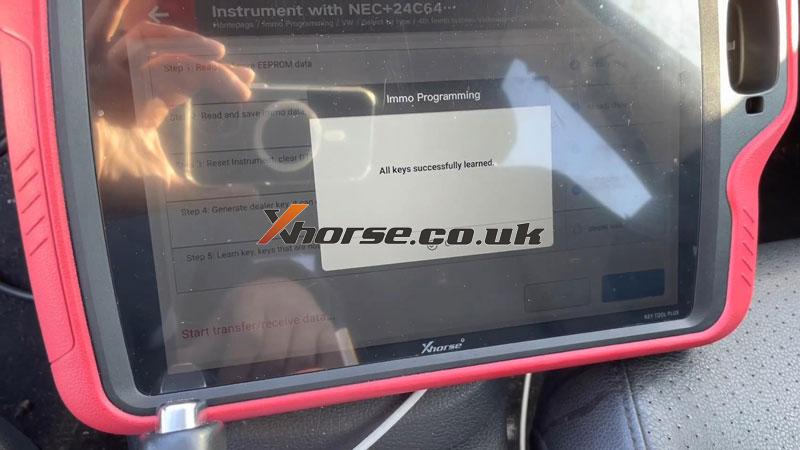
Program Remote
Immo programming >> Europe >> VW >> Select by type >> Remote system >> 09 central control system (CAN_1) – BCM >> Begin >> Program a remote
Remove the key from the ignition switch, press UNLOCK button for 1s. Double flashing indicates that the remote has been recognized. Operate the wanted programming remote keys in turn with the above method within 15s…
(Attention: some vehicles can learn only one remote each time, learn more times to learn more remotes.)
The match is successful.
Press “Yes” to match the next one, press “Cancel” to complete.
Test the keys, both can work normally.
Done!


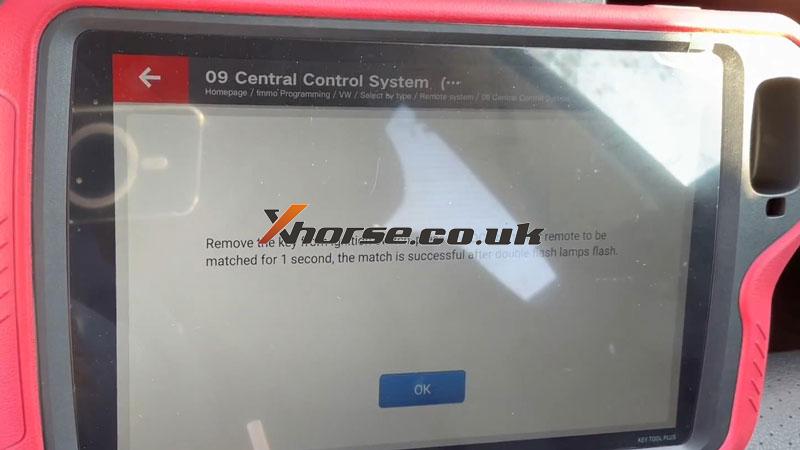


This is using VVDI Key Tool Plus key programmer to add a key for VW Jetta 2013.
https://www.xhorse.co.uk/