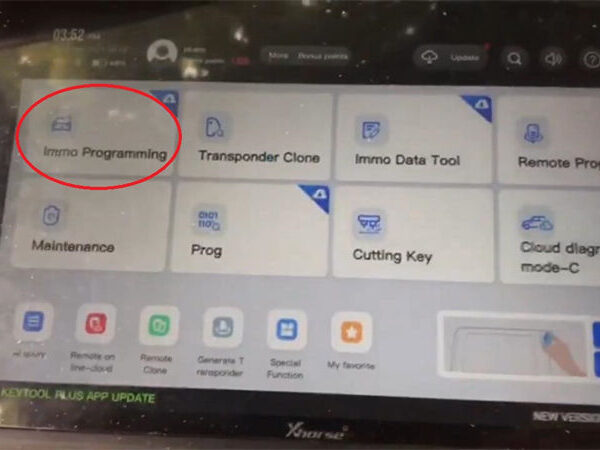In this post, I’d like to show you how to use VVDI Key Tool Plus to collect bonus points of Benz key and how to use bonus points to exchange tokens via the Xhorse app.
The reason to obtain tokens:
To calculate the password for Benz car (1 token for adding a key, 2 tokens for programming a key when all keys lost).
First of all, let me show you the ways to get points:
1. VVDI Key Tool Plus can be bound to these Xhorse key cutting machines i.e Dolphin XP005, DOLPHIN XP007, Condor Mini Plus, CONDOR XC-007, CONDOR XC-002. When you bind a cutting machine, a free token will be added to VVDI Key Tool Plus. Up to 2 free tokens will be offered every day.
2. Purchase tokens from the dealer (i.e xhorse.co.uk)
3. When you use Benz key or generate remote, you will obtain bonus points which can be exchanged for tokens (200 bonus points for 1 token)
Before collecting bonus points, let’s check the Benz points we have now:
1. Click “By system”>>“Password calculation”>>“Start”>>“Enquiry for Benz Points”.
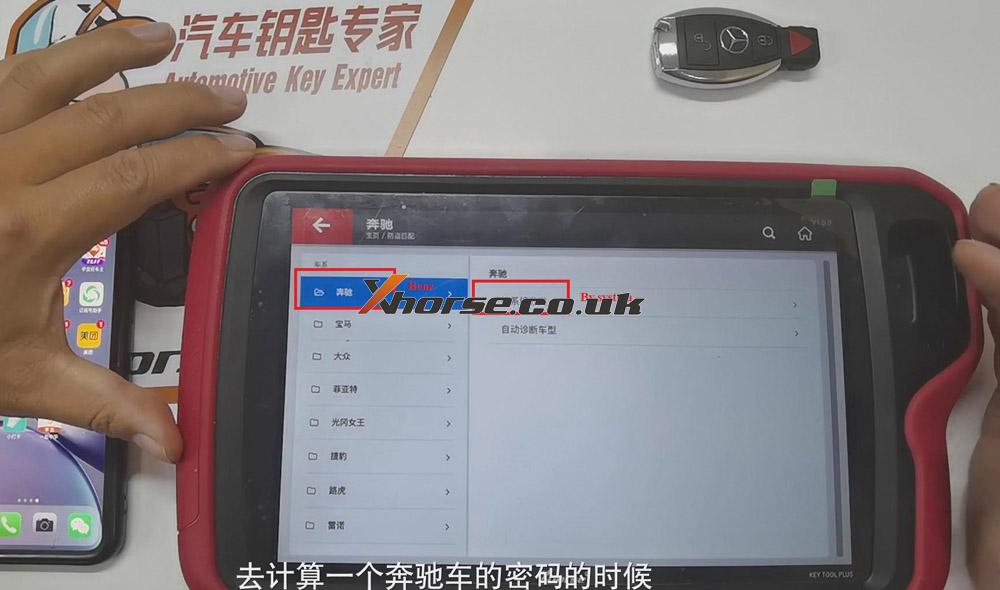
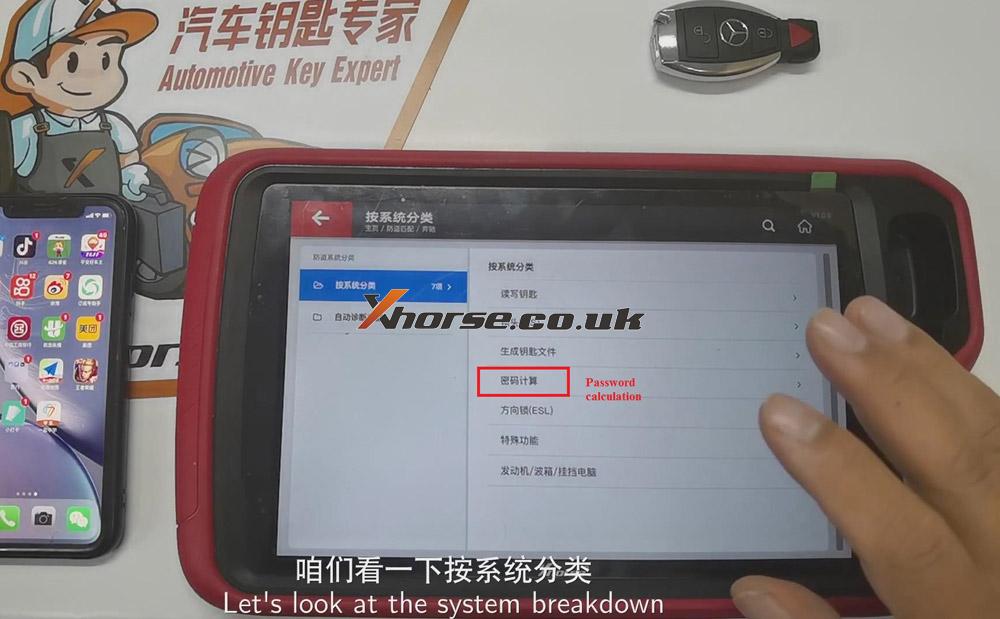

2. Look at the picture below. The remaining numbers of free and charging calculation times are both zero now.
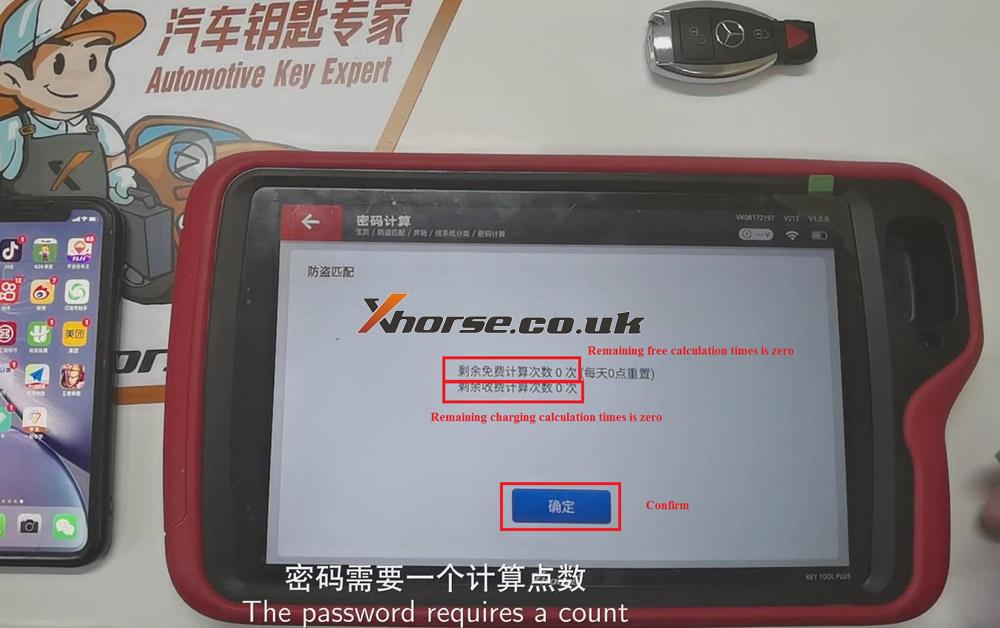
Now, let’s collect Benz Key bonus points.
Here are the steps:
1. Plug VVDI remote into the Infrared(IR) remote port for Benz in VVDI Key Tool Plus.
2. Click “Read & Write key”>>“VVDI BE key”>>“ bonus points system”>>“Start”>>“Check bonus points online”>>“Confirm”.
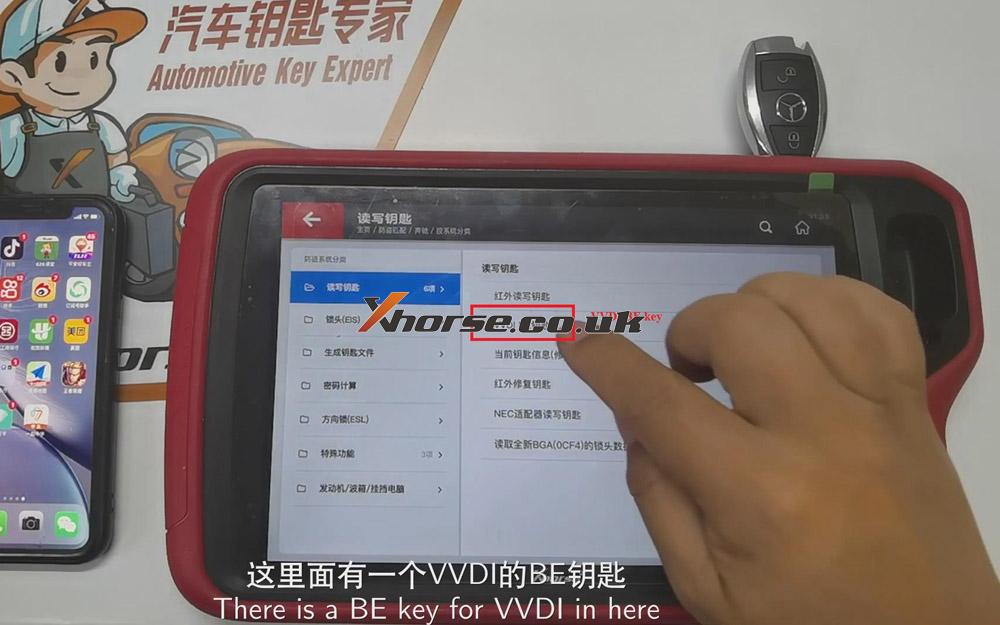
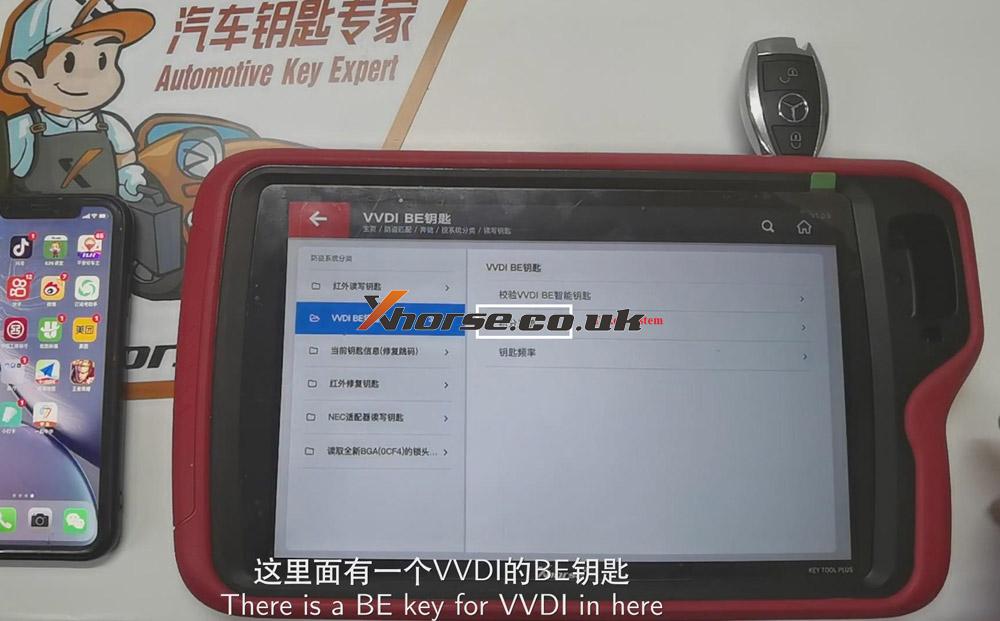
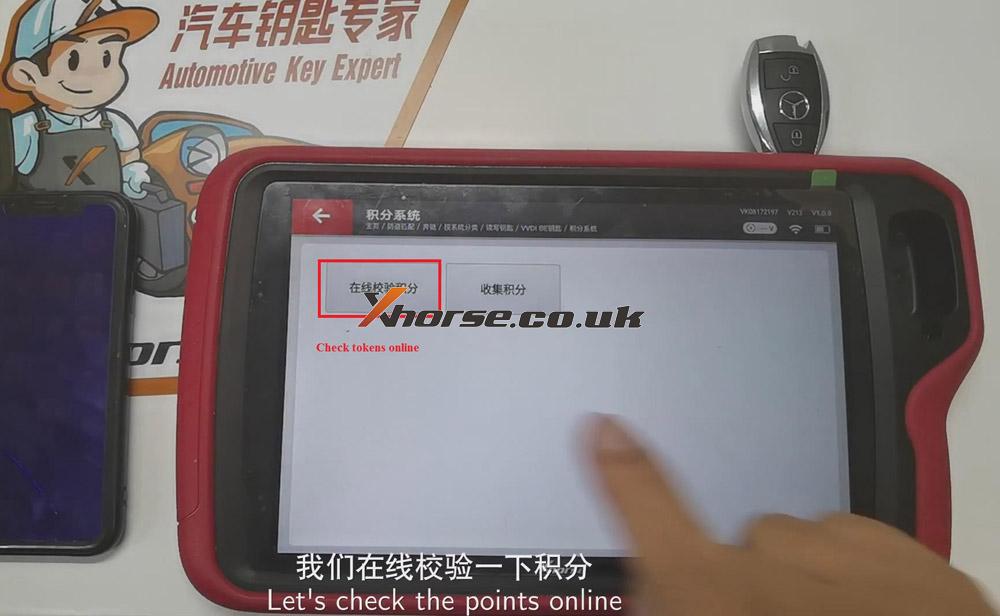
3. When the screen shows “This BE key has bonus points”, click “Confirm” again.
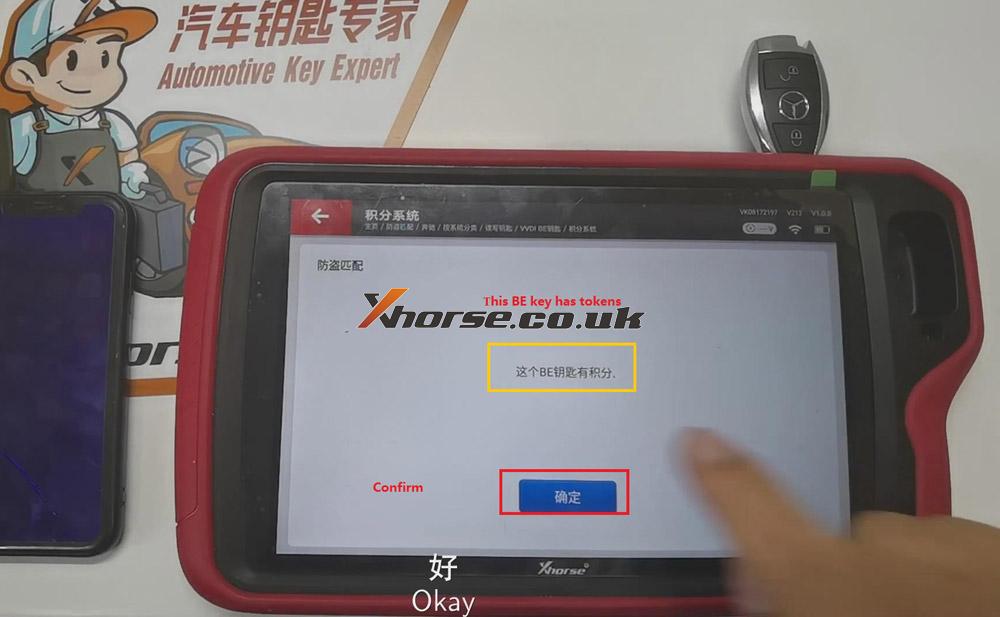
4. Click “Collect bonus points”>>“Confirm”>>“Confirm” again.
5. Click “Collect bonus points” again. The screen will show that “Note: the bonus points of this BE key have been collected, you can’t continue to collect bonus points”, then it means that bonus points collection is completed successfully.
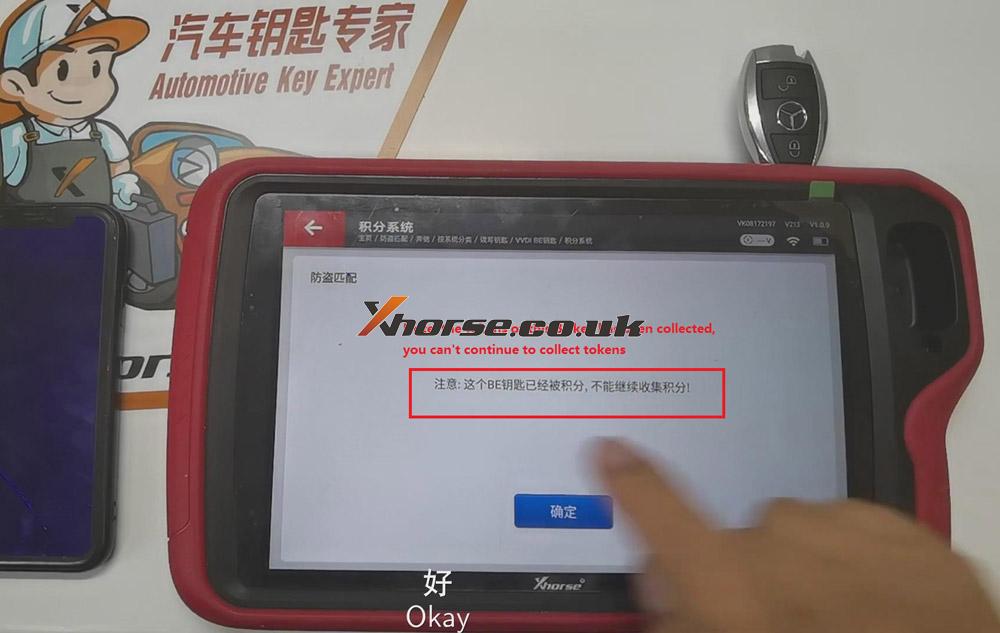
After collecting Benz Key bonus points, we can exchange tokens via the Xhorse app.
Here are the steps:
1. Open the Xhorse app and click “My Account”.
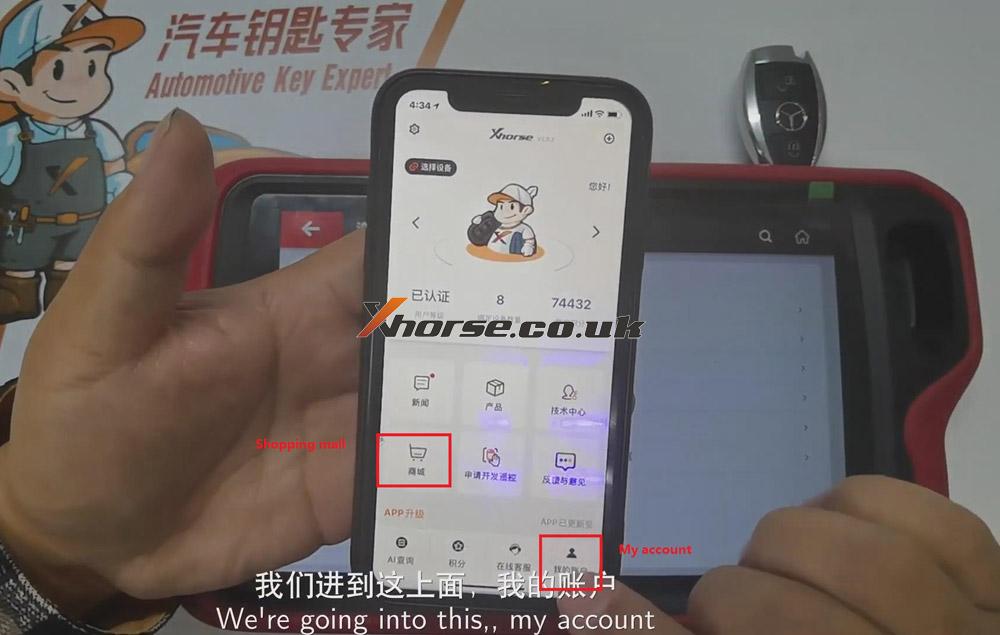
2. Click “Bound equipment”>>“KEYTOOLPLUS” then you can see the bonus points you have collected.


3. Exit and return to the main page, then click “Shopping Mall”>>“Exchange points”>>“Exchange”, then choose the equipment you need, say “VK0817xxx”.



4. Choose the dealer “Xhorse (China) for example”, and click “Submit”.

5. Now the screen shows that “VVDI MB password online calculation points: 200 bonus points are waiting for shipment”.
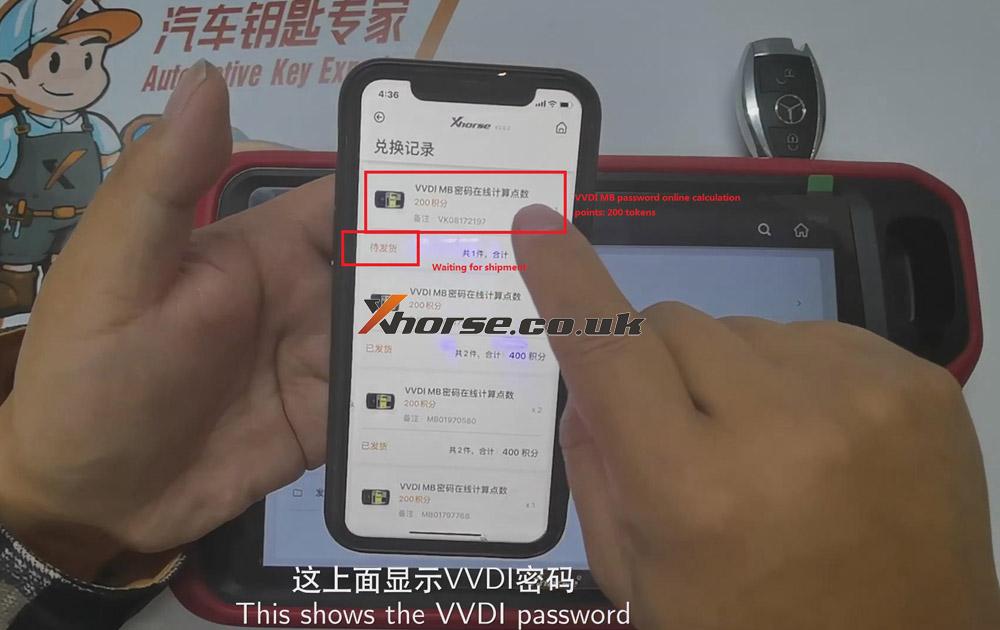
6. Generally, within 2~5 minutes, the exchanging results will be shown in VVDI Key Tool Plus. Now, click “By system”>>“Password calculation”>>“Start”>>“Enquiry for Benz Points”, then you can see the remaining number of charging calculation times has changed into “1”, then it means that exchanging points is successful.
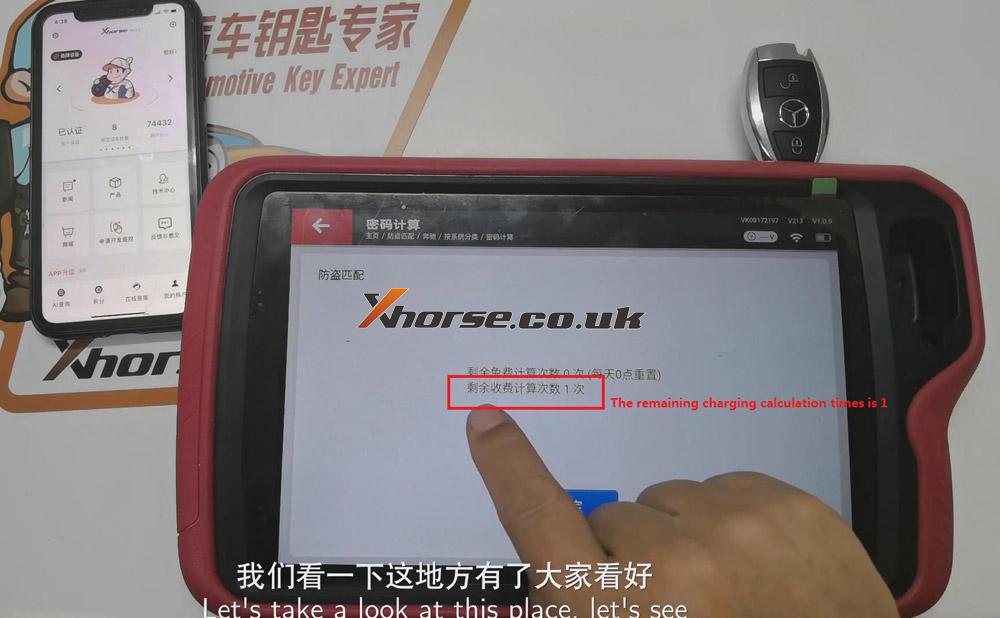
Please be informed: bonus points are divided into remote and Benz key. Benz key bonus points will be used first. If Benz key bonus points are used up, then remote bonus points will be used automatically.