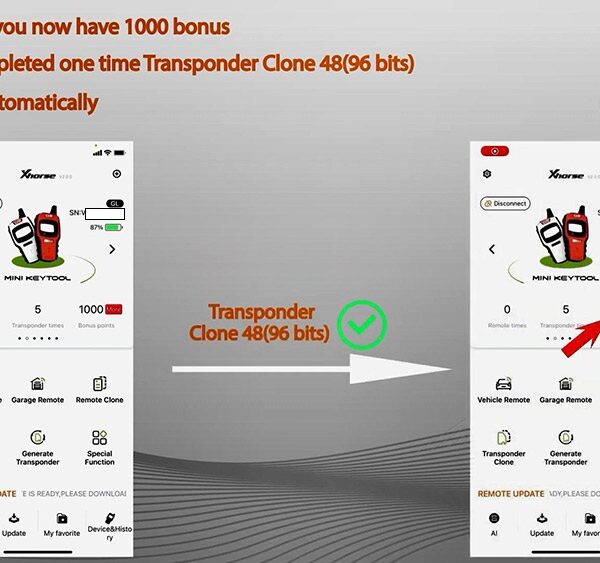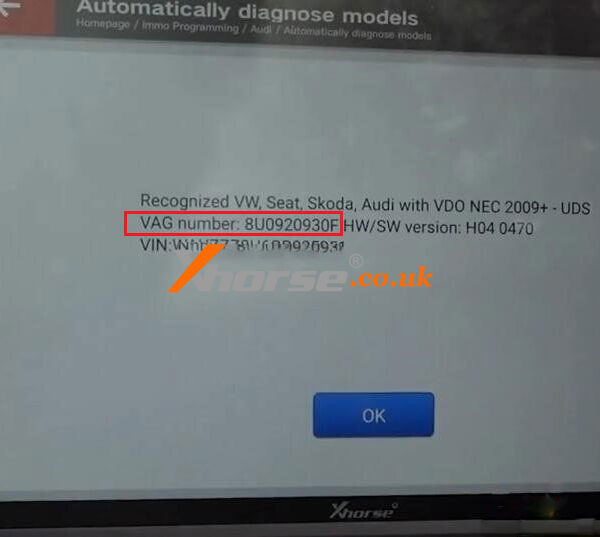How to program Seat key with Xhorse VVDI Key Tool Plus Pad? In this article, I’ll show you the detailed steps.
1. Insert the key into the ignition and turn the ignition on.
2. Click “Generation 4 Immo system-Volkswagen/Skoda/Seat”>>“Start”>>“Gain Firmware Protection Data”>>“Read PIN/CS(OBD)”>>“Confirm”.




3. Turn off the ignition and turn it on again, then click “Confirm”.
4. After reading out the info. of the vehicle, click “Key learning”, then enter the number of the key you are going to learn, say, “2”, and then enter the password for sending/receiving data.

5. Then act according to the info. on the screen of the Key Tool Plus.

Job on programming Seat key via VVDI Key Tool Plus Pad is completed.