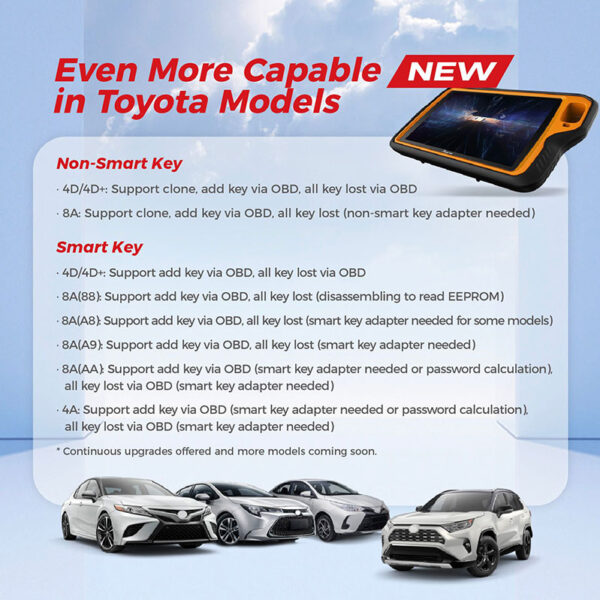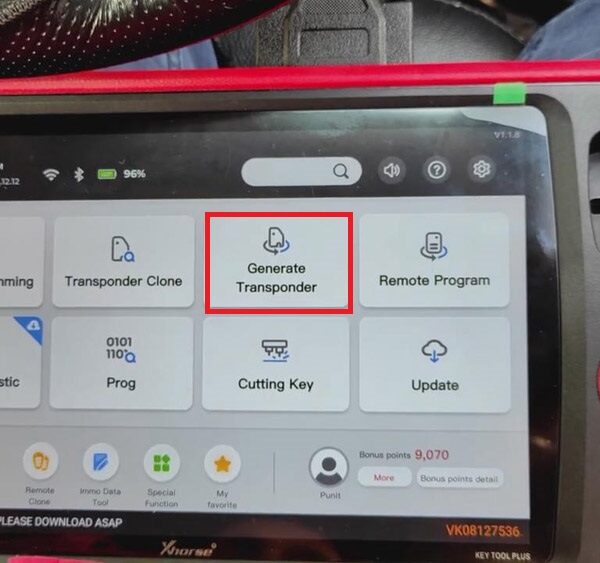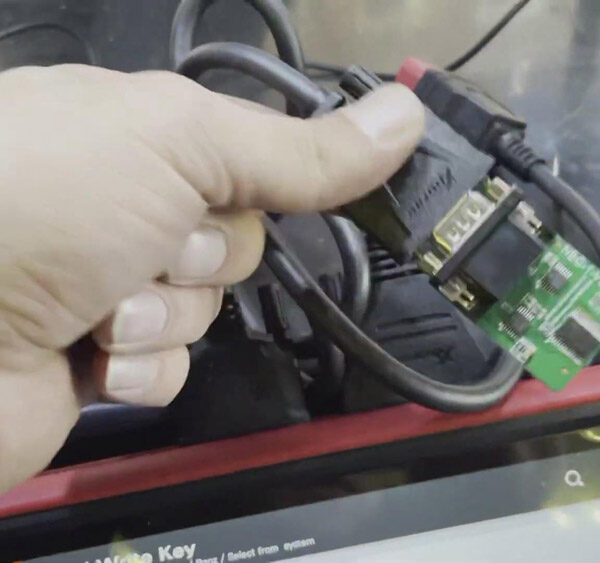This article will share how to use Xhorse VVDI Key Tool Plus to program the Mazda CX-7 key.
Steps:
1. Accept the disclaimer.
2. Click “Generate Transponder”.

3. When the screen shows “No data for current function, click [DOWNLOAD] to download the latest data from the Update Center ”, click “Cancel”.
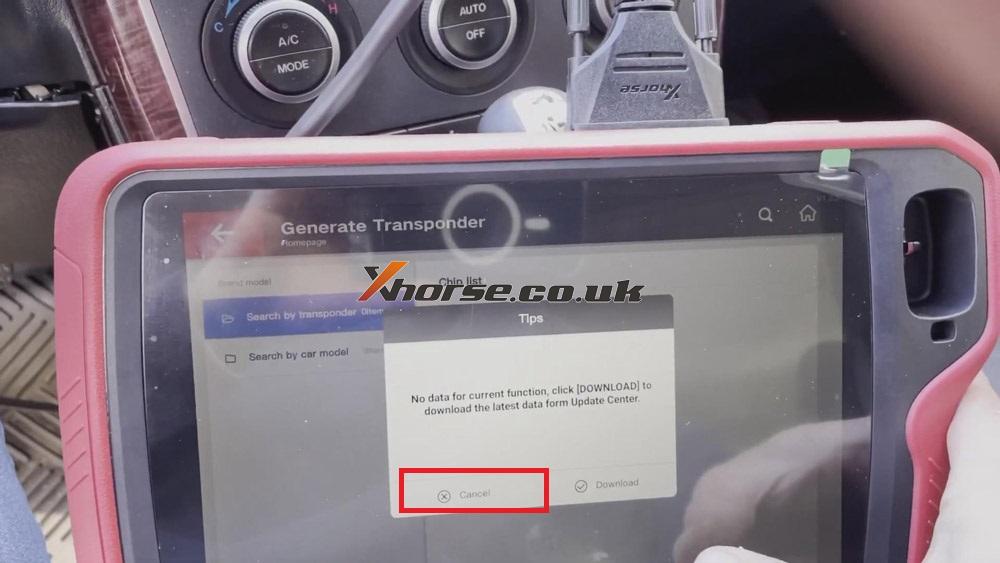
4. Go back to the homepage and click “Immo programming”>>“Asia”>>“Mazda”>>“CX-7”.

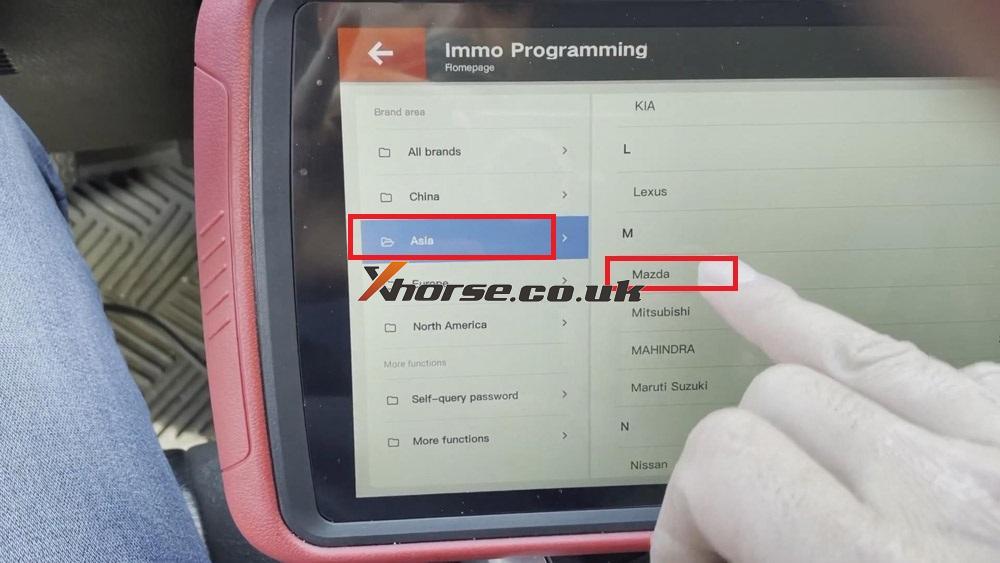
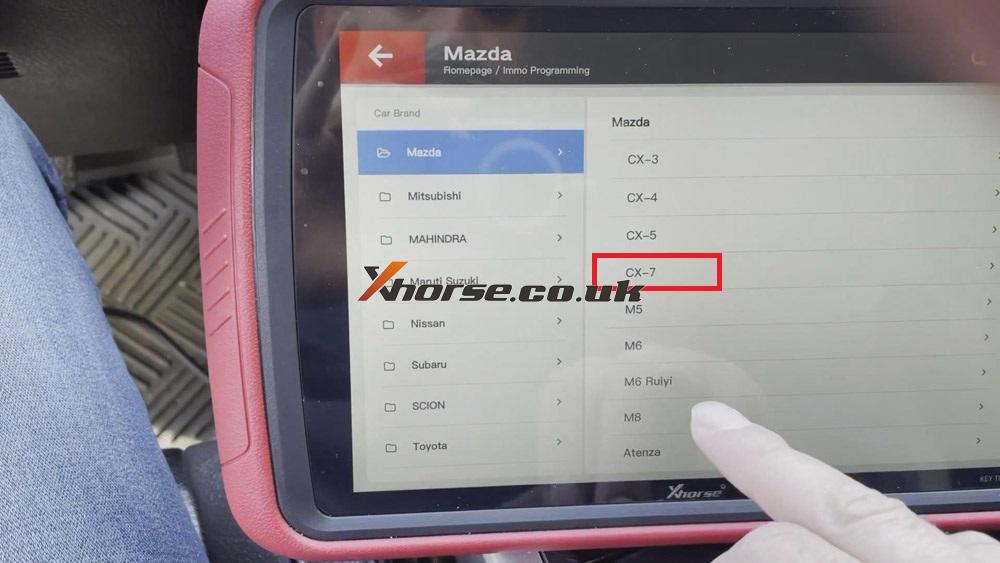
5. Go to “Immo key”>>“Begin”>>“Add key”.
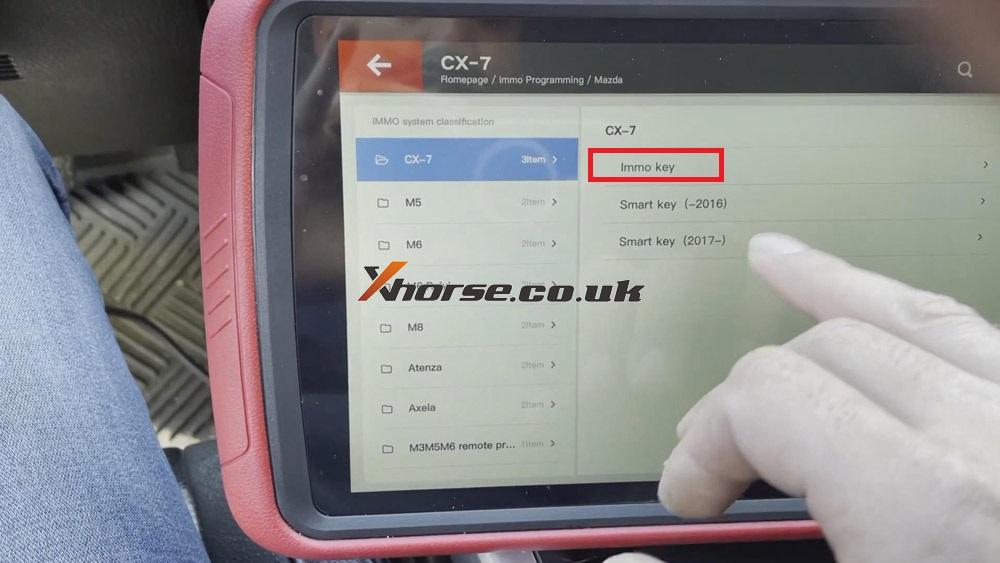
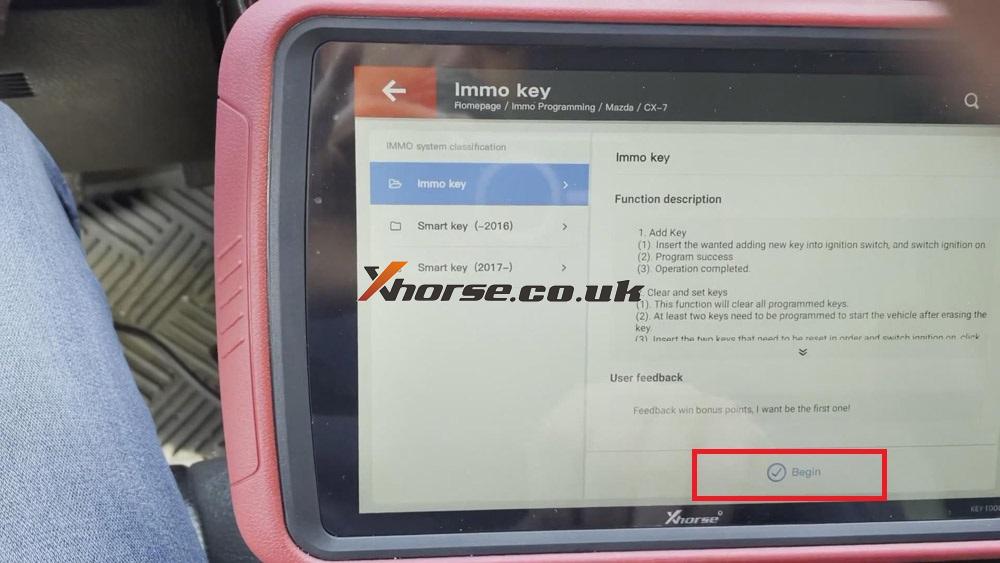

6. Insert the wanted adding key to the ignition switch and turn on the ignition switch, then click “OK”.

7. When programming is completed, click “OK”.
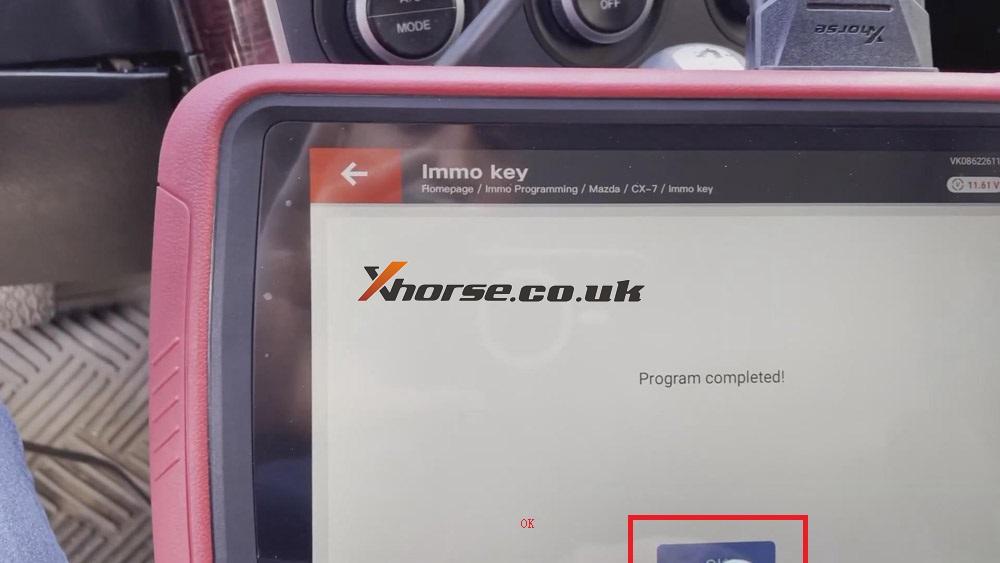
Program completed!
For more detailed info please contact us:
https://www.xhorse.co.uk/