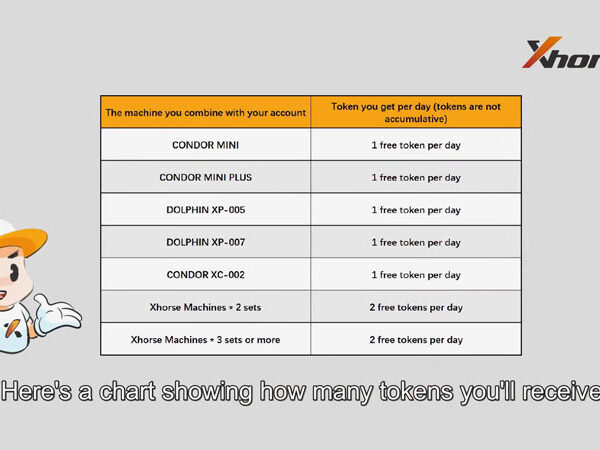I just finished programming 2 keys for the BMW CAS3++ module using Xhorse VVDI Key Tool Plus via OBD (shown below).

The Steps I took when the CAS Module froze after the failed downgrade via OBD2. If you can EEPROM it stick to it. Benchwork is always safer. Backup Verify Backup Again. Don’t risk it.
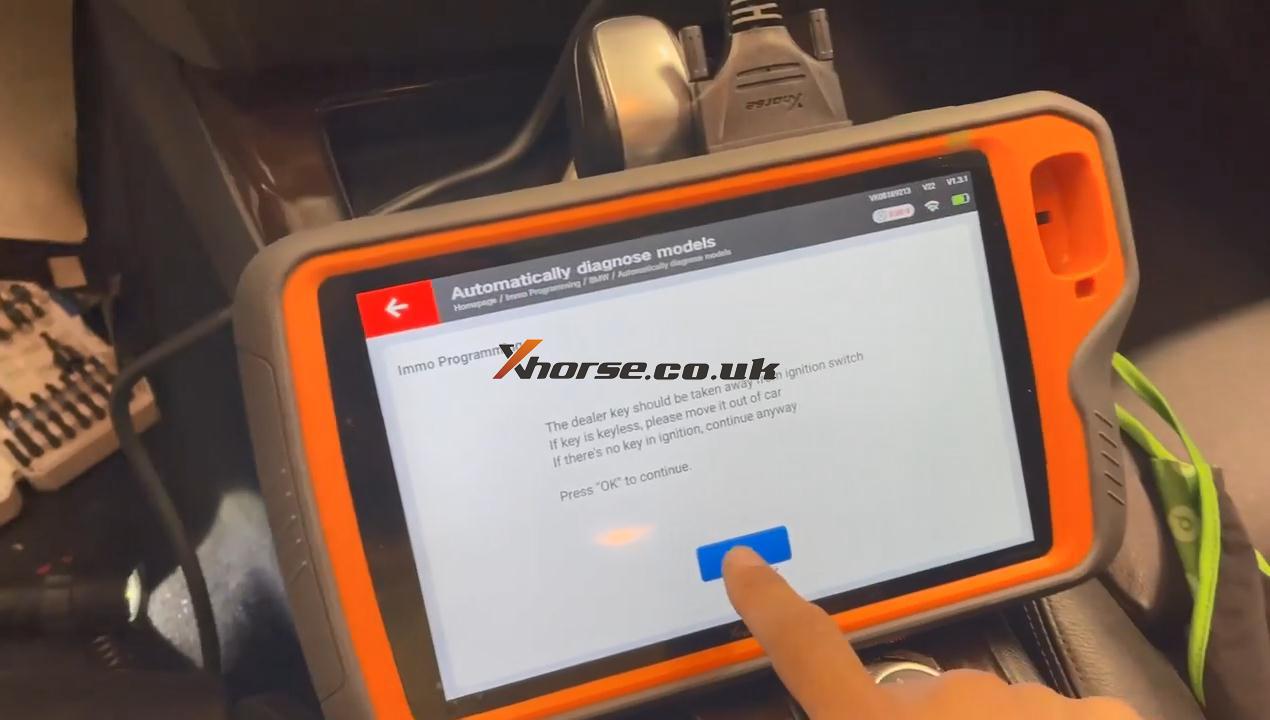

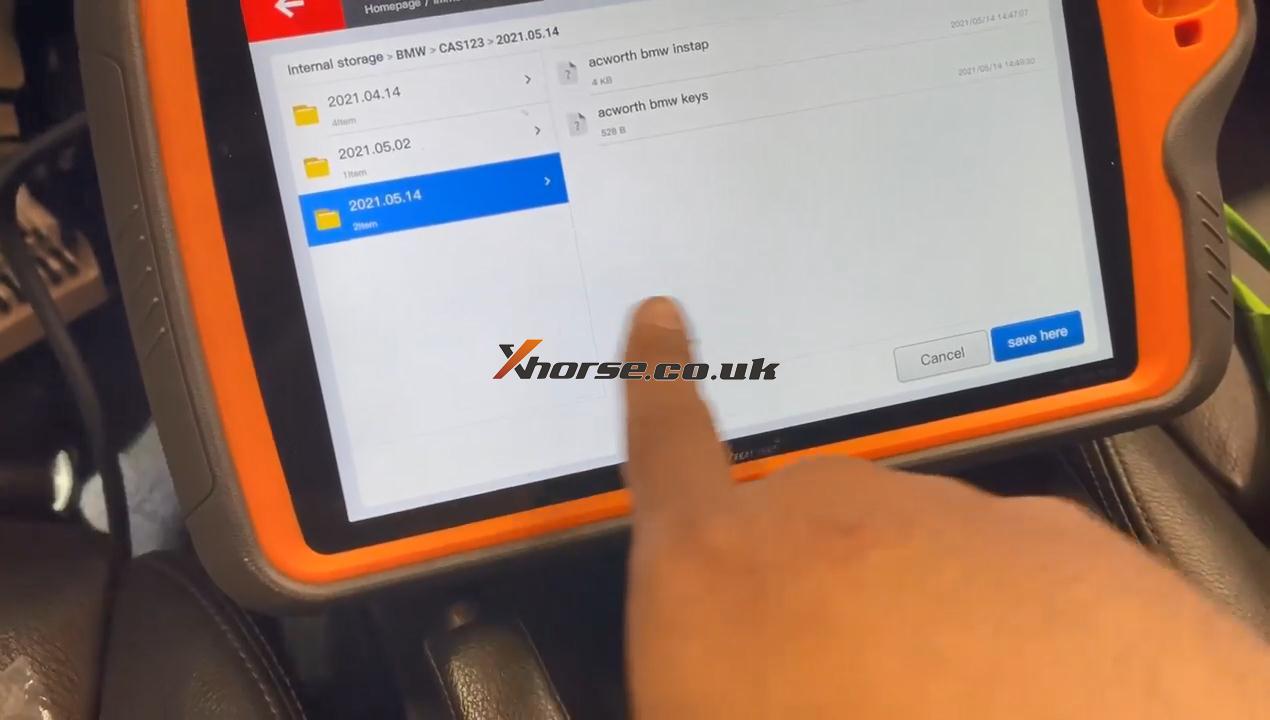
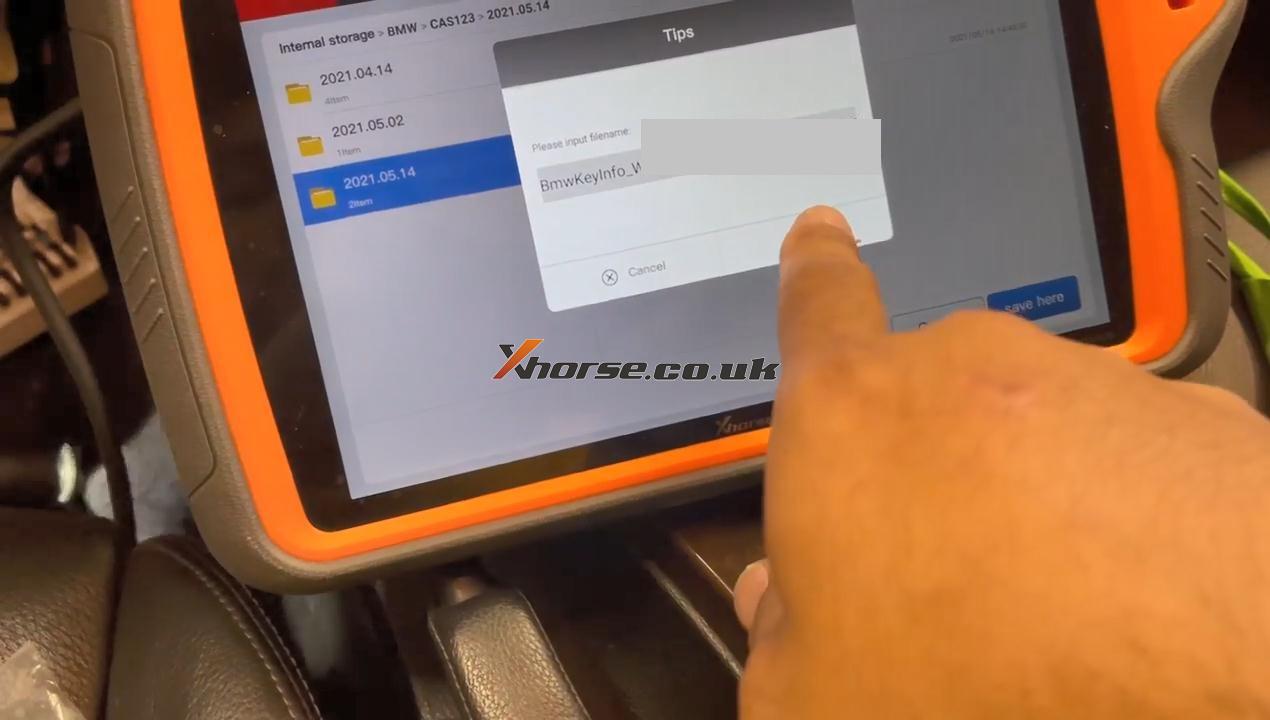
 I disconnected the module down there and as you can see to the way I can refresh and you restart the unit.
I disconnected the module down there and as you can see to the way I can refresh and you restart the unit.

Then you gotta turn the lights on.

Hit the brakes two times while the keys inside the ignition and then Key Tool Plus does its repair.
This is such a convoluted way to do this job, but as you can see keys work.
Lock this door, and then another one key.
Turn this on.
And the use the new keys to open the trunk, they work.
Alright, perfectly. This is how I use Key Tool Plus to program key for BMW CAS3++.