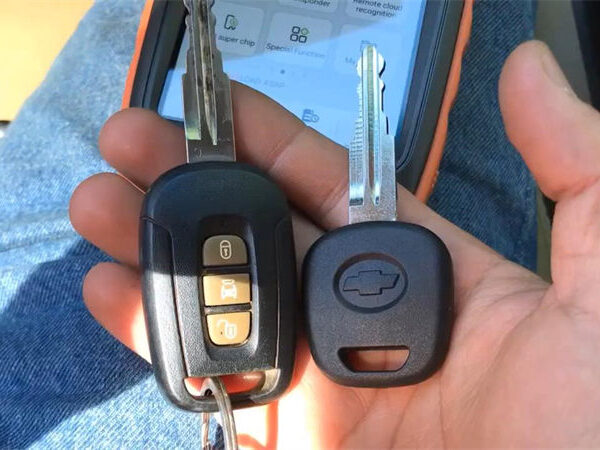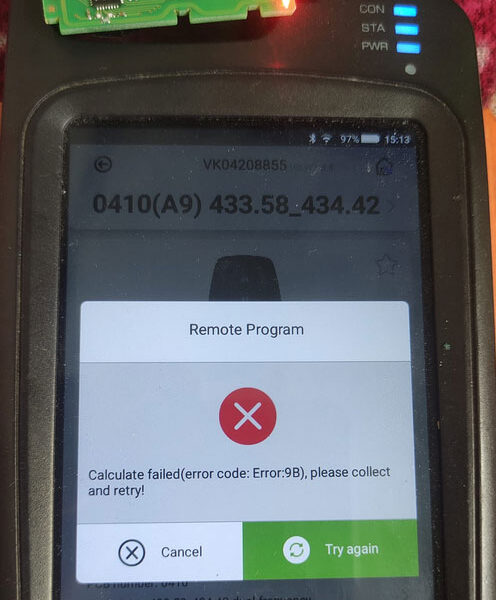Xhorse VVDI Key Tool Max + Mini OBD Tool supports to add Toyota Auris 2018 smart key success.

Prepare a working key & a new key, I’ll show the procedure.
Plug VVDI Mini OBD Tool into OBD, connected with Key Tool Max, press
Immo programming >> Toyota >> Select by type >> Smart key system >> Type 3 >> Start execution
Wait loading until 100%…
Press “Key added”.

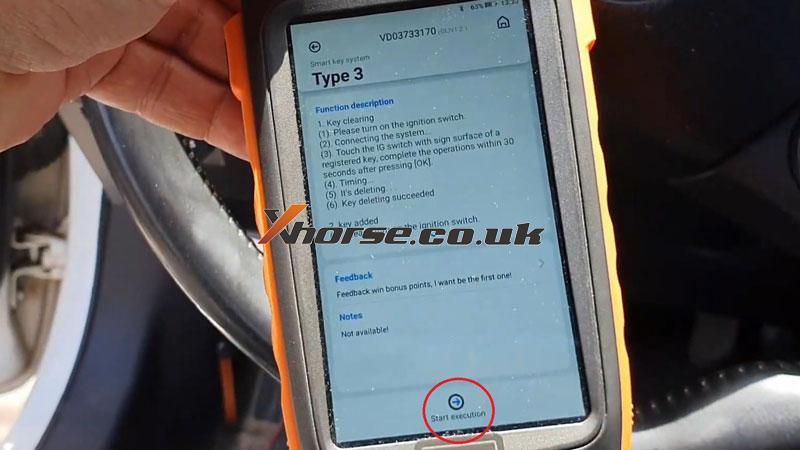

Please turn on the ignition switch.
Confirm the number of keys, press “OK”.
Keep touching the IG switch with the side of a working key with a sign in 30s.
Keep touching the IG switch with the side of a new key with a sign in 30s.




Completed.
Please check if the functions of smart key are normal.
Both original key and new key can work normally.
Done!


Using VVDI Key Tool Max &
Mini OBD Tool to program a new key for Toyota Auris 2018 is quite fast and easy in 3 minutes.
https://www.xhorse.co.uk/