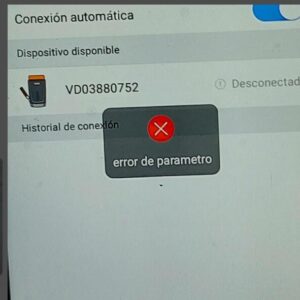Xhorse VVDI Key Tool Max Program Toyota ID4D 67/68 AKL
Today I’m gonna show how to use Xhorse VVDI Key Tool Max + Mini OBD Tool to program Toyota ID4D 67/68 all keys lost by OBD. Firstly program immo by Xhrose tool, next manually program remote. Step1. Program IMMO Plug the Mini OBD Tool into the interface, and connect to VVDI Key Tool Max. IMMO programming >> Toyota >> Classified by type >> Immo system >> Type 2(4Read More…