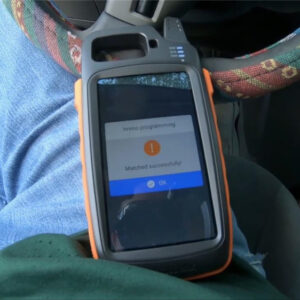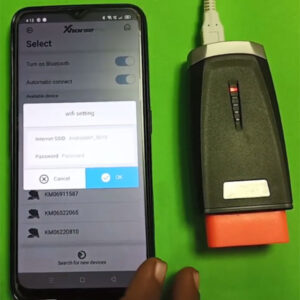Xhorse Key Tool Max + Mini OBD add smart key for Hyundai ID46
This post shows how to program smart keys with Xhorse Key Tool Max + VVDI Mini OBD Tool for Hyundai Tuscon ID46. Here are smart keys to be programmed, let’s move forward to the detailed steps: Plug VVDI Mini OBD Tool into the OBD2 port of Hyundai Tuscon, turn on the Bluetooth of Key Tool Max. Then in the Key Tool Max machine, press Immo Programming >> Hyundai >> Select By Type &Read More…